I was trying to set up a form in Qualtrics using a side-by-side question. Side-by-side would work well as it means a lot of the rows/ columns are visible on one screen, BUT I ran into a few problems.
Here is a simplified version of what I’m trying to do:
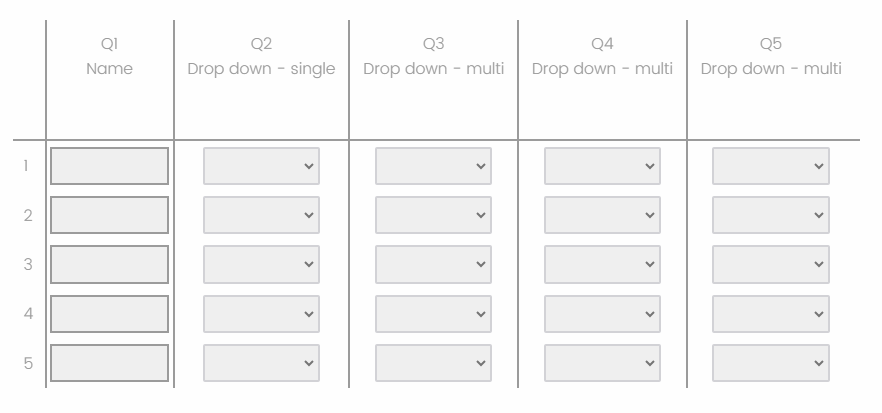
But it gets a bit more complicated, as ideally the codes in the drop down are dependent on other answers (maybe this isn’t possible). AND the drop down options include ‘Other specify’, so I assume I’ll need a open text box column to the right of each drop down question for other specify comments?
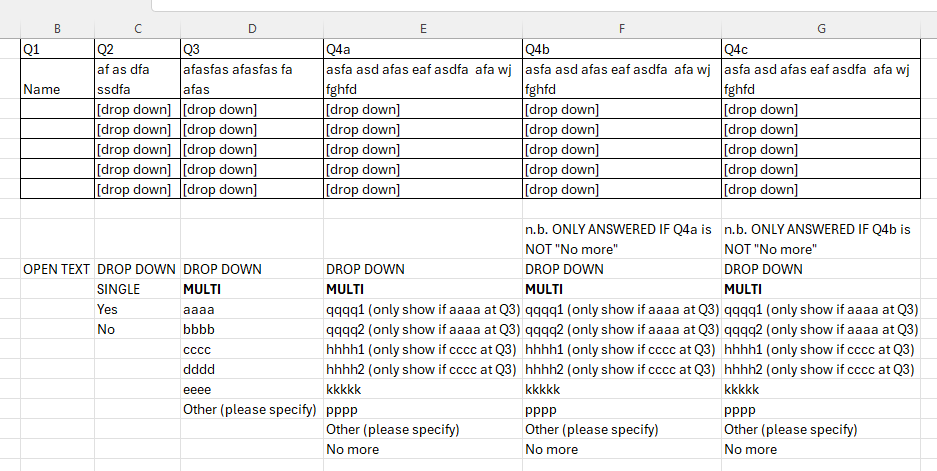
HOWEVER I think the critical issue is that I can’t have a drop-down question that is multi-coded? I have 6 or 7 questions in the form that are multi-coded, each with 10+ codes. So, that would make the form very wide. Is there another way of doing this? Or a different question type? But need to have everything on one page. So if each row was split into separate questions, then respondents would need to scroll up or down a lot to see each record. Unless I could have collapsible questions/ way of quickly scrolling?
Any advice/ suggestions would be greatly appreciated. Thank you.





