Hi all,
I have a side by side question (see below) where I want to force response column A but leave column B optional.
I cannot seem to find a solution in custom validation except listing all the possibilities where count(option 1) + count(option 2) + count(option 3) = 6 (that's 28 combinations * 3 lines per combination). I wonder whether there is an easier way to do this, possibly with custom code.
Thanks!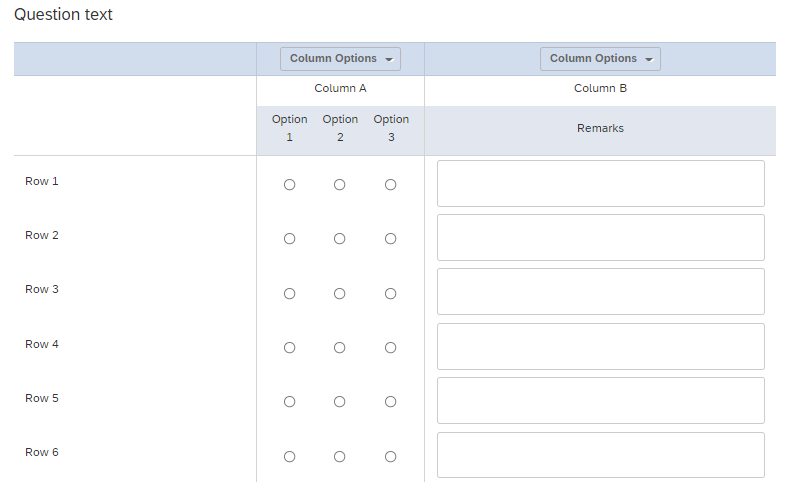
OK, what you want is to use custom validation for each Row. I set up a similar question with just 3 rows and applied as follows: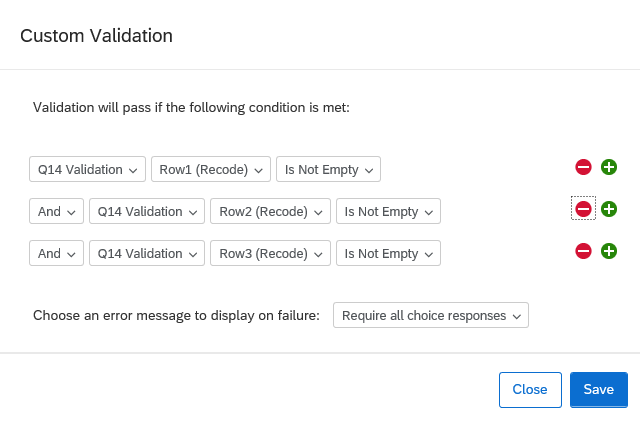 (The text of my question is just "Validation" so that is why it looks as it does in the logic there, see preview below)
(The text of my question is just "Validation" so that is why it looks as it does in the logic there, see preview below)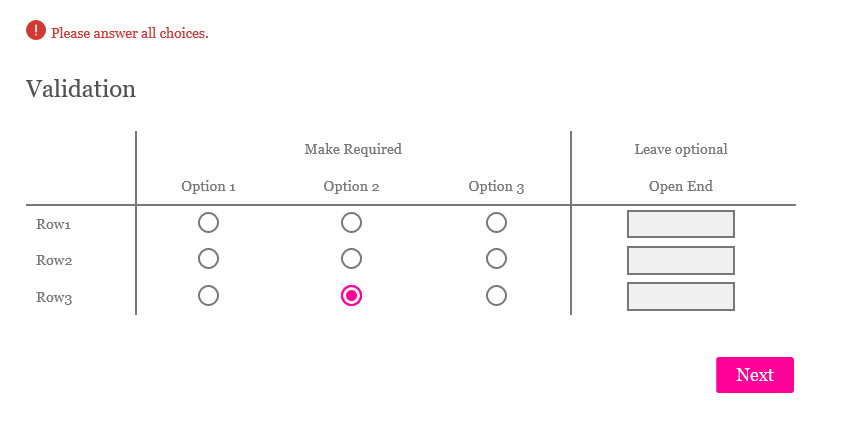 Basically, you need to set for each of your ROWS, that the recode value of the response to that row can't be blank (and make sure AND logic, so that ALL the rows are required, not a subset). The open end for the row has no recode value applied, so putting content into that column doesn't impact the logic.
Basically, you need to set for each of your ROWS, that the recode value of the response to that row can't be blank (and make sure AND logic, so that ALL the rows are required, not a subset). The open end for the row has no recode value applied, so putting content into that column doesn't impact the logic.
https://community.qualtrics.com/XMcommunity/discussion/comment/43708#Comment_43708Thanks! This solves the problem! :)
What if the rows are randomised and only a subset is shown to the user? If I do this for all rows then even if the user answers all questions that is shown to them, the error appears.
I have also tried using is displayed but I have the same problem.
Leave a Reply
Enter your E-mail address. We'll send you an e-mail with instructions to reset your password.
