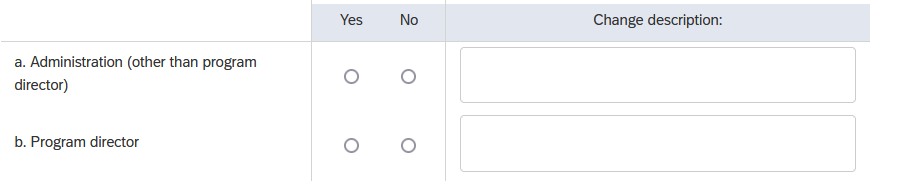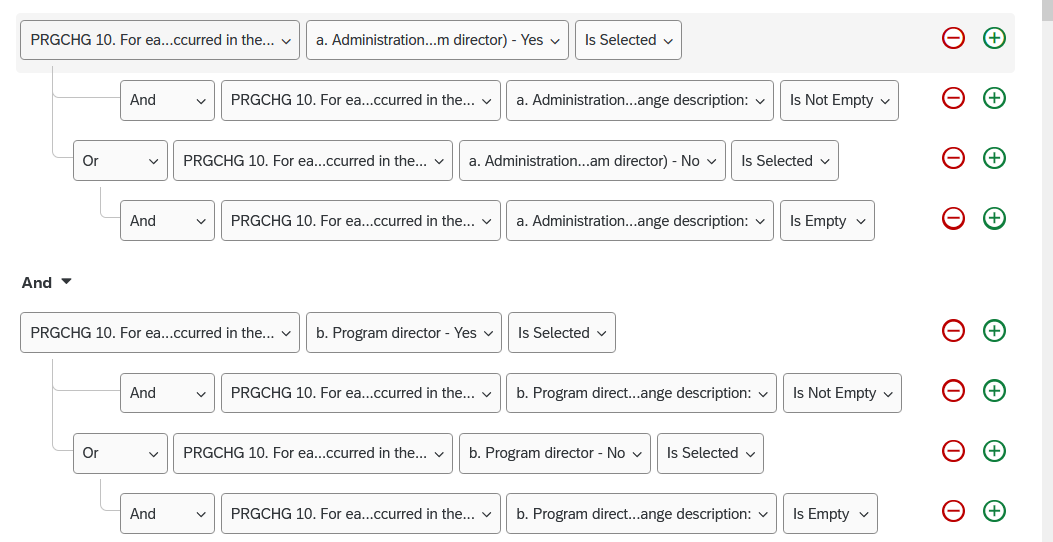Hi! I would love to get your help with the following:
I have a side-by-side question where
- 1st column is a Yes/No question
- 2nd is a Likert scale
I need the response for the 1st column, but for the 2nd ONLY if they selected ‘Yes’ in the 1st.
If they selected ‘No’, they don’t need to answer the 2nd one at all, and ‘force response’ won’t let them proceed so I figured I need to apply ‘custom validation’. But I am a bit confused on how to design this with the ‘custom validation’ (the ‘AND’ and ‘OR’ logic etc.)
This logic needs to apply to all items.
Looking forward for your tips!