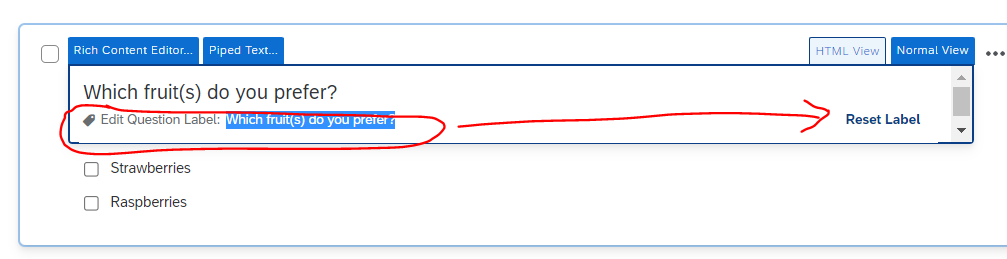I created a survey, published it, and shared the link for people to fill out. After people completed it, I clicked on “Data & Analysis” to look through the results. When I click on the three dots of an individual row to view an individual response, I’m seeing what look like stock questions and answers inserted into my survey, and in some cases overwriting my questions. For example:
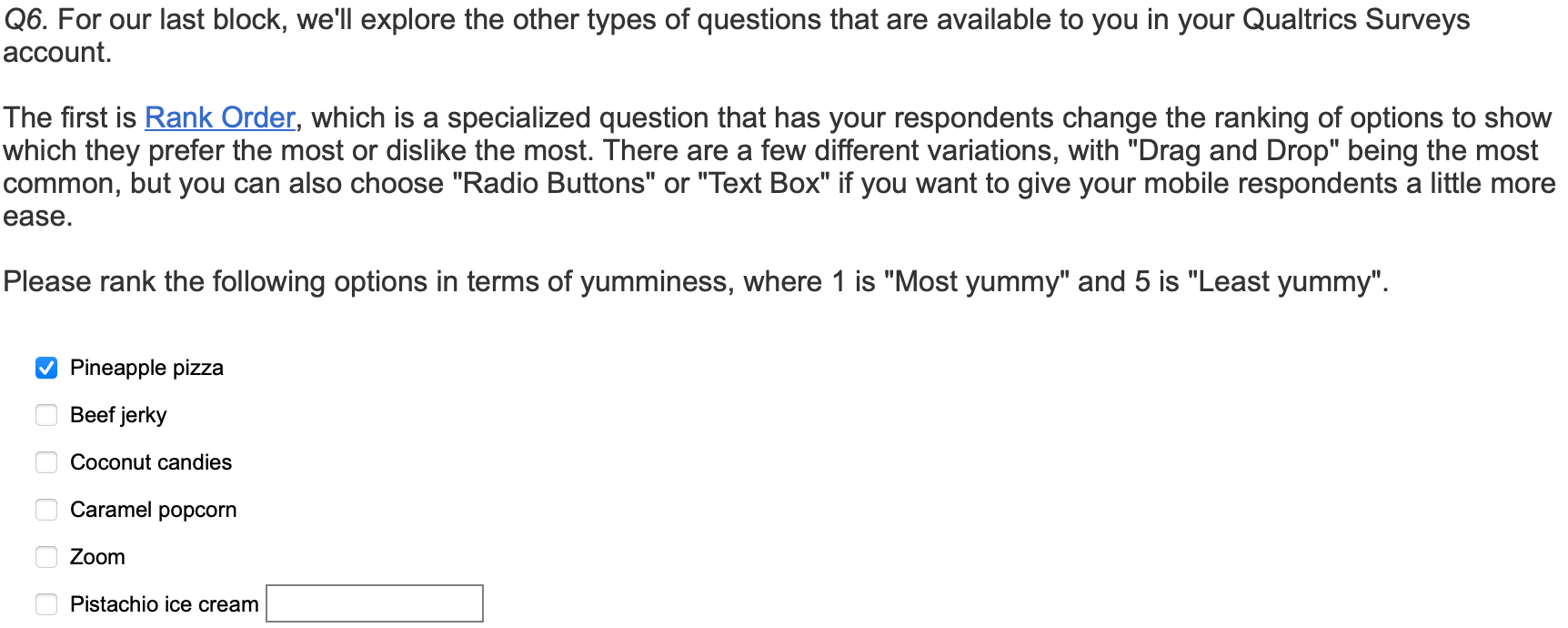
I didn’t write this question, and don’t even remember seeing it in the template that I used. These questions don’t show up in the general results, nor the survey preview, nor really anywhere else besides the individual responses. It seems like the question ID is conflicting with some other built-in question IDs or something. In another question, my question was overwritten with:
“Q3. Multiple choice questions come in all sorts of flavors, especially in Qualtrics. In the survey editor, if you click on this question, you'll notice the options you have on the right-hand side. This question is just set up with the default options (single answer and vertical), but we'll have some other options shown below.
Single Answer multiple choice questions are the bread and butter of surveys. Users will only be able to select a single option, and these types of questions lead to great quantitative data (numbers, which can be put in graphs and shown against other numeric data and the like).
Are you enjoying the tour so far?”
The response options were a mix of built-in answers to that question, and answers I had written for a question with, I assume, the same ID or something.
Anyway, what’s going on here? It would be helpful to be able to download an individual’s responses, so thanks in advance for any tips!