Hello everyone,
I’m currently building a survey and I have a problem with my question here :
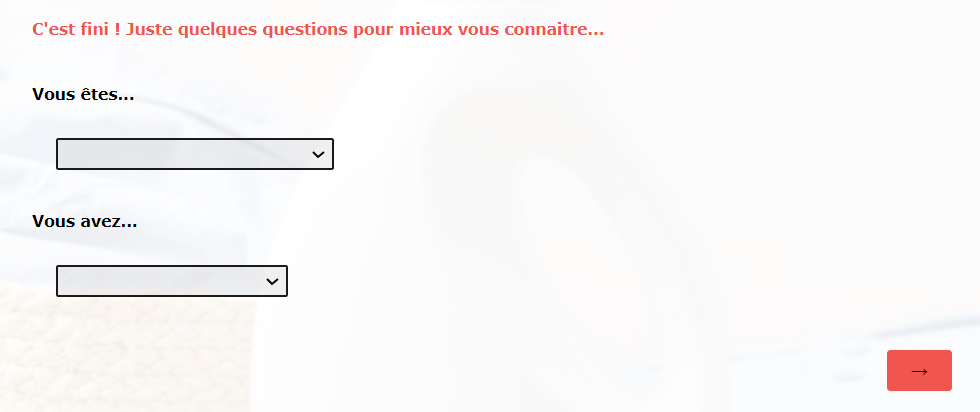
As you can see, there is a gap between dropbox question and I think is because I’m using the “flat” mode in layout in Look and feel options. Is there any way maybe javascript or other to erase these gap please ?
Thanks in advance
Tata







