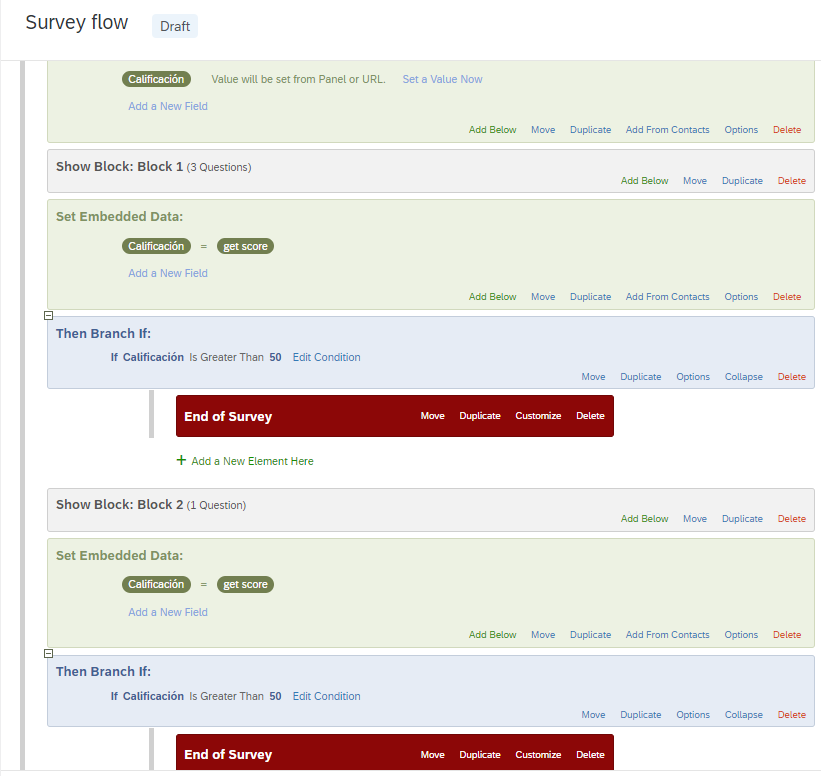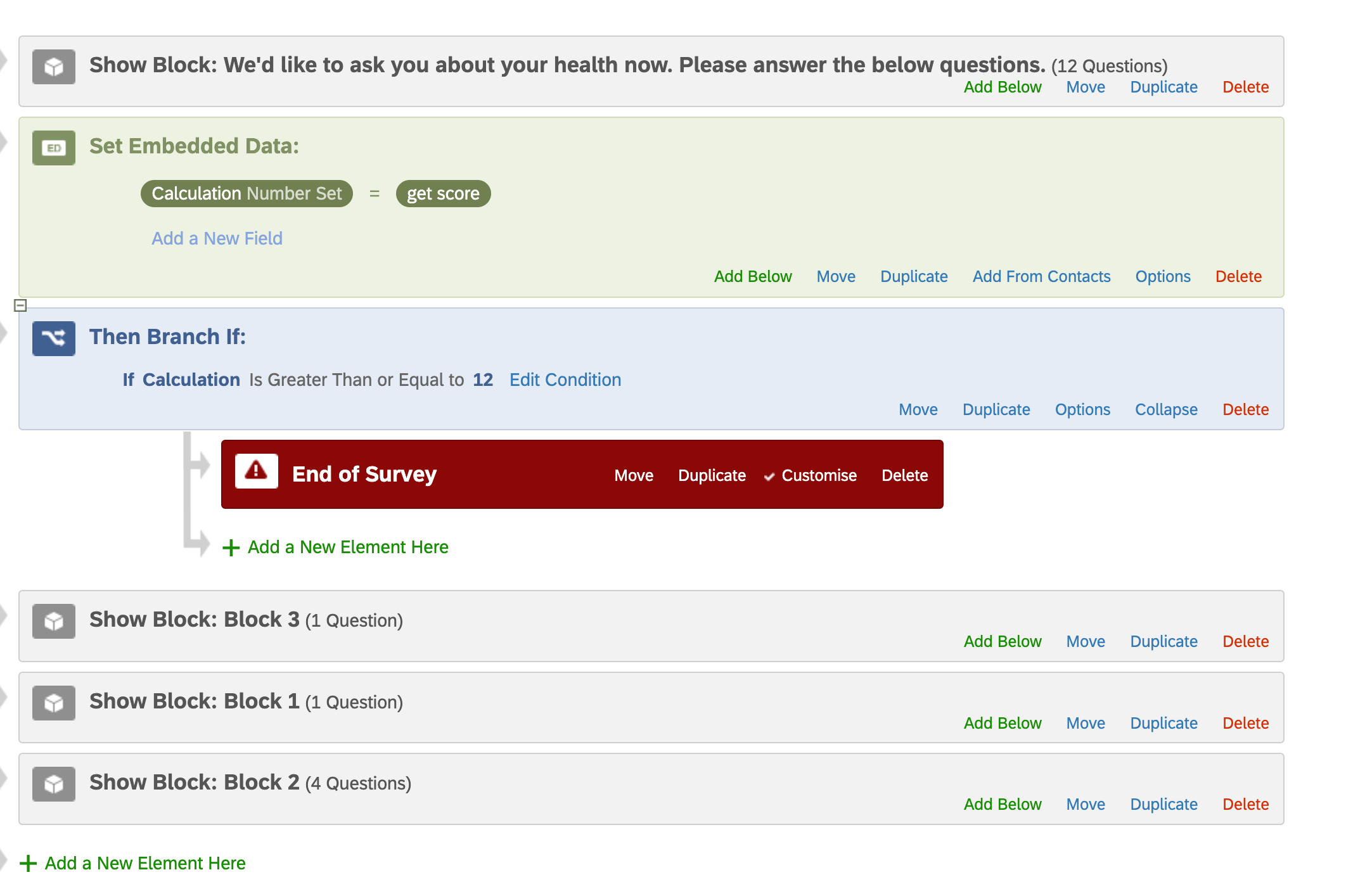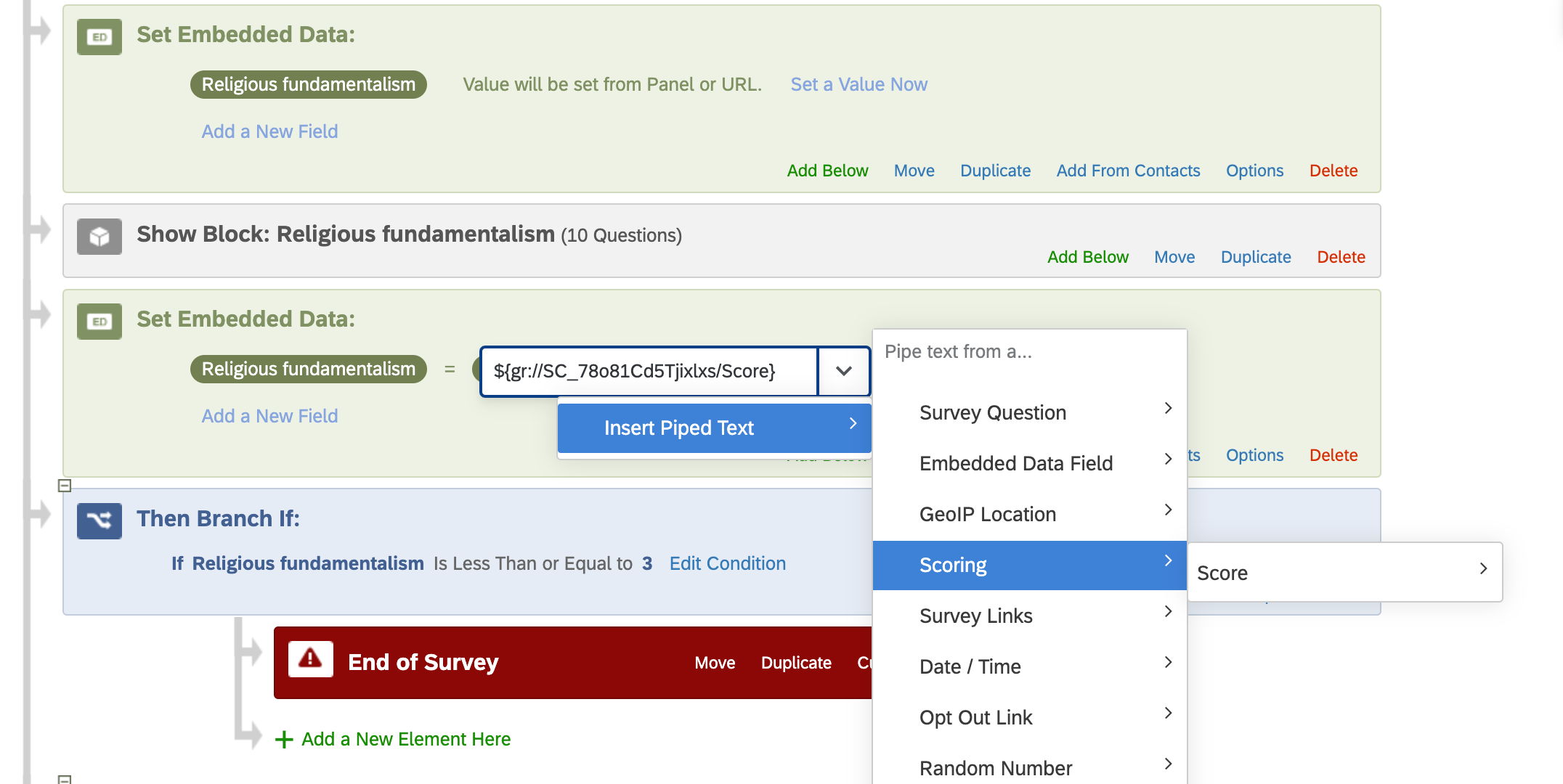Hello,
I am incorporating the GHQ-12 questionnaire into a survey using Likert scale. I am hoping to use the GHQ-12 as part of the inclusion/exclusion criteria, i.e., if participant scores higher than a certain score then they will directed to a “Thank you” message which ends the survey. I am trying to figure out how to do this because I know I can get the scores at the end of the survey, but I am trying to do this during the survey so that participants who do not meet health criteria are excluded for ethical reasons. Any help would be really appreciated as I am new to Qualtrics.
Thank you in advance - I apologise if I have miscategorised this post.