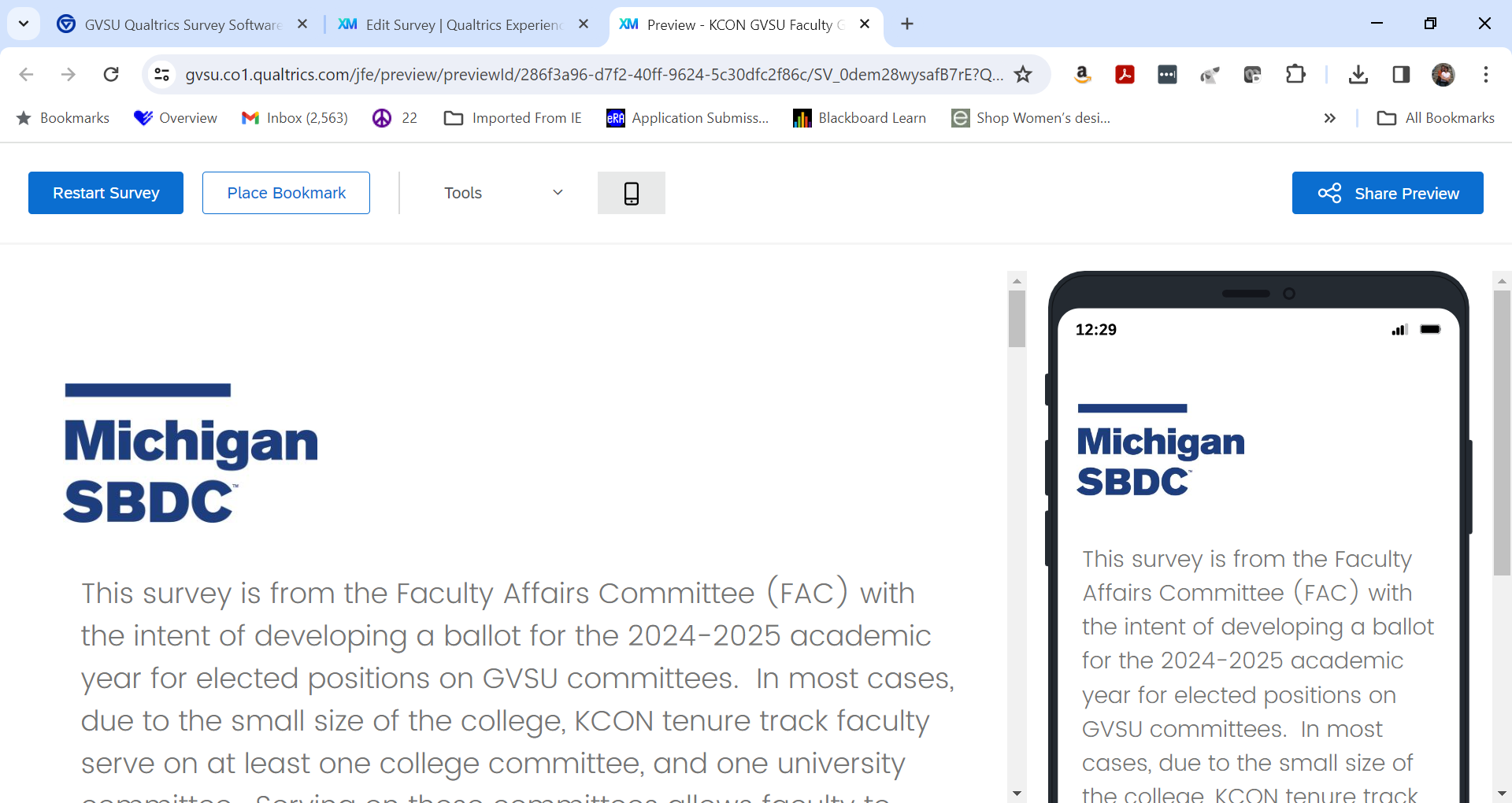I have used qualtrics a long time and never had this issue. I have created a survey, and I have named it and double checked the survey options to make sure it has the right name. However, when I click on the link for the survey or the preview, it has a name I never heard of. It is not even a name of any other survey I’ve developed - Michigan SBDC. I don’t want that on the survey.