Hello
When I go into Survey Flow, I click on "add new element" I do not see a "Table of Contents" as show here - https://www.qualtrics.com/support/survey-platform/survey-module/survey-flow/advanced-elements/table-of-contents/
Help
Thanks
Hi Ryan,
You, or your brand administrator, may have to turn on that option under the "user type" settings. I believe the default is for it to be turned off for standard users.
Hope this helps.
Kristi
I contacted my Brand Administrator, they cannot find where or how to enable/turn this on so that I have access/visible to create a table of content element. Do you know what the specific setting is called?
Here is the path that they can take along with a screenshot...
Under Admin, then Users, Search for your account, click on your username, select the "Survey Platform" settings. The table of contents setting will be under Survey Permissions (on the right side), it is almost at the bottom of the list so I wasn't able to include it in my screenshot.
Hope this helps!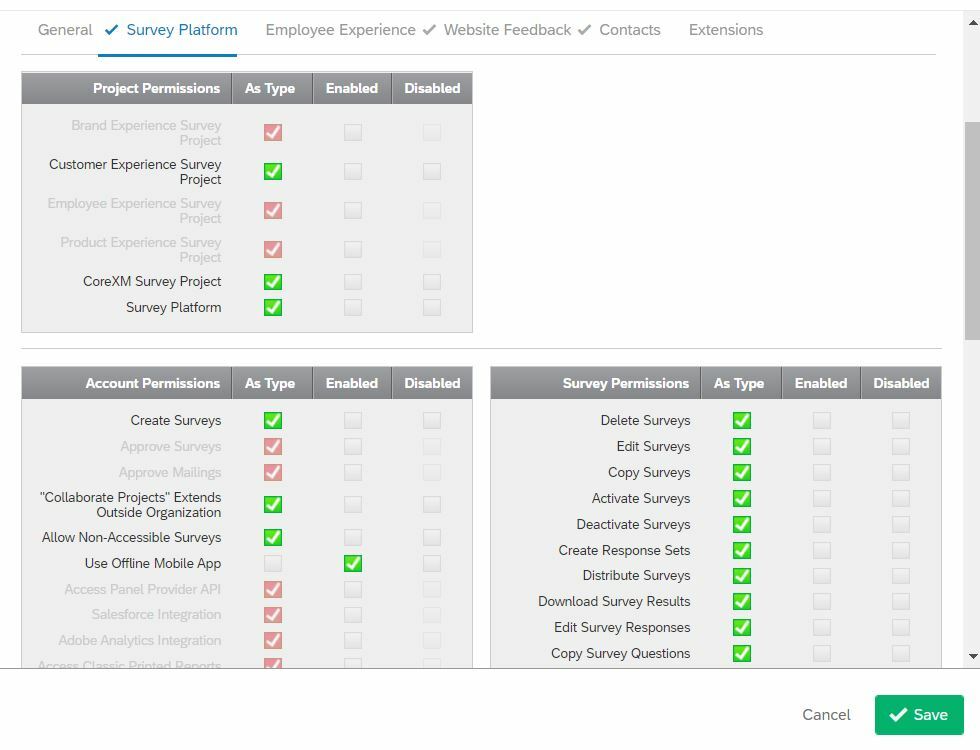
Leave a Reply
Enter your E-mail address. We'll send you an e-mail with instructions to reset your password.
