Hi all,
I have created a table of contents in my survey; however, the "Table of Contents" button is only appearing in desktop view. I would like mobile view to display the button as well. Can this be fixed?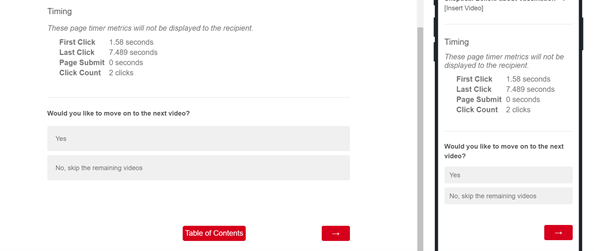
Hi Shokouh, when you enable the "Show Button" option for a Table of Contents, the button appears in both desktop and mobile views. If you're not seeing this, I'd recommend recreating your Table of Contents (just to ensure there isn't anything glitchy going on with your current setup). If it's still not working, make sure there's no custom formatting (CSS code etc) that could be interfering.
If you want to perform a sanity check, try creating a brand new survey (for testing purposes). Add a few blocks and dummy questions, then set up a Table of Contents with the Show Button option enabled and confirm that the survey preview is displaying as expected. I just did this on my end prior to typing this reply and it worked fine for me.
Hope that helps.
Cheers,
Cameron
Leave a Reply
Enter your E-mail address. We'll send you an e-mail with instructions to reset your password.
