Hi all,
I have a problem with my survey, but I have no idea what is going on. Here’s a short overview of the survey:
Participants see a word on one screen. Then, they go to another screen and see another word. Their task is to search for a relation between both words. On the second screen the text entry field is hidden until the participant presses space. When the participant presses space, the reaction time is measured with JS and embedded data fields and the text entry field appears. Participant fill in the relevant relations between the words in this field.
I created 14 different survey, with each survey having different words. I then created a sort of master survey in which I redirect participants to one of the 14 surveys. This is a screenshot of how I did this:
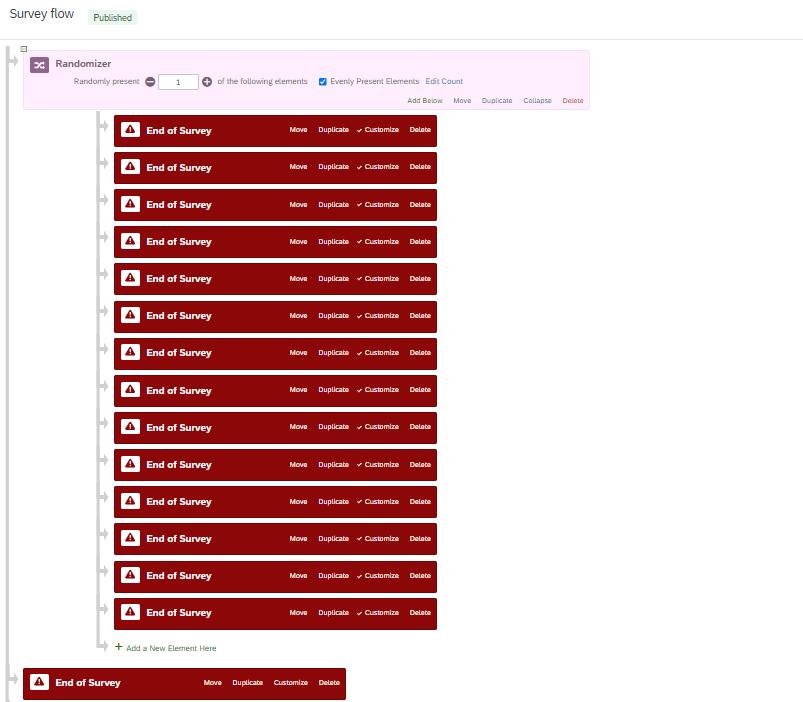
A participant did the survey yesterday, the reaction times were measured, but the words he filled in were not registered. He said he lost his connection and at a certain point restarted the survey from scratch. I saw that he did the survey using safari as browser. Could this be a compatibility issue between safari and qualtrics? Is there something wrong with the way I redirect participants to other surveys?
2 other participants did not have this problem and all was recorded well.
Thank you for your suggestions!
