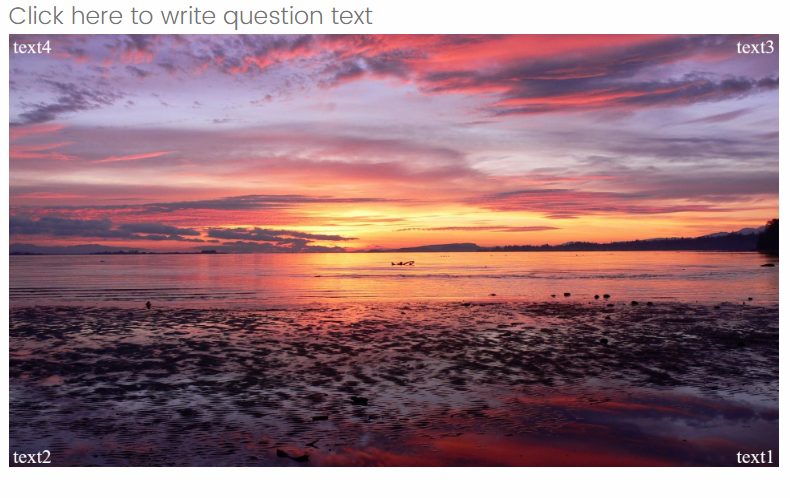Hi XM Community!
I am trying to design a survey that is based around the following image:
https://drive.google.com/file/d/1mmiEROJw2n8embXkae-KW6jek6vcGVYz/view?usp=sharing
I want to set-up text boxes in each of the 4 quadrants for the respondents to type in. I contacted Qualtrics support and advised this was not possible.
Option B-- I have the respondent type in a traditional text box not on the image but then have that text populate on the image in subsequent questions (maybe with piped text)? Support also advised this wasn’t possible.
Any ideas for workarounds? I’ll admit to not being good with java / html.