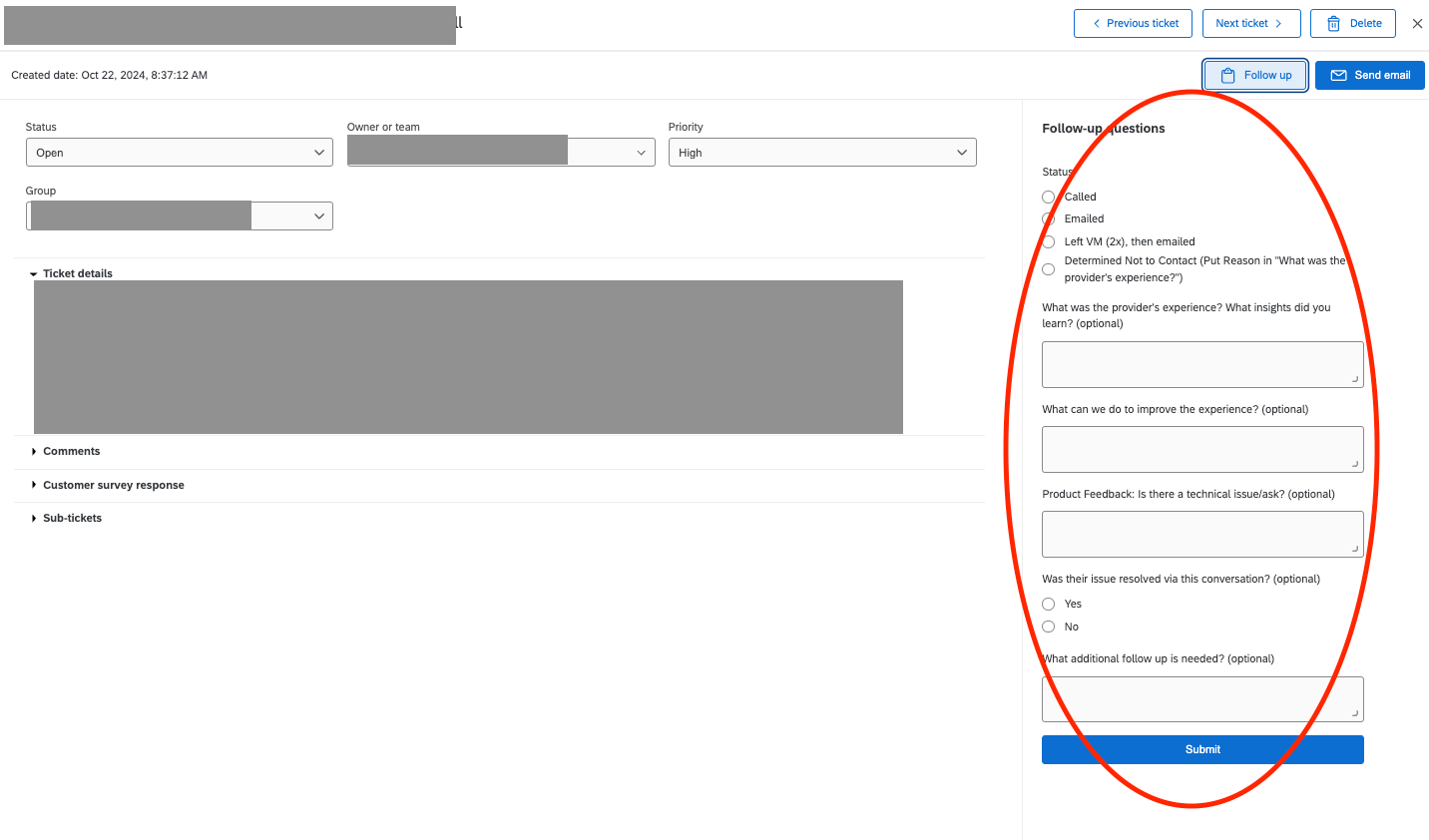I came into an org and did not set up the original ticketing. I need to change the red circled “follow-up questions” shown on the right here… but I am a bit lost as to how to go about this?
Also what will happen to the data that has historically been captured here? Would it be best to edit this current template, assuming that is possible? Or would it be best to create a whole new template and new workflow?