Hi Community - I'm trying to have a certain blocks appear based on the current date (and in turn, have all the other blocks not appear) in a survey. For example, I want the December 2021 block to appear (and only the December 2021 block) when participants take the survey now (in December 2021). Subsequently, when its January 2022, I will have a January 2022 block that I want to appear instead of December 2021. However, in my example below, the block that appears when I take the survey seems is the next block that comes in the survey order: August 2021. Am I doing something wrong with the embedded data? Have I entered it incorrectly?
*Note in my screenshot, I tried 2 different methods. The branch triggering the November 2021 block (I just threw it in there for this test) is from this previous thread (https://community.qualtrics.com/XMcommunity/discussion/1412/display-or-hide-a-block-based-on-date-parameters#) and the other is just from me testing it out.
Thank you!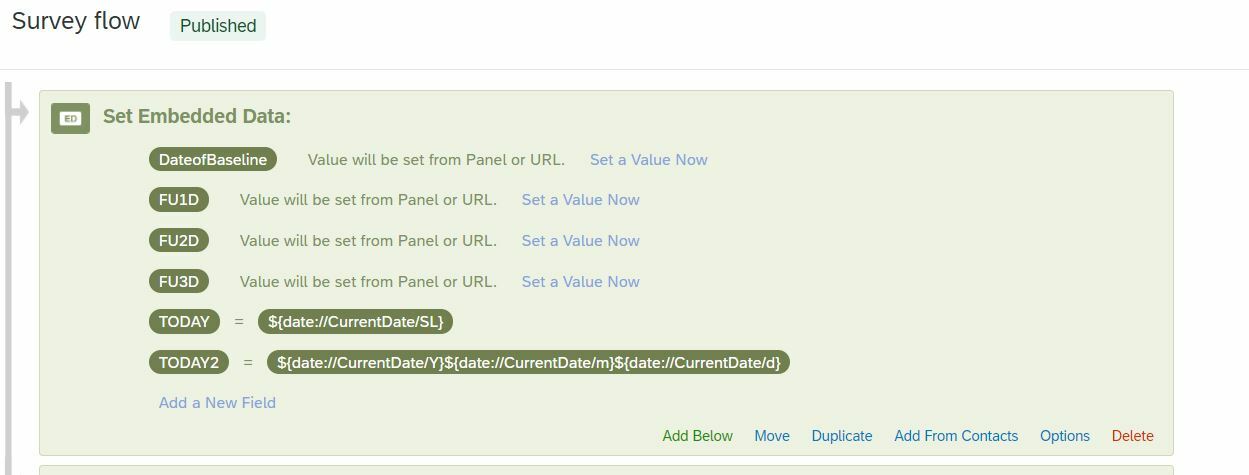
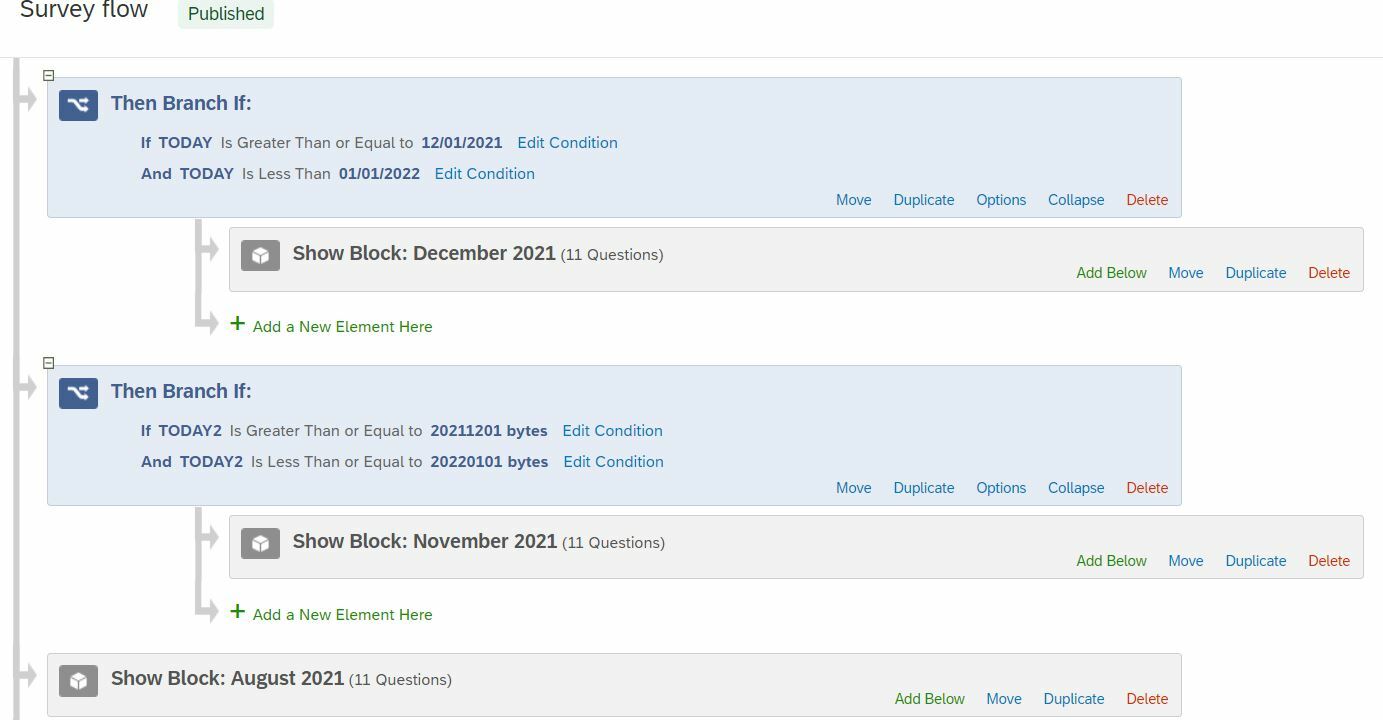
Trigger certain blocks to appear based off date embedded data
 +1
+1Best answer by InessaG
Try yyyy-mm-dd format. I know that's the format that's required when importing data, so maybe that's the format they want when doing branching.
Sign up
Already have an account? Login

Welcome! To join the Qualtrics Experience Community, log in with your existing Qualtrics credentials below.
Confirm your username, share a bit about yourself, Once your account has been approved by our admins then you're ready to explore and connect .
Free trial account? No problem. Log in with your trial credentials to join.
No free trial account? No problem! Register here
Already a member? Hi and welcome back! We're glad you're here 🙂
You will see the Qualtrics login page briefly before being taken to the Experience Community
Login with Qualtrics

Welcome! To join the Qualtrics Experience Community, log in with your existing Qualtrics credentials below.
Confirm your username, share a bit about yourself, Once your account has been approved by our admins then you're ready to explore and connect .
Free trial account? No problem. Log in with your trial credentials to join. No free trial account? No problem! Register here
Already a member? Hi and welcome back! We're glad you're here 🙂
You will see the Qualtrics login page briefly before being taken to the Experience Community
Login to the Community

Welcome! To join the Qualtrics Experience Community, log in with your existing Qualtrics credentials below.
Confirm your username, share a bit about yourself, Once your account has been approved by our admins then you're ready to explore and connect .
Free trial account? No problem. Log in with your trial credentials to join.
No free trial account? No problem! Register here
Already a member? Hi and welcome back! We're glad you're here 🙂
You will see the Qualtrics login page briefly before being taken to the Experience Community
Login with Qualtrics

Welcome! To join the Qualtrics Experience Community, log in with your existing Qualtrics credentials below.
Confirm your username, share a bit about yourself, Once your account has been approved by our admins then you're ready to explore and connect .
Free trial account? No problem. Log in with your trial credentials to join. No free trial account? No problem! Register here
Already a member? Hi and welcome back! We're glad you're here 🙂
You will see the Qualtrics login page briefly before being taken to the Experience Community
Enter your E-mail address. We'll send you an e-mail with instructions to reset your password.


