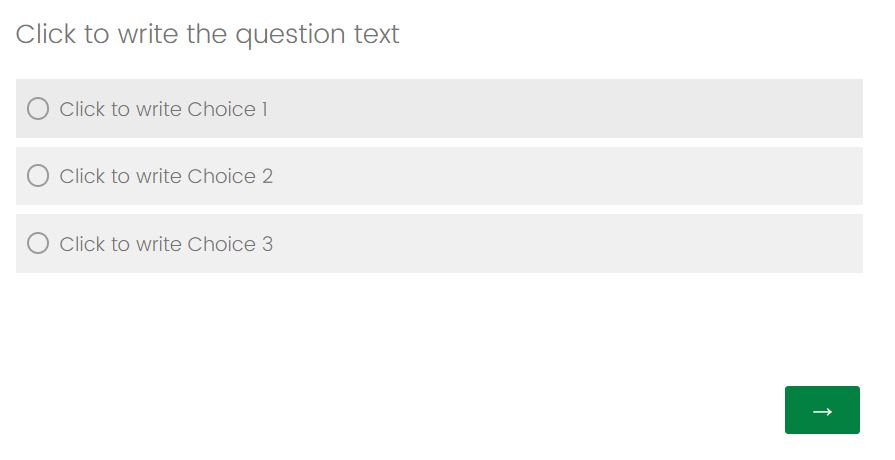Hi there,
I want to change the background color of the last Next button, which in this case has the title Send.
We already use a lot of css within our survey, and thus I need to add the extra !important after the css color change. This is what I come up with, but in one way or the other it just does not add the !important field.
How can I change the background color of the send button and make that the most important color.
My current code:
Qualtrics.SurveyEngine.addOnReady(function() {
var nb = jQuery("#NextButton");
nb.css({
"background-color": "rgb(3, 129, 65) !important"
});
});