I am trying to create a gauge visualization in the new Results dashboard. The question I need it for has 5 responses, coded 1-5:
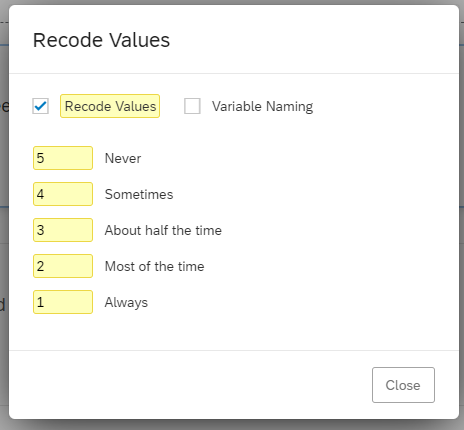
In the new Results dashboard, I selected “New Widget” and “Gauge Chart”. When I go to the Field dropdown menu in the Metrics configuration for the Widget, it only provides a limited number of questions from which I can calculate an average. I assume that has to do with data type, however, I should be able to calculate an average for this question. Is there a setting I need to change in the question or in Results? Thanks.
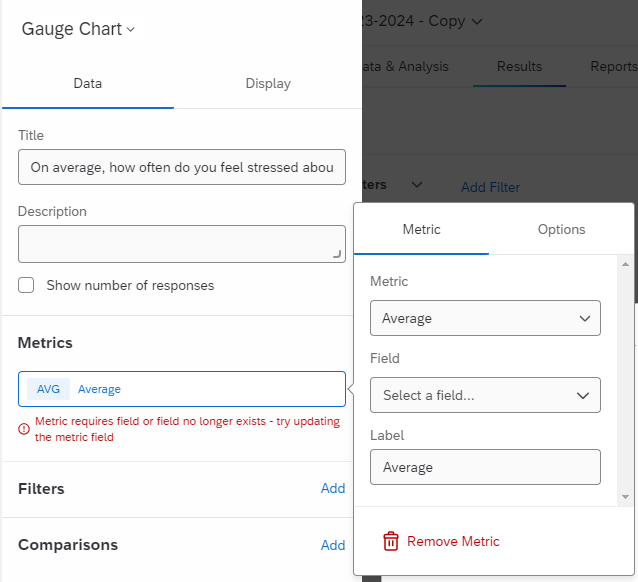
*EDIT* It actually won’t let me visualize any of the available questions in the Field dropdown menu. It says my “filters may be too exclusive” but I don’t have any filters selected in the widget or on the dashboard.
