Want to show two random choices from set of choices
Best answer by ArunDubey
There are two ways. First way, you can use web services and pick the values from external coding using sorting algorithm (custom coding required to pull the information and save the data on database for equal randomization), or secondly, you can use Qualtrics internal feature. To show 2 different choices from different groups, First initialize the embedded field at the beginning of survey flow and then follow below steps.
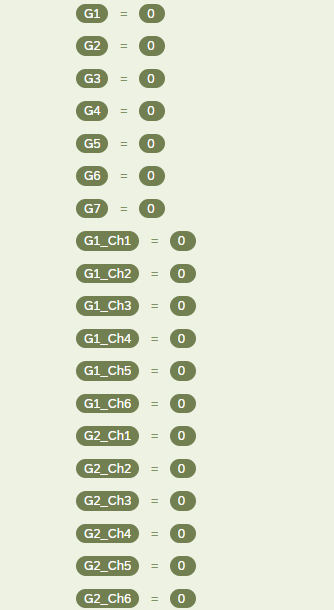
You will have to create total 8 randomizers.
1st randomizer is to pick 2 groups out of 7 groups. Refer below screenshot.
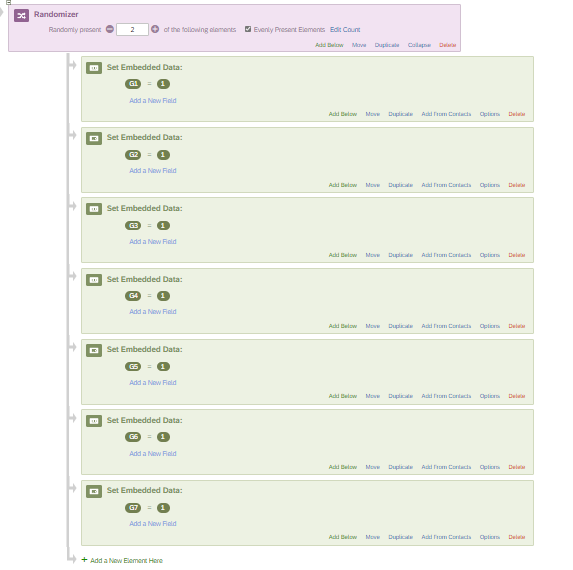
Then second to 2 to 8 randomizers will use to pick 1 statement out of 6. Only two randomizers will be processed if there group value will be = 1 with the help of branch logic. E.g G1=1 then randomizer 2 will run, G2=1 then Randomizer will run. Please refer below screenshots for G1 and G2 Create the same logic for G3 to G7 sets.
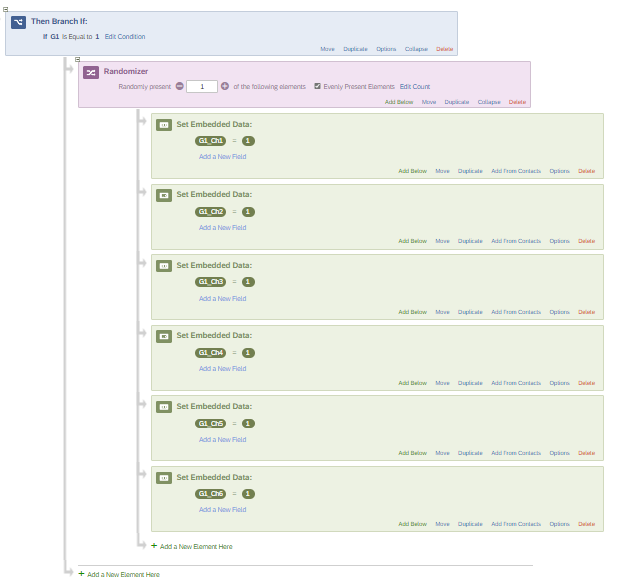
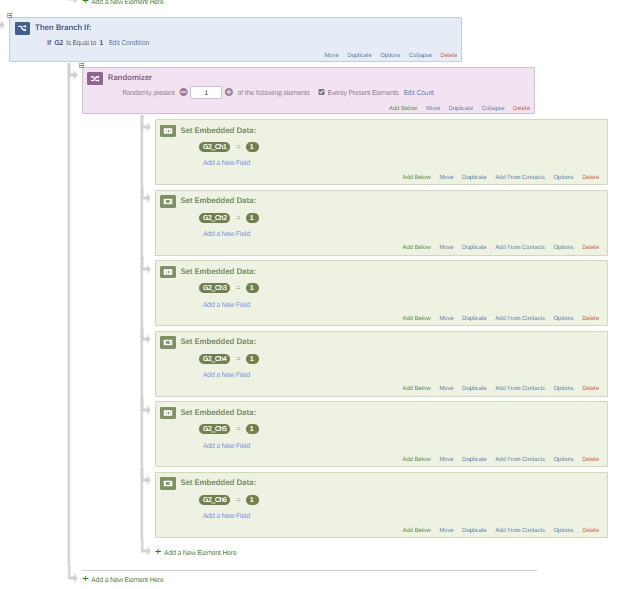
Then apply the display logic on each question choice as follows.
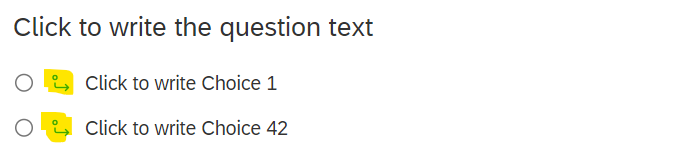
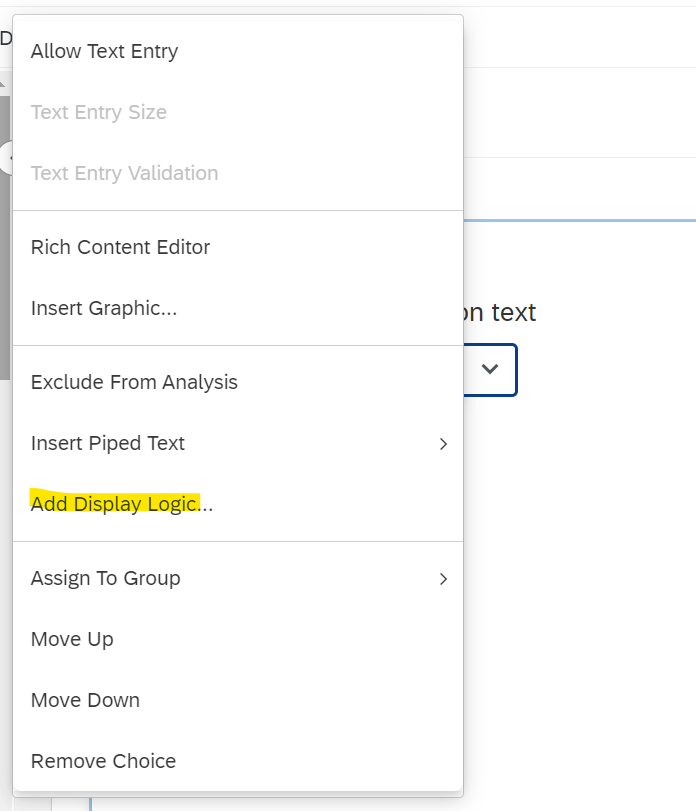
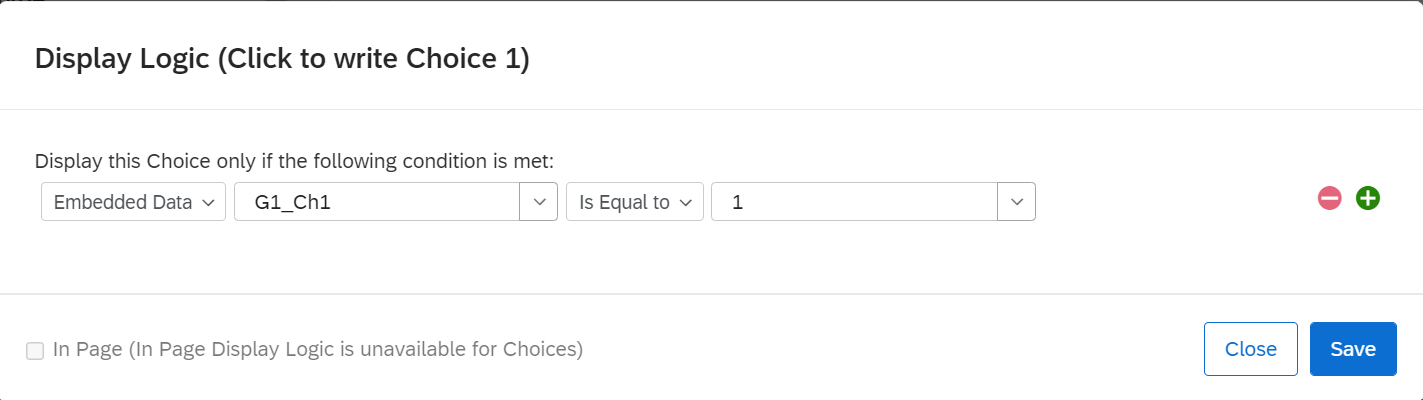
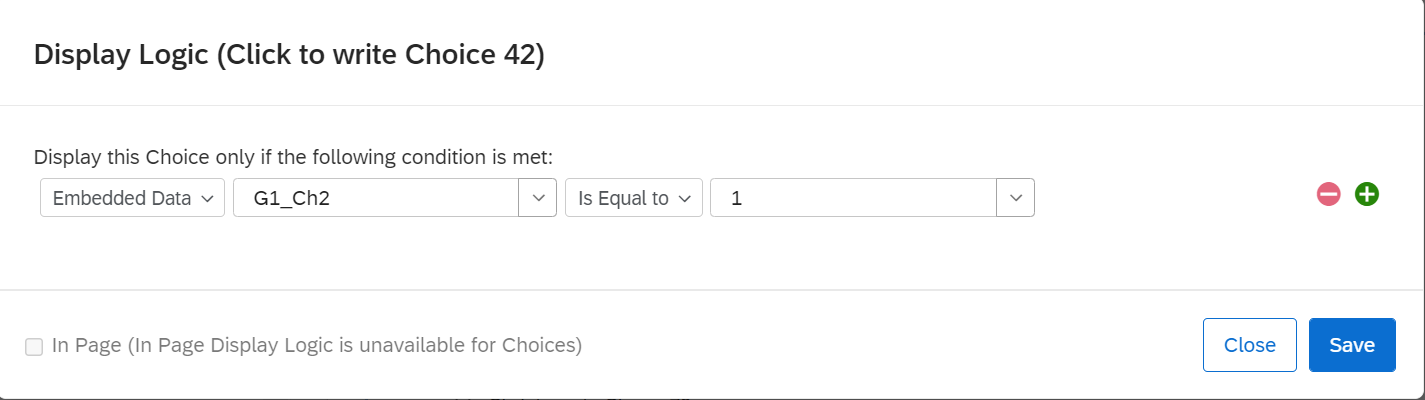
Sign up
Already have an account? Login

Welcome! To join the Qualtrics Experience Community, log in with your existing Qualtrics credentials below.
Confirm your username, share a bit about yourself, Once your account has been approved by our admins then you're ready to explore and connect .
Free trial account? No problem. Log in with your trial credentials to join.
No free trial account? No problem! Register here
Already a member? Hi and welcome back! We're glad you're here 🙂
You will see the Qualtrics login page briefly before being taken to the Experience Community
Login with Qualtrics

Welcome! To join the Qualtrics Experience Community, log in with your existing Qualtrics credentials below.
Confirm your username, share a bit about yourself, Once your account has been approved by our admins then you're ready to explore and connect .
Free trial account? No problem. Log in with your trial credentials to join. No free trial account? No problem! Register here
Already a member? Hi and welcome back! We're glad you're here 🙂
You will see the Qualtrics login page briefly before being taken to the Experience Community
Login to the Community

Welcome! To join the Qualtrics Experience Community, log in with your existing Qualtrics credentials below.
Confirm your username, share a bit about yourself, Once your account has been approved by our admins then you're ready to explore and connect .
Free trial account? No problem. Log in with your trial credentials to join.
No free trial account? No problem! Register here
Already a member? Hi and welcome back! We're glad you're here 🙂
You will see the Qualtrics login page briefly before being taken to the Experience Community
Login with Qualtrics

Welcome! To join the Qualtrics Experience Community, log in with your existing Qualtrics credentials below.
Confirm your username, share a bit about yourself, Once your account has been approved by our admins then you're ready to explore and connect .
Free trial account? No problem. Log in with your trial credentials to join. No free trial account? No problem! Register here
Already a member? Hi and welcome back! We're glad you're here 🙂
You will see the Qualtrics login page briefly before being taken to the Experience Community
Enter your E-mail address. We'll send you an e-mail with instructions to reset your password.




