Hi all,
I'm a newbie to Qualtrics and have run into an issue using the videos from Qualtrics Library through the Loop and Merge feature.
My goal is to survey participants on 10 random video clips from a pool of ~400 videos. After each video the participants will try to guess what they saw and rate their confidence. At the end, they can choose to view another block of 10 vids.
The survey preview shows that the videos to not play consistently. Sometimes the videos will play without issue; other times it will not load as a grayed/blacked out box & the play button won't work. See screen shot below. 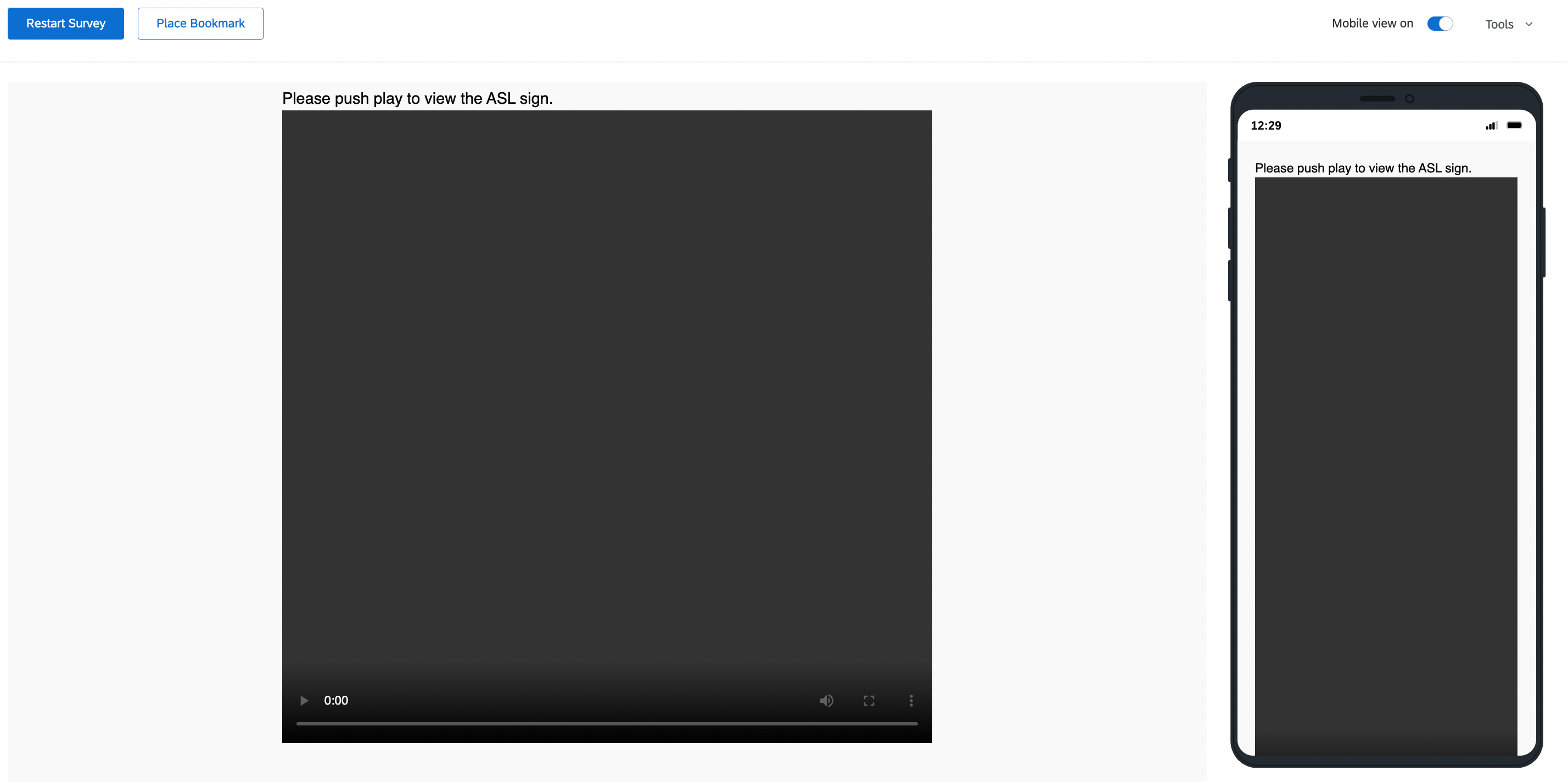 This happens with DIFFERENT videos. It is not just one video that has the issue. All videos are URLs from the library, and I have double checked to confirm that they are correct. Repeating the survey can causes different videos to become grayed out.
This happens with DIFFERENT videos. It is not just one video that has the issue. All videos are URLs from the library, and I have double checked to confirm that they are correct. Repeating the survey can causes different videos to become grayed out.
Here's the code in the survey question:
Please push play to view the ASL sign.
Here is a screenshot of the Loop and Merge: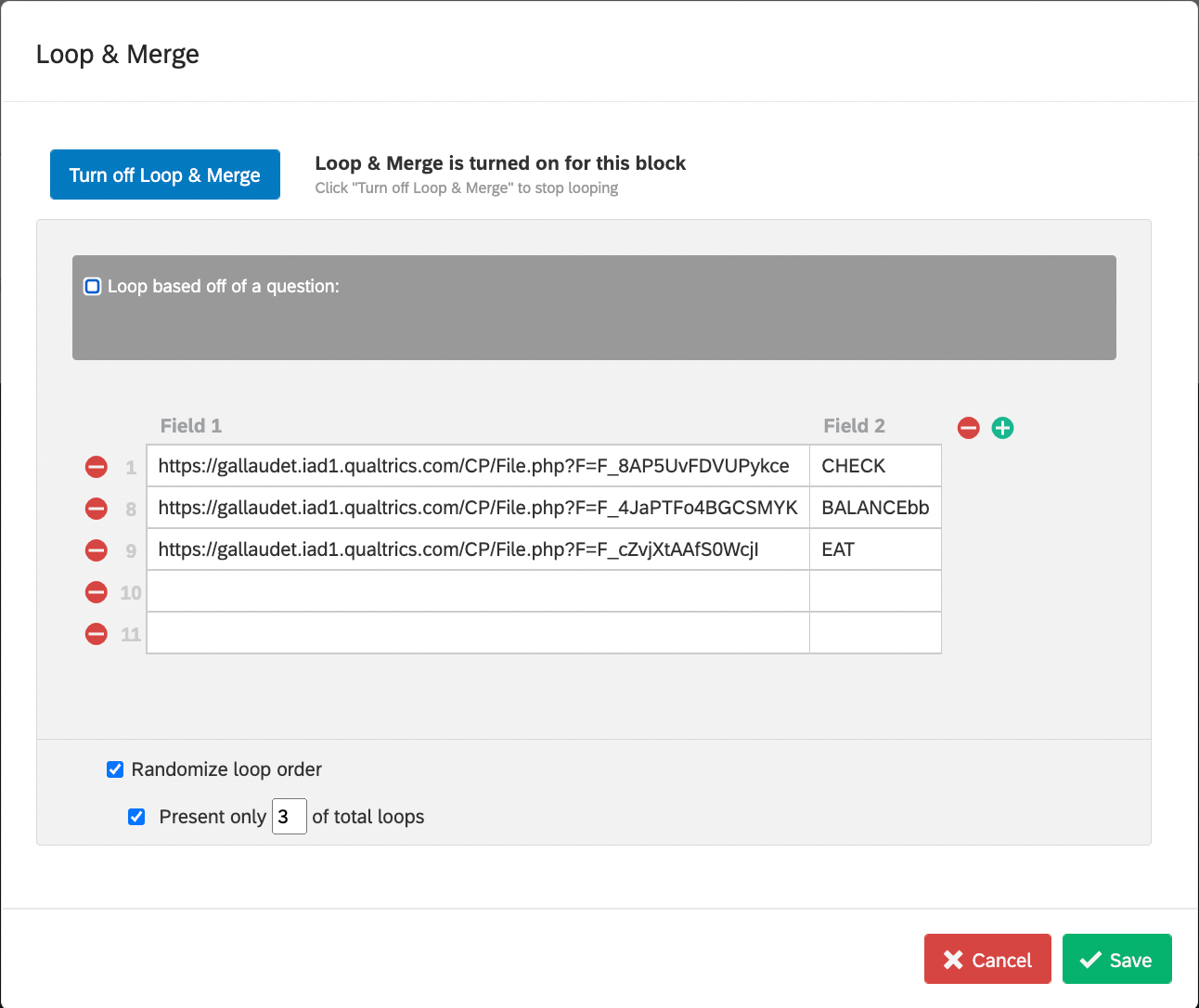 I plan to use almost 400 videos in my survey, but I am testing on these three to first. I have the loop set to see all three of the videos to narrow down if it was 1 video being grayed out, which is when I realized it randomly happens to all of them.
I plan to use almost 400 videos in my survey, but I am testing on these three to first. I have the loop set to see all three of the videos to narrow down if it was 1 video being grayed out, which is when I realized it randomly happens to all of them.
HELP!
PS I also tried using URLs from DropBox & Google Drive as well (obviously different URLs than shown), which had the same "gray box" issue. Something must be wrong with the code...?
Remove the two blank lines from your loop & merge setup.
I did remove those two rows after posting this, but still the issue persisted. Interestingly, the three videos played every time the "randomizer" feature was not selected. However, each time it was selected, there would be a grayed out box.
I have since converted all my videos to be one file type (all mov files were converted to mp4). This seems to have solved the issue. 


Now I just need to copy the URLs for the other 387 videos in my library. TomG, do you have any tricks/shortcuts for getting a file list/table of URLs from a Qualtrics library? I found one tutorial for getting all URLs of pics from the Graphics library but nothing for how to get video URLs from the Files library...
@TomG, do you have any tricks/shortcuts for getting a file list/table of URLs from a Qualtrics library? I found one tutorial for getting all URLs of pics from the Graphics library but nothing for how to get video URLs from the Files library...
As far as I know, library files are not listed with the other Qualtrics IDs and aren't accessible via the API.
Because Qualtrics library files are so difficult to manage and the performance isn't great, I always host videos on an external web site.
Thanks, TomG. One more question for you:
I set up Loop & Merge to pull 10 random videos and ask 3 questions for each video. I want the participant to have the option to continue and complete 10 more random videos without repeating the previous videos. Is that possible?
It's possible, but not straight forward. There is more than one way to do it.
I would use two hidden questions. Use advanced randomization on the first. Use carryforward from the first on the second. Then base two loops on the displayed choices in your hidden questions.
Edited:
TomG That was EXCELLENT advice, though a bit outside of my depth... I spent all day figuring it out  But I got it to work! I tested it on 3 videos and will test with a full set of 10 tomorrow.
But I got it to work! I tested it on 3 videos and will test with a full set of 10 tomorrow.
I'm curious, is it possible to repeat this process until there are are no videos left to carryforward ? Do I just repeat the process with 2 hidden questions and 2 loops?
Update: Qualtrics simply cannot handle loading ~400 video files for the hidden questions. It's just too much for the servers to handle. Back to square one. 
There is no reason to load the videos in the hidden questions. A name or url will do (if you use a name paste the urls into your loop & merge field 2). Then pipe the l&m url as the source in your video html.
Leave a Reply
Enter your E-mail address. We'll send you an e-mail with instructions to reset your password.
