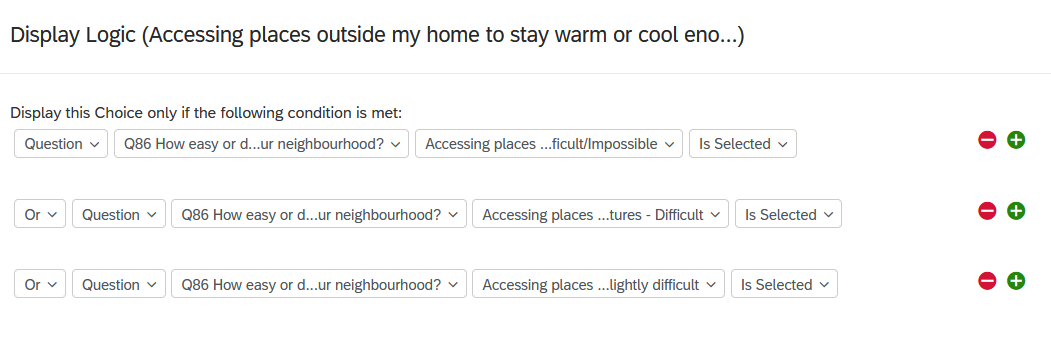Hi everyone.
My colleague and I are surveying people on difficulty doing things in their neighbourhood. The initial question looks like this: 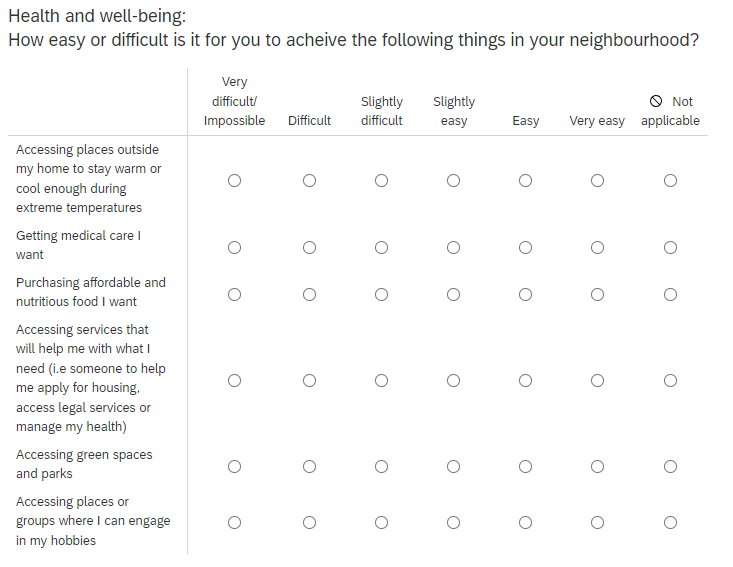 In the following question, we want anybody who selected 1-3 (very difficult to slightly difficult) to see only those options that they selected 1-3 for in a follow up question on reasons why:
In the following question, we want anybody who selected 1-3 (very difficult to slightly difficult) to see only those options that they selected 1-3 for in a follow up question on reasons why: 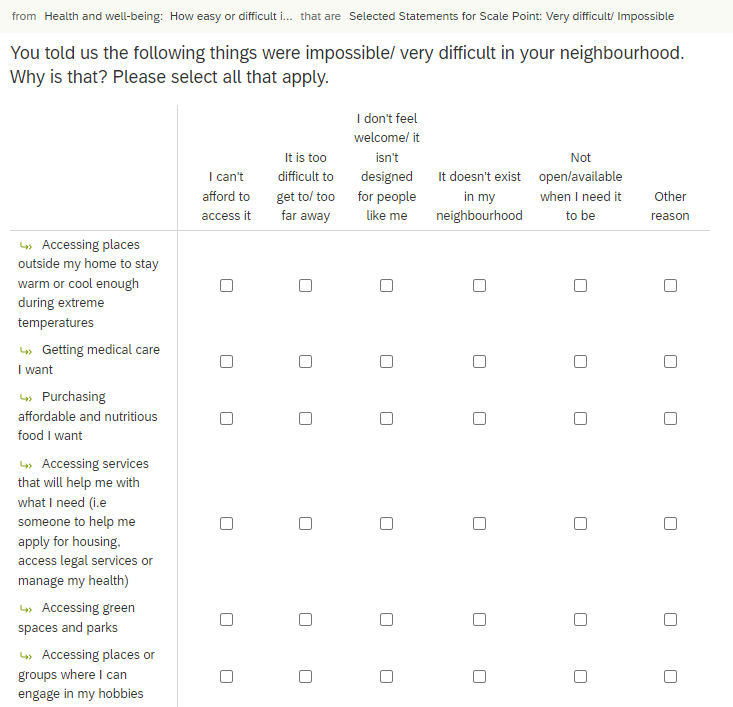 The problem we have is:
The problem we have is:
- we can make three different carry forwards for level of difficulty, but then if nobody selected one of them, say "very difficult," the table still appears and it appears with no rows.
- if people select one of each level of difficulty, they see three tables each with one row (we'd like to collapse them).
We thought about switching to display logic and asking a more generic question about barriers, but that means:
- rows they didn't select a difficult level (1-3) for we are asking them what the barriers are, which we are not interested in.
The Qtip on the page about carry forwards doesn't help with this last issue. I am grateful for any suggestions anyone might have. Thank you!




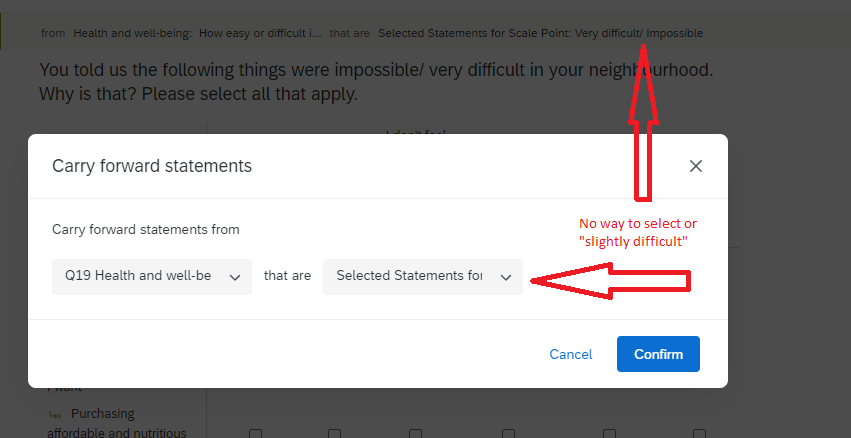 Or are you saying Display logic lets us select specific items in the new table being displayed?
Or are you saying Display logic lets us select specific items in the new table being displayed?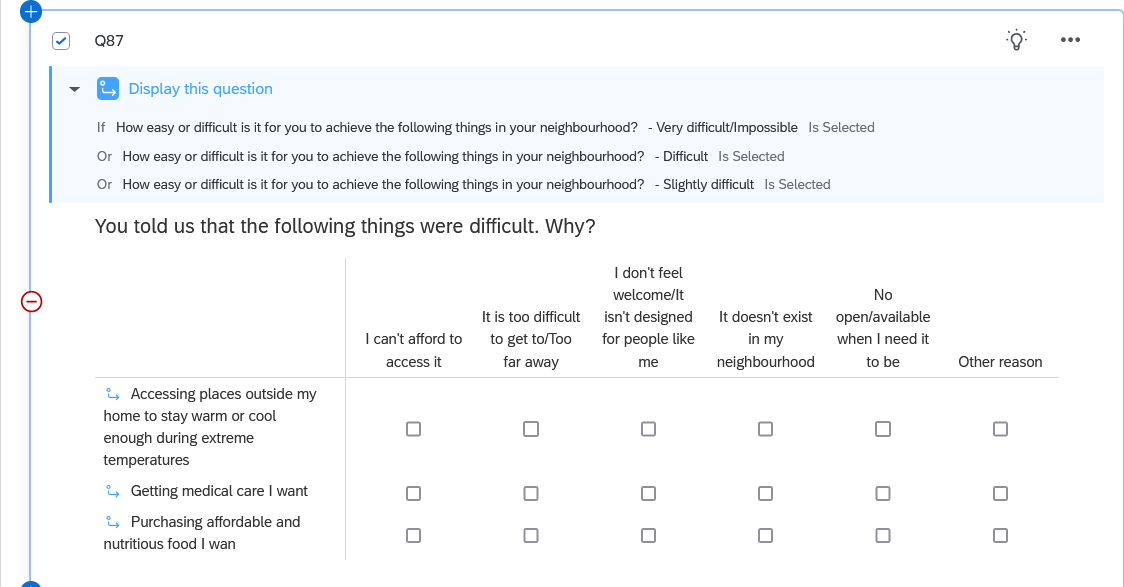 Then set up Display Logic at the matrix row level. Below is the example for the first line; repeat for each successive line in your matrix.
Then set up Display Logic at the matrix row level. Below is the example for the first line; repeat for each successive line in your matrix.