Hi
@JCF_76 ,
You're on the right track, but just need to do two more things.
First, when you insert the embedded data into your question, in place of "Surgeon 1" it should have the following code: ${e://Field/Surgeon}
The interface in Qualtrics can be a little wonky but you'll have to overwrite the text you have there currently when you insert the code for the embedded data field.
However, if you want to pipe in names for all 10 surgeons into a separate row, you'll need to change your source file/contact list so that each surgeon is in a separate column (e.g., Surgeon1, Surgeon2, Surgeon3, etc.). Then when you pipe in the code the rows would read ${e://Field/Surgeon1}, ${e://Field/Surgeon2}, etc.
Hope this helps!
Matthew- Thank you- that makes sense! I couldn't figure out how to specify the different surgeons for each row, as there is no reference to rows in the logic...but transposing the file to make the surgeons the columns makes complete sense. Gonna give it a go now.
Thanks so much!
Matthew,
So, I do want to be able to pipe in all names, and actually a bit more data. essentially I want to pipe the info in Row 2 in the below screenshot:
!
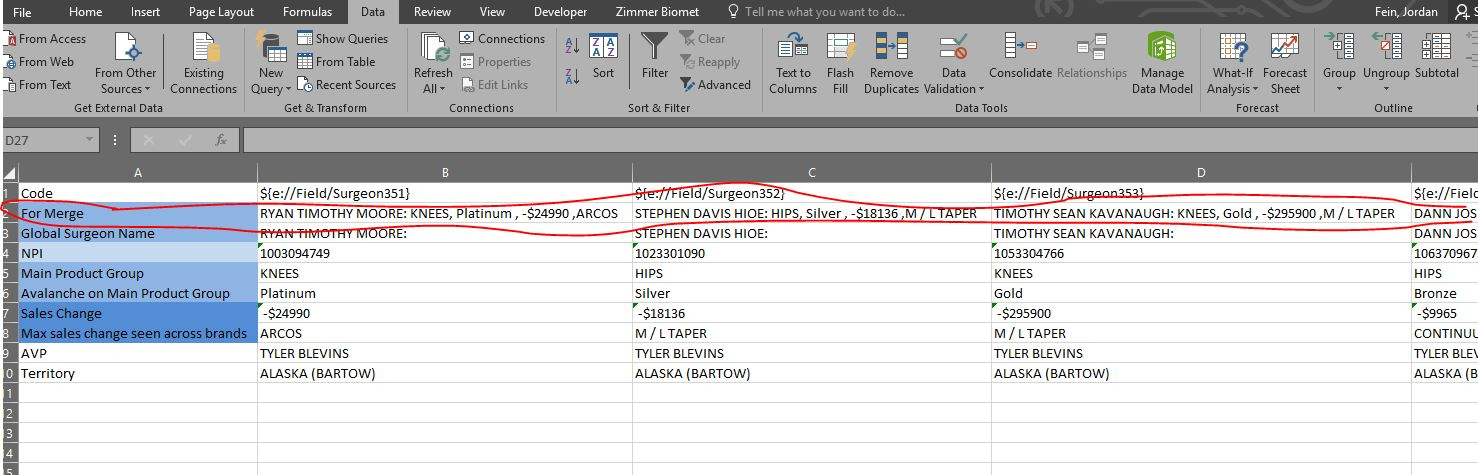
Did I set up my merge file correctly with each column now representing a surgeon?
For the embed instructions what would it be if I wanted to PIPE in Cell B2, Cell B3, Cell B4...etc.
Each Cell would comprise the piped text for a row, e.g., Cell B2 should pipe into 'Surgeon 1', if I were to continue using my screen shot example from up above.
Hope this makes sense?
Thanks!!!!
@MatthewM
Sorry for additional question. I transposed by datafile so each column is now a surgeon and I am not sure if I am embedding the data correctly, as I was still getting blanks.
Here is a new screenshot with an example of the contact file I uploaded (Which actually has more than just surgeon name...)
!
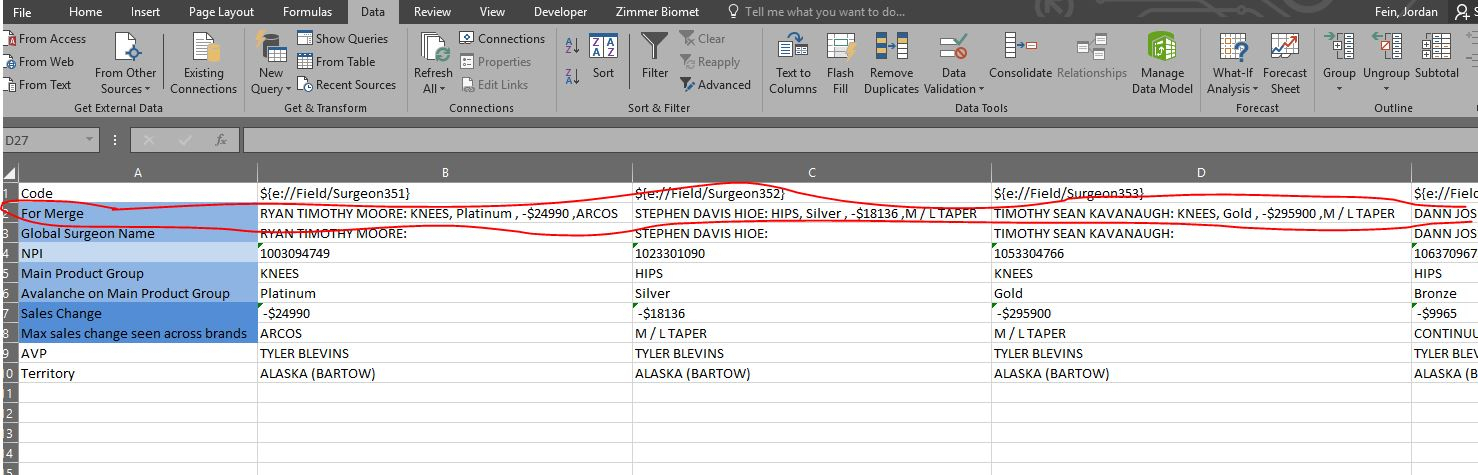
I essentially want to pip in the values in Row 2 as the text for 'Surgeon1', 'Surgeon2', etc. in the rows of my first example up above.
Assuming I want cell B2 to fill 'Surgeon1', what is the embed logic I should use?
Thanks again!!!!
Hi,
To prepopulate the embedded data into your survey, you'll have to transform your datafile to be really wide and note that only the header row (row 1) can be used to prepopulate into the survey. So your datafile will have a series of columns from Surgeon1 through Surgeon10, NPI1 through NPR10, Main Product Group1 through Main Product Group10, and so on.
Also note that you should remove the "Code" row from your file; although you can write the code yourself directly in the survey, Qualtrics can also generate that itself when you insert each field into your survey.
@MatthewM so my excel data file will essentially only have data in row 1. Or do I leave row 1 blank? Sorry about my density with this issue

.
Sorry I'm not explaining this clearly. No, your data file will have the field names/column headers in row 1, and data below that in rows 2 to N (with N being the total number of target respondents in your contact list). Each target respondent's data should be in a separate, single row.
Rows 1 and 2 in your screen shot would not apply to this.
I've attached an example Excel file. Row 1 has data from your screen shot; row 2 is additional data I made up for subsequent respondents.
@MatthewM thank you so much, Matthew! Still working it, but getting closer

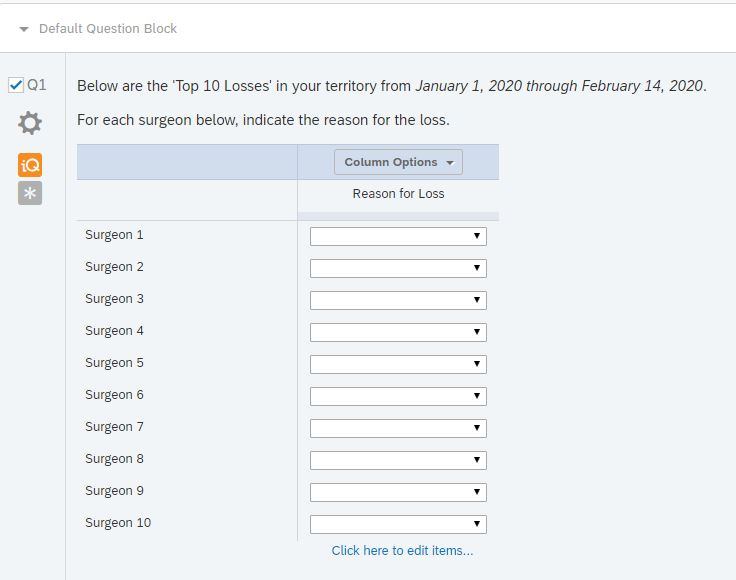
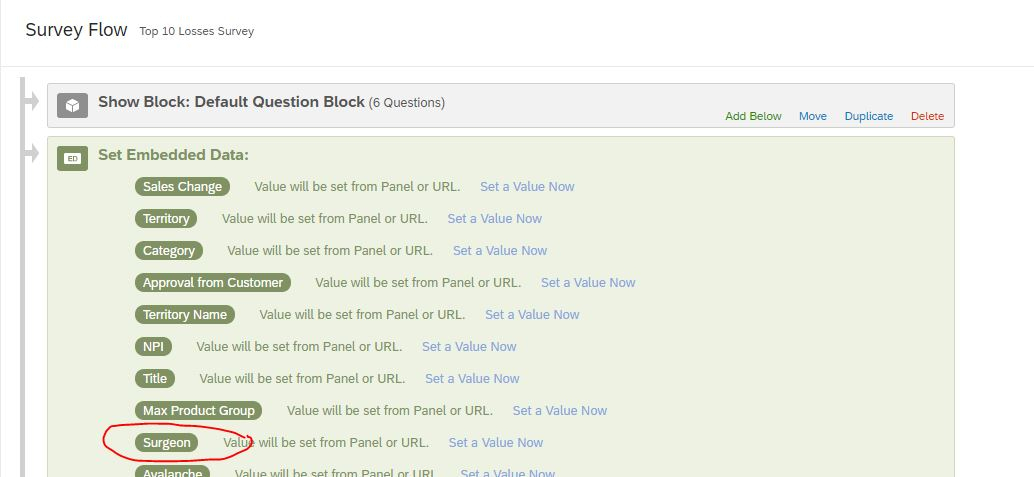
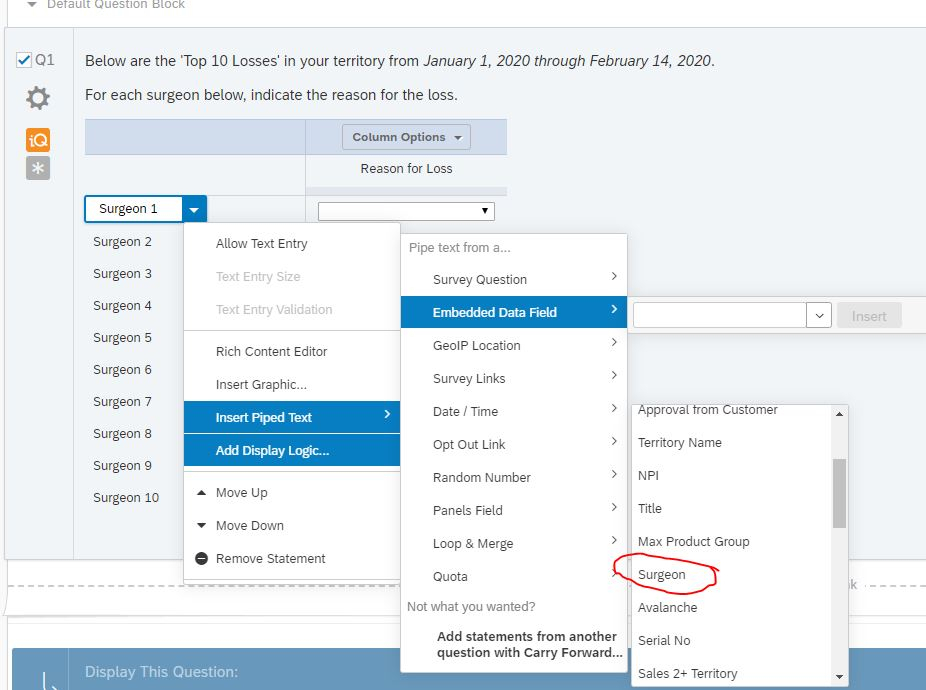

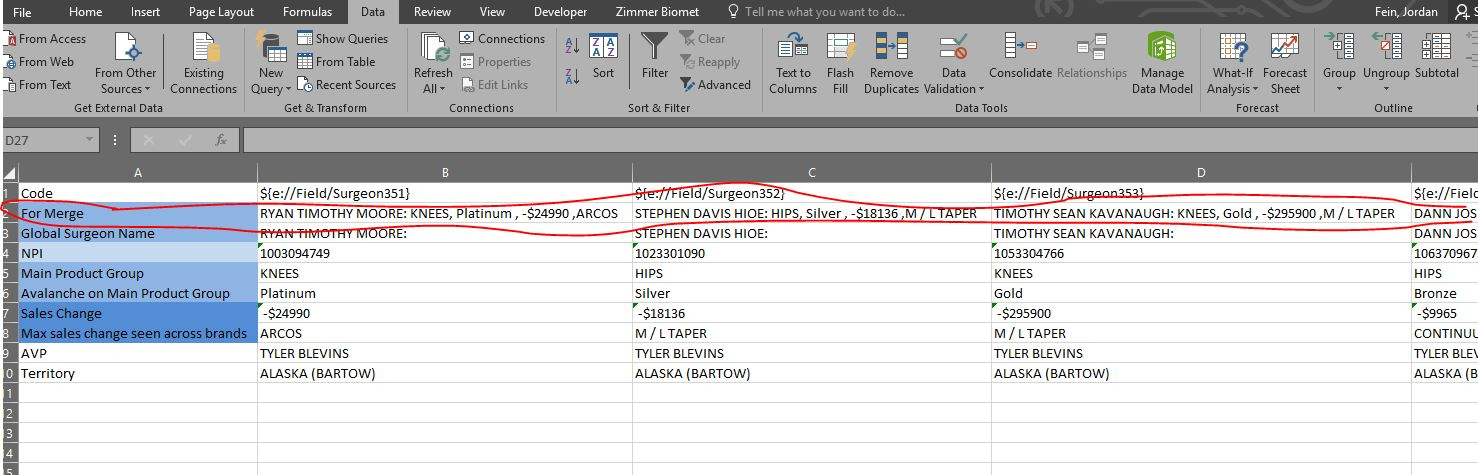
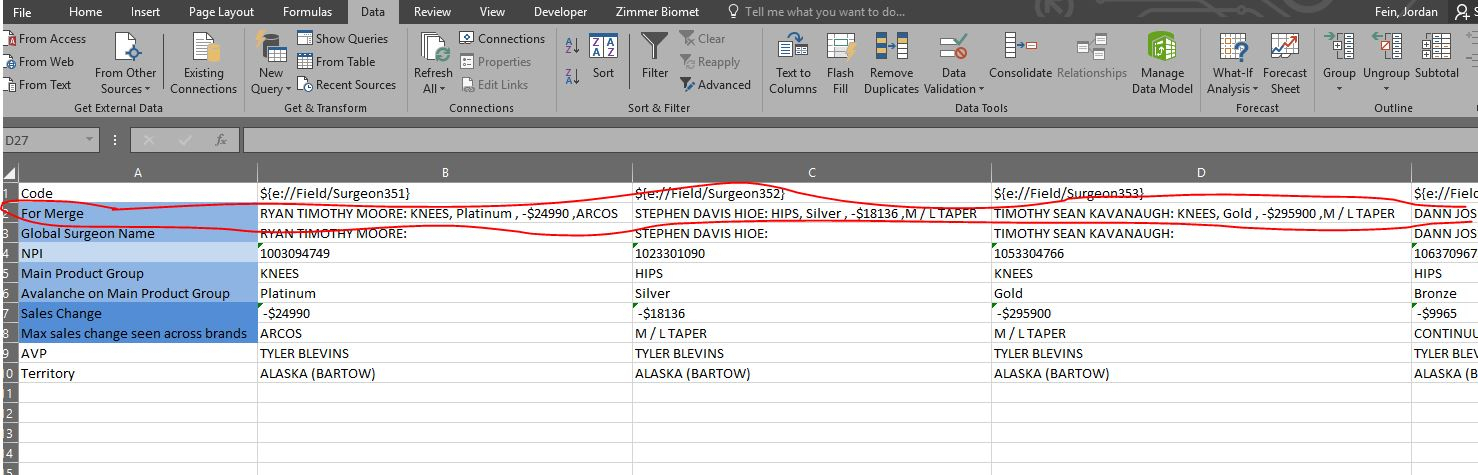
 .
.