I have two text entry boxes on a survey that are meant for employee ID. Both have custom validation. The first one limits entry to a specific number of numeric digits only. The second one serves to match against the first one.
I would like to prevent someone from copying the value from the first one (in case it is incorrect) and pasting it into the second one.
For this I guess you are using text entry form type question with two fields.
Paste the below code in the JS of this question:
jQuery("#"+this.questionId+" .InputText:eq(1)").on("cut copy paste",function(e) {
e.preventDefault();
});
Thanks. I must be doing something wrong. I know nothing about Java Script. This is what I see when I go to the JS portion for the field. Do I replace the entire thing with your line of code? Or?
Qualtrics.SurveyEngine.addOnload(function()
{
/*Place your JavaScript here to run when the page loads*/
});
Qualtrics.SurveyEngine.addOnReady(function()
{
/*Place your JavaScript here to run when the page is fully displayed*/
});
Qualtrics.SurveyEngine.addOnUnload(function()
{
/*Place your JavaScript here to run when the page is unloaded*/
});
It will be under onReady function as shown below: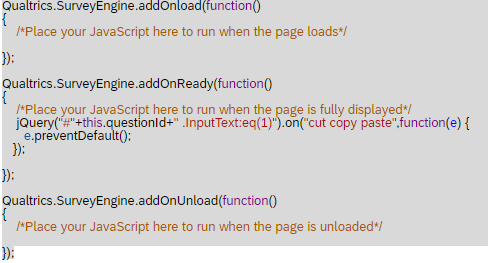
This is what I have. Upon testing in preview mode and through a link, I can still copy/paste. I tried putting it in the JS for each of the two questions thinking that might work, but it didn't. 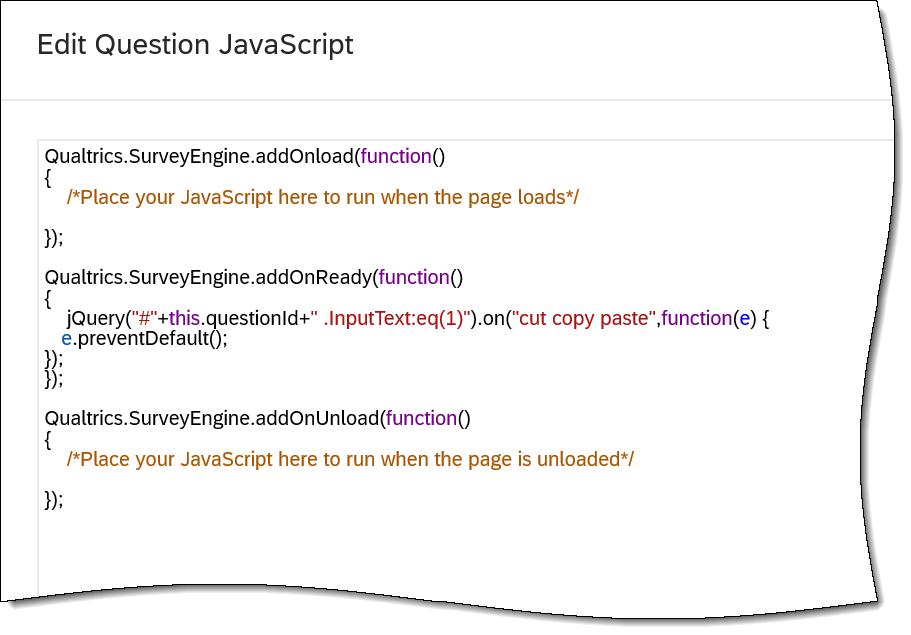
Which question type are you using?
The custom validation is Matches RegEx to make it so that the user can only enter seven numerical digits. 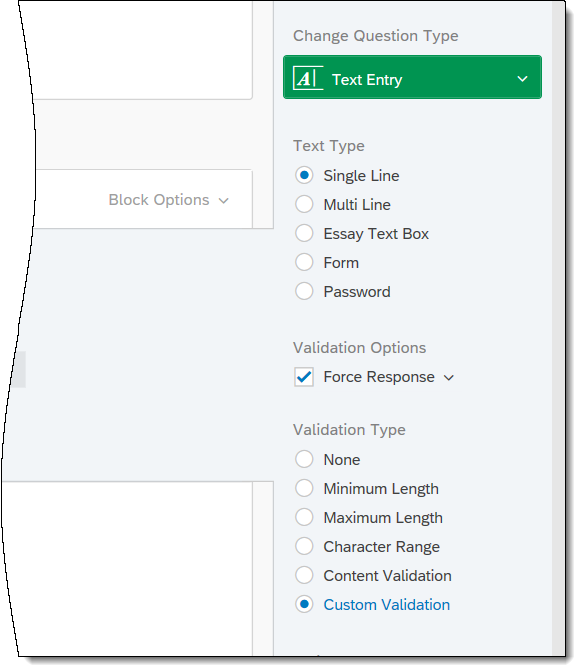
Try the below code:
jQuery("#"+this.questionId+" .InputText:eq(0)").on("cut copy paste",function(e) {
e.preventDefault();
});
Works perfectly. Thanks
Leave a Reply
Enter your E-mail address. We'll send you an e-mail with instructions to reset your password.
