I have a branch in my survey flow that checks the values of a NextRead and QNextRead embedded data variable. For testing purposes I simply set the branch logic to 'If NextRead is equal to 1 And QNextRead is equal to 1' then execute the stuff in the branch. I should note at this point that the NextRead value is coming from Contact embedded data and QNextRead originates from the querystring. When NextRead and QNextRead values are equal to 1 then this branch executes (below is a screenshot of the branch logic)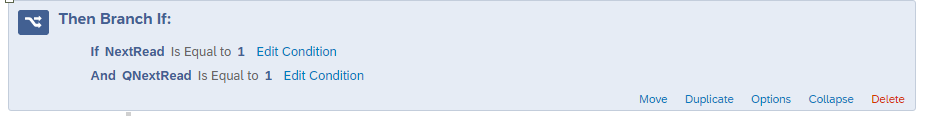
However if I add an additional condition that compares the two ED variables, then the branch is false (does not execute). If both of the first two conditions are true, then why isn't the third?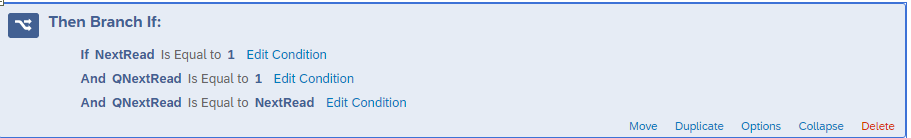
Branching logic to compare embedded data variables is failing
Best answer by LaurenK
Hi w.patrick.gale! I connected with our Support team on this one, as it definitely seemed a bit tricky. They let me know that you will need to use Piped Text in the third line of the branch (in the second screenshot) to make this work. "QNextRead is Equal to NextRead," is comparing the value of the QNextRead Embedded Data element (which is equal to 1) to the string "NextRead" instead of the value of the Embedded Data element called "NextRead." Instead of "NextRead" in the third line it should be the Piped Text "${e://Field/NextRead}." Here is a screenshot of what that would look like.
Sign up
Already have an account? Login

Welcome! To join the Qualtrics Experience Community, log in with your existing Qualtrics credentials below.
Confirm your username, share a bit about yourself, Once your account has been approved by our admins then you're ready to explore and connect .
Free trial account? No problem. Log in with your trial credentials to join.
No free trial account? No problem! Register here
Already a member? Hi and welcome back! We're glad you're here 🙂
You will see the Qualtrics login page briefly before being taken to the Experience Community
Login with Qualtrics

Welcome! To join the Qualtrics Experience Community, log in with your existing Qualtrics credentials below.
Confirm your username, share a bit about yourself, Once your account has been approved by our admins then you're ready to explore and connect .
Free trial account? No problem. Log in with your trial credentials to join. No free trial account? No problem! Register here
Already a member? Hi and welcome back! We're glad you're here 🙂
You will see the Qualtrics login page briefly before being taken to the Experience Community
Login to the Community

Welcome! To join the Qualtrics Experience Community, log in with your existing Qualtrics credentials below.
Confirm your username, share a bit about yourself, Once your account has been approved by our admins then you're ready to explore and connect .
Free trial account? No problem. Log in with your trial credentials to join.
No free trial account? No problem! Register here
Already a member? Hi and welcome back! We're glad you're here 🙂
You will see the Qualtrics login page briefly before being taken to the Experience Community
Login with Qualtrics

Welcome! To join the Qualtrics Experience Community, log in with your existing Qualtrics credentials below.
Confirm your username, share a bit about yourself, Once your account has been approved by our admins then you're ready to explore and connect .
Free trial account? No problem. Log in with your trial credentials to join. No free trial account? No problem! Register here
Already a member? Hi and welcome back! We're glad you're here 🙂
You will see the Qualtrics login page briefly before being taken to the Experience Community
Enter your E-mail address. We'll send you an e-mail with instructions to reset your password.






