Hello
I am looking for a way to change the question text based on a criteria that is selected in a previous question.
Fictitious example: in question 1, we would ask the respondent whether they are using "Phone" or "Email". Then in further questions, I want to adapt the question text so that it fits that choice, e.g. "Before you pick up the phone, do you..." or "When you sit down to write an email, do you..."
This is somewhat similar to piped text, but I don't see a way to make piped text work for my purposes because I don't want to just insert a value, I want to change the phrasing of the question (pick up the phone vs. sit down to write an email)
I also don't necessarily want to use branch/display logic because the questions are basically the same, I'm just looking at personalizing the question text so that it feels more personal and precise. The idea being that this drives more useful answers. Ideally, I want to have one question that can be customized based on previous responses. If the only way to do this were to create different questions in the form, I would want the results to be combined when we export/analyze the data, so that it is treated as the same question (is that possible?).
Page 1 / 1
You can use branch logic to set an embedded data field that you pipe into the follow-up question, for example:
if Q1 phone is selected
Q2pipe = Before you pick up the phone
if Q1 email is selected
Q2pipe = When you sit down to write an email
Then your follow-up question is, "${e://Field/Q2pipe}, do you..."
Thank you TomG, I did not know that I could use branch logic just to set embedded data (as opposed to placing questions in the branch). I've just tested this and it works just as expected, that's fantastic!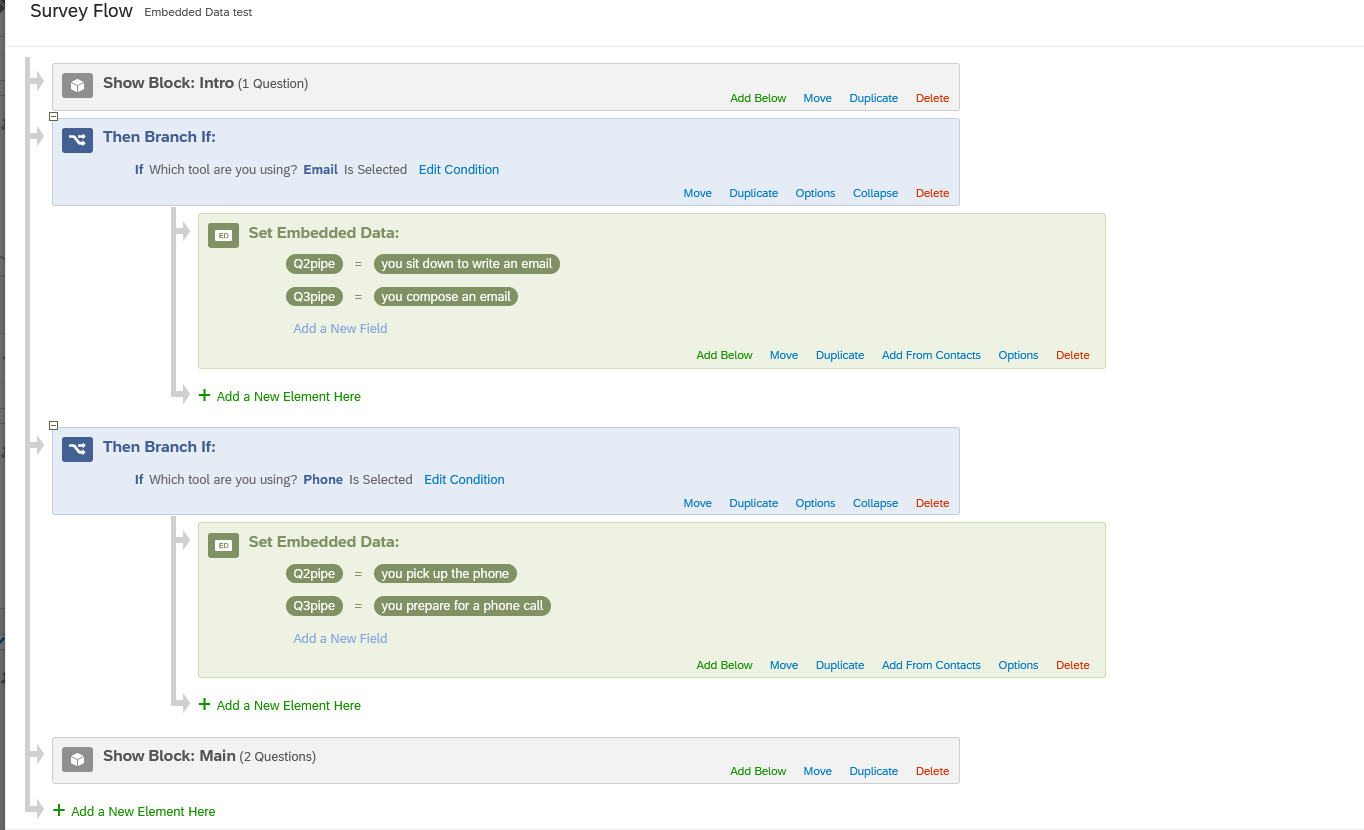
This is awesome, exactly what I needed - this forum is amazing!
Leave a Reply
Enter your E-mail address. We'll send you an e-mail with instructions to reset your password.
