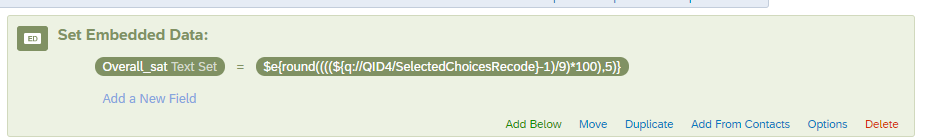Hello all -
I have a survey that needs a report generated which can display percentages of a total - so, our respondents answer how many students are in a space, the number active, the number active on a playground feature, and the number sedentary. To display this data in my reports-reports, I set embedded data in the survey flow as follows (this is one of three - 'the number active'):
First, I created the variables to give me the 'percent' of how many were active of the total in the pre test and post test:
Percent_Active_PRE = $e{ ( q://QID14/ChoiceTextEntryValue / q://QID13/ChoiceTextEntryValue ) * 100 }
Percent_Active_POST = $e{ ( q://QID33/ChoiceTextEntryValue / q://QID32/ChoiceTextEntryValue ) * 100 }
Then, I created a variable in a separate embedded data box to calculate the difference between the variables I created above:
Percent_Active_Diff = $e{ ( ( q://QID33/ChoiceTextEntryValue / q://QID32/ChoiceTextEntryValue ) - ( q://QID14/ChoiceTextEntryValue / q://QID13/ChoiceTextEntryValue ) ) *100 }
I also created a variable to calculate that same difference in a different way:
EMB_Percent_Active_Diff = $e{ e://Field/Percent_Active_POST - e://Field/Percent_Active_PRE }
However, none of my embedded data is displaying in my report:
!
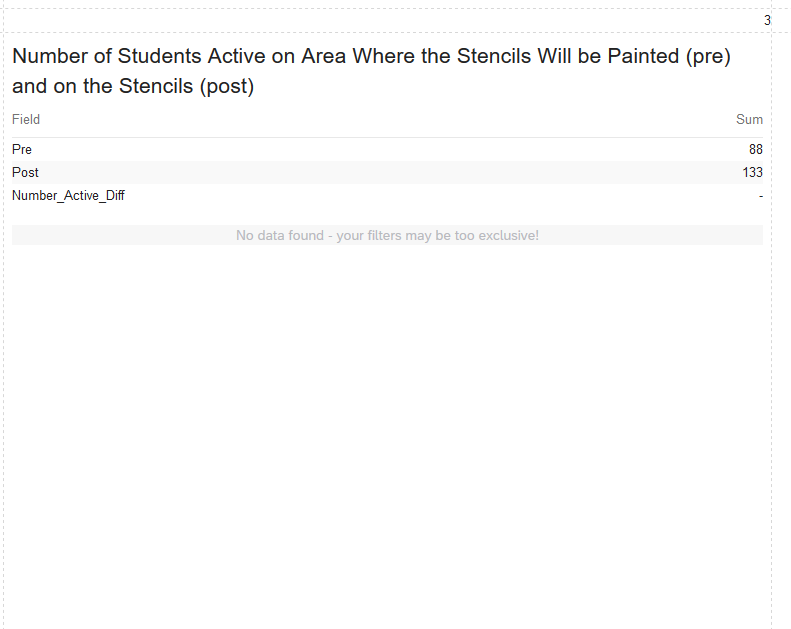
I'm at a loss - I've checked my math operations, I've cleared my cache and cookies, and nothing works. I've contacted Qualtrics and they have no solution.
I would appreciate any suggestions on what I may be doing wrong or what is happening with my data. Thank you!!
The embedded data in my survey flow:
!

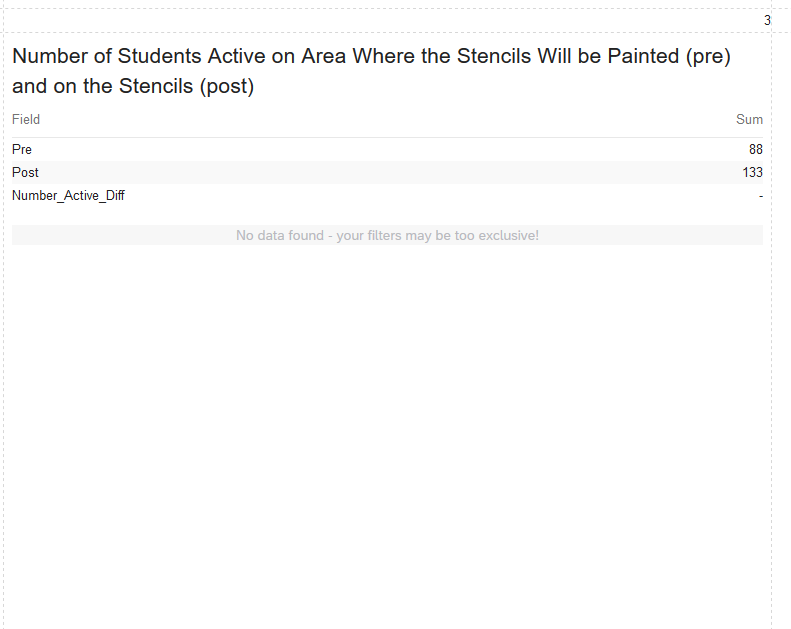 I'm at a loss - I've checked my math operations, I've cleared my cache and cookies, and nothing works. I've contacted Qualtrics and they have no solution.
I would appreciate any suggestions on what I may be doing wrong or what is happening with my data. Thank you!!
The embedded data in my survey flow:
!
I'm at a loss - I've checked my math operations, I've cleared my cache and cookies, and nothing works. I've contacted Qualtrics and they have no solution.
I would appreciate any suggestions on what I may be doing wrong or what is happening with my data. Thank you!!
The embedded data in my survey flow:
!