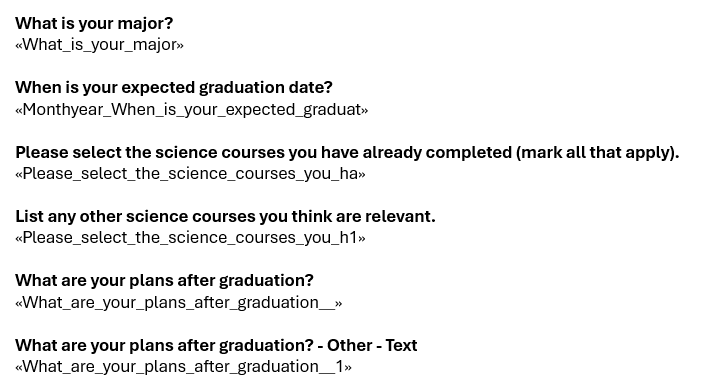I have a form in a Qualtrics survey with text questions about what changes the user proposes to a course. My goal is to export and see each response in something easily formatted like a Word Document or a PDF - but keeping each response together. _Sub-goal: To not show unanswered questions (vs gray "Respondent did not answer this_
Here is a sample from the survey:
!
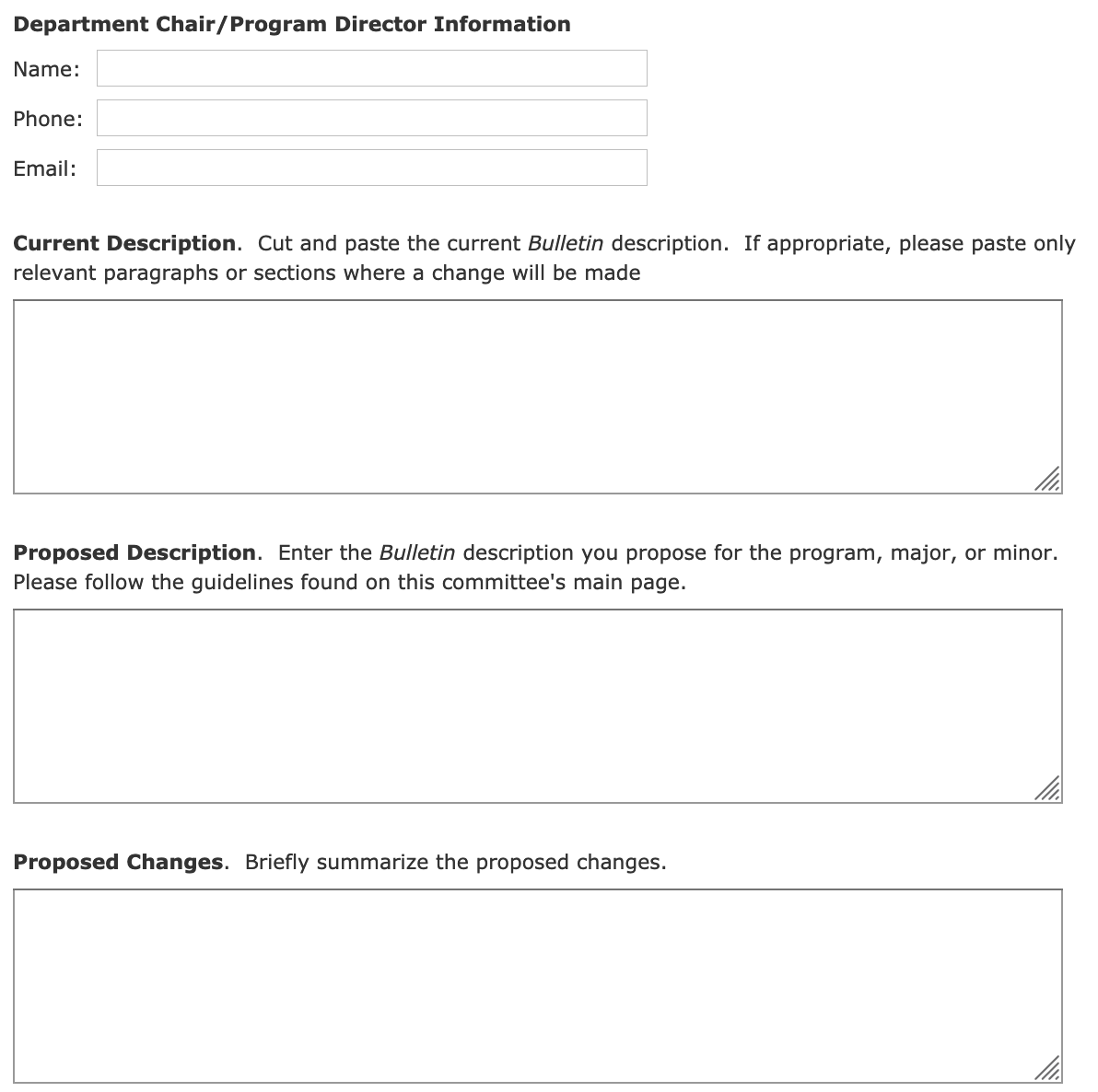
Thought 1:
In Data & Analysis, you can export each response individually as a PDF. I see in the docs that you can't do a mass export. But for individually - is there a way to change what's in that PDF? The default map, for example, doesn't matter, and it would be really nice to only show the questions the user answered (there are going to be ~20 questions and people might only answer 4 or 5 of them, and it'd be nice to see nothing instead of the grayed out "respondent did not answer this").
Thought 2:
When you export the overall data from Data & Analysis, you get an excel, which adds in the metadata, which isn't wanted. (I know you can customize to only export the columns shown, but this survey is going to be like 20 questions long...) As well, it's more difficult to read going sideways as each user will only answer a handful of the questions.
Thought 3:
The entire reports tab seems useless for this, as that puts all the different answers to a single question together. It's not helpful if Q1 has text responses, "Chemistry, Physics, Chemistry, Math" and for Q2 to have "some text about chemistry", "some text about physics", etc. The goal is to have "Respondent 1 said, Q1: Chemistry, Q2: Some text about chemistry." "Respondent 2 said, Q1: Physics, Q2: Some text about physics." "Respondent 3 said, Q1: Chemistry, Q2: Some other text about chemistry."
Those were all of my thoughts.
If you have any input, I'd greatly appreciate it. Thanks!