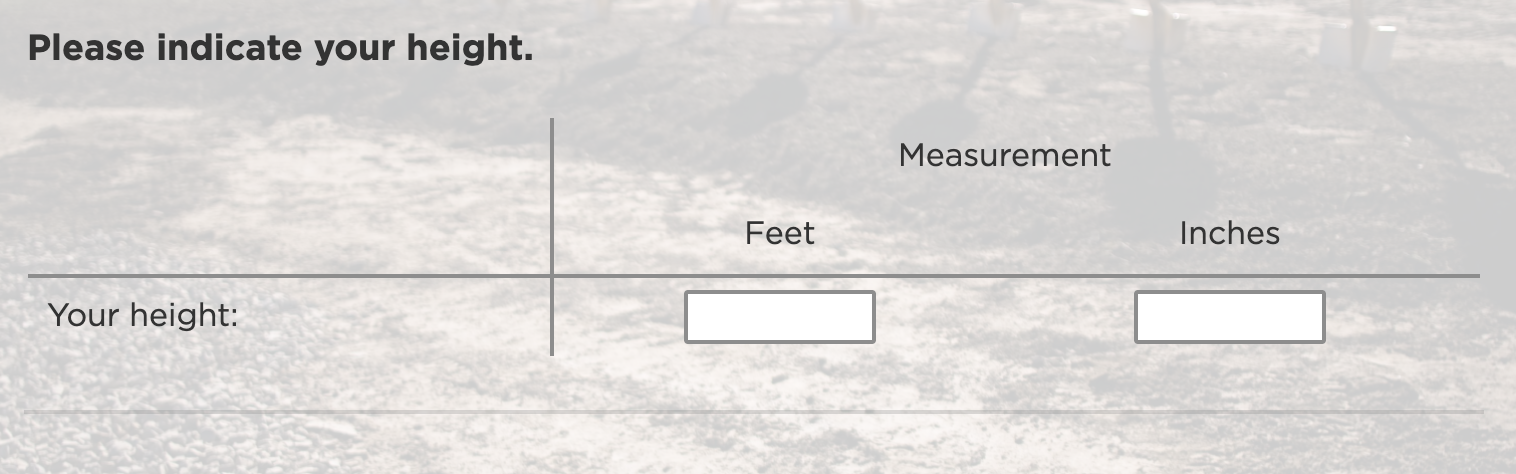When asking participants to input their height or weight in inches-feet and stones-pounds, how do you put in two box options
and to also have the option of saying I do not know.
And can you have an option to validate this e.g. can't weight less than x, or be less than 100 cm.
e.g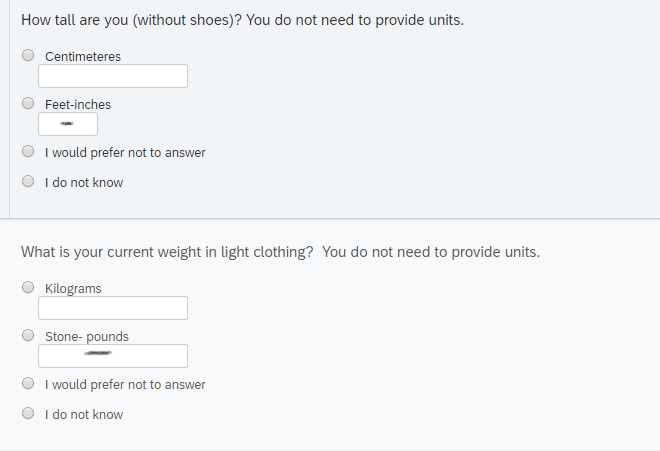
Height and weight questions
Thanks!
But is it possible to do the above with options below e.g. the I would prefer not to answer and I do not know?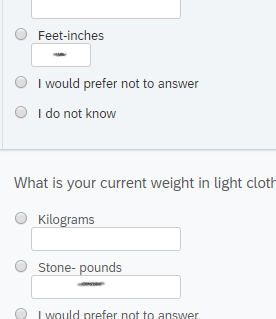
https://www.qualtrics.com/community/discussion/comment/25625#Comment_25625Yes, you can add custom validation to this question.
can you put limits on those? to validate that it is a correct height?
Deer - The image is just a Side by side question with first column as open ended and with two column answers in it.
Hi Matt,
can you expalin how to do that please.
Yes :)
Yes- two boxes to for "feet-inches".
All good- thanks for your help
Sorry, I may not have completely understood what you are trying to do. Do you mean that you want, for example, two different boxes for "feet-inches"? If that's the case, then I don't know of any way to do that, and would suggest just asking for height in inches.
Thanks Matthew, would you mind demonstrating how to do this?
thank you!
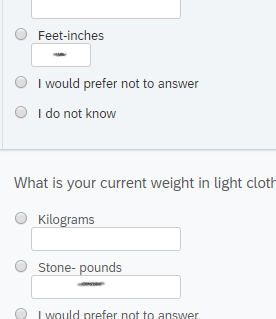 I understand how to validate it- but I am referring to where participants enter values- can you have two separate entry boxes?
I understand how to validate it- but I am referring to where participants enter values- can you have two separate entry boxes?
Yes, you can have multiple lines/conditions in the custom validation logic. My example just showed one line.
Thanks for that!
Is it possible to have two boxes for stones- pounds and feet-inches?
Hi Deer,
You can use Custom Validation to set valid ranges on the text entry fields in your multiple choice options.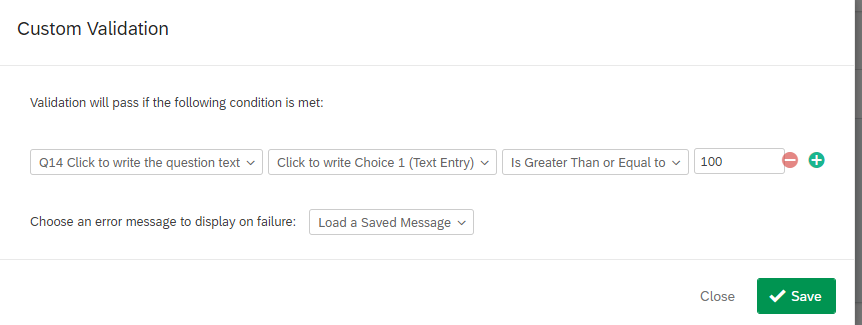
Leave a Reply
Enter your E-mail address. We'll send you an e-mail with instructions to reset your password.