Dear all,
For a research project, I would like to combine two different surveys (consent form and research questions). Ideally, I want to give all the participants a randomized Login ID and pass this number to the second survey (non-anonymous, because we have to combine these results). I have taken the following steps:
- I created two different surveys and connected them by a customized end of the survey (if: "yes, I consent") --> redirect to URL of the second survey.
- I assigned a randomized Login ID number (10000-99999) to participants --> first survey, embedded data.
- Then, I created an action in the first survey (event-based) and added a task to the XM Directory. Although I actually only want them to pass the Login ID as an external data field, I also had to provide other information as the participant's first name etc., in order to save this step.
- In the second survey, I implemented an authenticator on top of the survey from my library - by external data reference, pre-fill: Login ID.
- Then, I created a new link of the second survey by adding the following: ?Login%20ID=${e://Field/Login%20ID} to the existing link.
- I combined the first survey with this new link.
However, when I finished the first survey, there is an error:
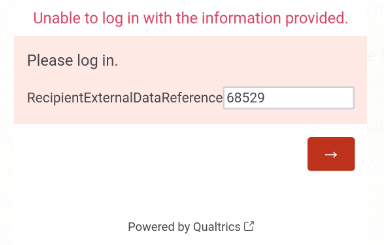 Could someone help me to fix this problem?
Could someone help me to fix this problem?Thanks a lot!



