Our organization uses Microsoft 2013 and every time I (or a colleague) tries to hyperlink the Qualtrics survey link into MS Word, Excel, or PPT it gives an "Unsupported Browser" error message. However, if the same link is copied and pasted directly into the browser it works completely fine. I know that this means it has to be something with how Microsoft Office 2013 is querying the request and redirecting the link, but I need to find a way to fix that or work around the issue so that it doesn't lead to a negative user experience.
I cannot simply switch to Google Docs as we are a Global organization and they are not accessible in China, and I have tried using a tinyURL as a redirect with no success.
If anyone has a solution or way to make this work it would be much appreciated! Image of error below: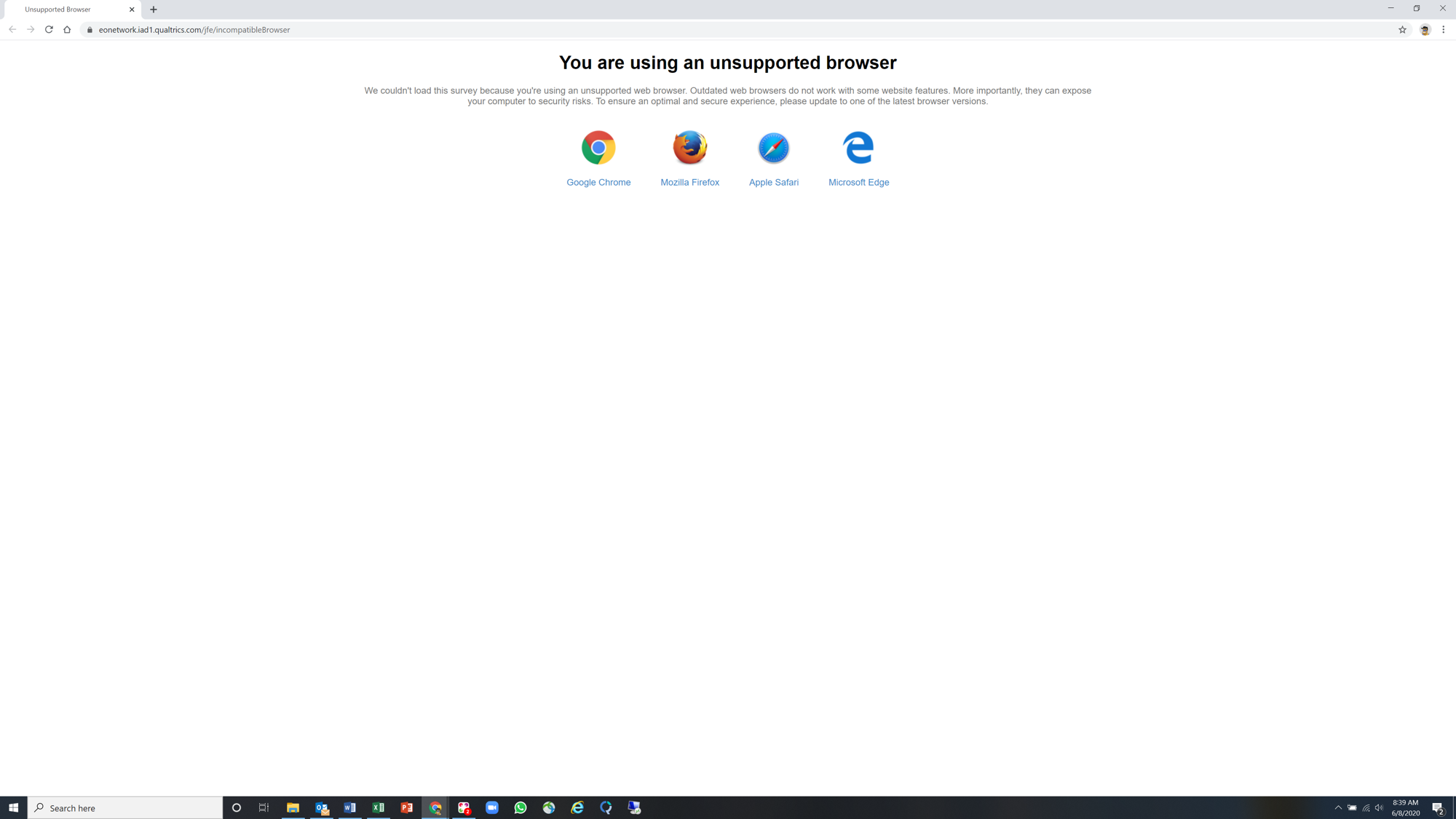
How do I get around the “Unsupported Broswer” hyperlink error in Microsoft 2013 (Word, Excel, PPT)?
Best answer by LaurenK
Hi BD3! If you have not yet already, we'd first recommend reaching out to our Support team, as they are best equipped to help with your specific use case. They may also be able to help walk you through using a link shortening service such as TinyUrl, bit.ly, or goo.gl. We would otherwise recommend reaching out to Microsoft support, as they may be able to provide alternative solutions when using older versions of Microsoft.
Sign up
Already have an account? Login

Welcome! To join the Qualtrics Experience Community, log in with your existing Qualtrics credentials below.
Confirm your username, share a bit about yourself, Once your account has been approved by our admins then you're ready to explore and connect .
Free trial account? No problem. Log in with your trial credentials to join.
No free trial account? No problem! Register here
Already a member? Hi and welcome back! We're glad you're here 🙂
You will see the Qualtrics login page briefly before being taken to the Experience Community
Login with Qualtrics

Welcome! To join the Qualtrics Experience Community, log in with your existing Qualtrics credentials below.
Confirm your username, share a bit about yourself, Once your account has been approved by our admins then you're ready to explore and connect .
Free trial account? No problem. Log in with your trial credentials to join. No free trial account? No problem! Register here
Already a member? Hi and welcome back! We're glad you're here 🙂
You will see the Qualtrics login page briefly before being taken to the Experience Community
Login to the Community

Welcome! To join the Qualtrics Experience Community, log in with your existing Qualtrics credentials below.
Confirm your username, share a bit about yourself, Once your account has been approved by our admins then you're ready to explore and connect .
Free trial account? No problem. Log in with your trial credentials to join.
No free trial account? No problem! Register here
Already a member? Hi and welcome back! We're glad you're here 🙂
You will see the Qualtrics login page briefly before being taken to the Experience Community
Login with Qualtrics

Welcome! To join the Qualtrics Experience Community, log in with your existing Qualtrics credentials below.
Confirm your username, share a bit about yourself, Once your account has been approved by our admins then you're ready to explore and connect .
Free trial account? No problem. Log in with your trial credentials to join. No free trial account? No problem! Register here
Already a member? Hi and welcome back! We're glad you're here 🙂
You will see the Qualtrics login page briefly before being taken to the Experience Community
Enter your E-mail address. We'll send you an e-mail with instructions to reset your password.



