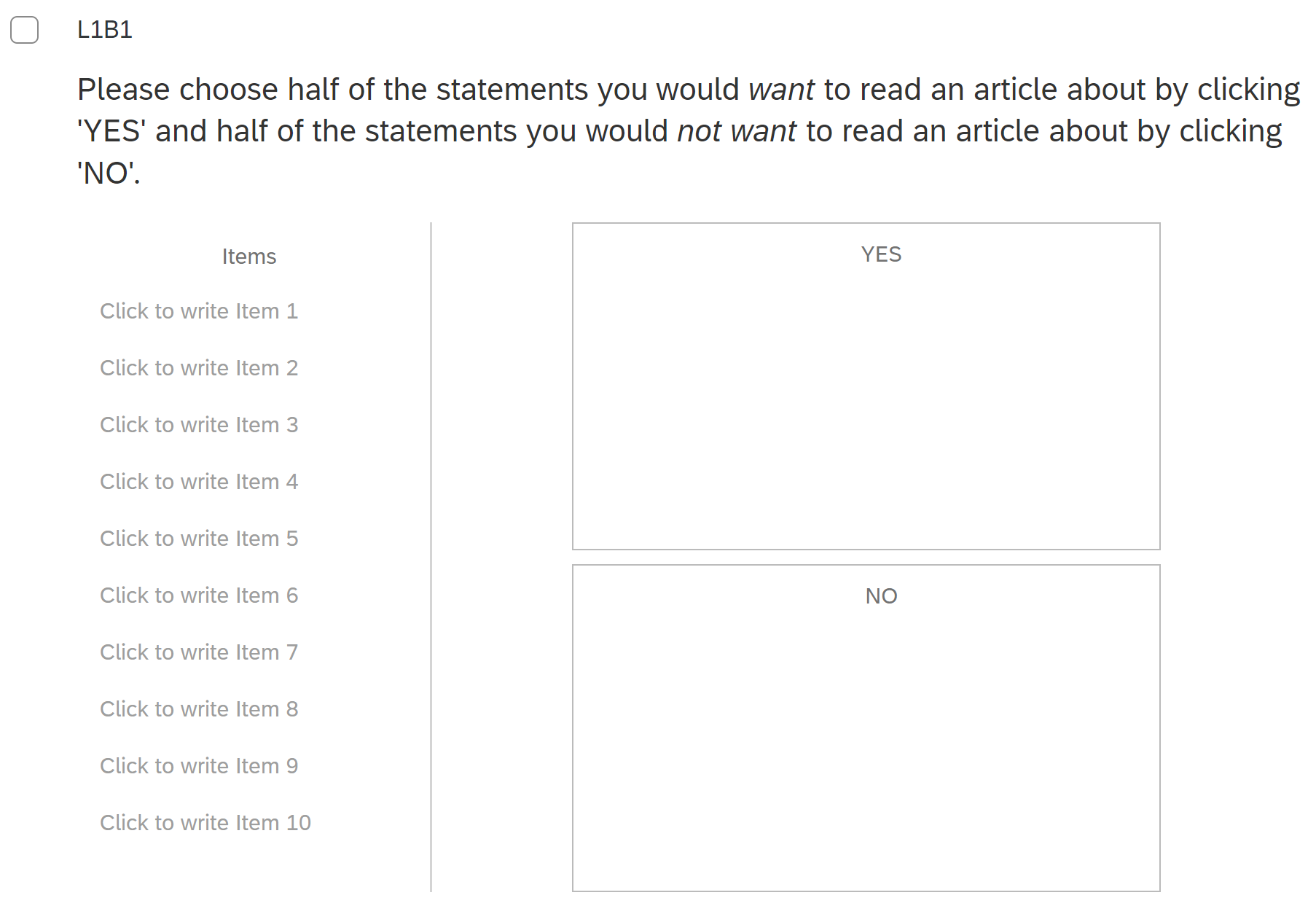I am building an experiment where there are 3 lists (L1, L2, L3) of 5 blocks (B1, B2, B3, B4, B5), with each block containing 10 statements. Participants will be randomly assigned to one of the three lists.
Does anyone know how I can:
- Set up 5 blocks/trials where each block/trial lists the corresponding 10 statements in a Pick, Group, and Rank question (using the Loop and Merge function?)
- Use the Loop and Merge function so that I don't have to individually enter all of the statements for all of the blocks for all of the lists (for ex. in the image below, is there a way to use Loop and Merge to populate Items 1-10 for each block?)