This isn't helpful. I'm stuck with a box that is waiting for an answer and I don't require an answer to the instruction page.
Hello, SaraS, I'm sorry to see that your question has not been addressed yet here on the Community. Do you still need assistance with this issue? If so, please let me know, and we'll connect you with help to resolve your question.
Michael_Cooksey, I have the same question. I want an intro with instructions that does not require a question field. How do I do that?
https://community.qualtrics.com/XMcommunity/discussion/comment/45925#Comment_45925Use a Text/Graphic question.
TomG, I'm sorry, I don't understand what you mean. This is the first time in several years that I've worked on a Qualtrics survey. From what I can tell, if I use a text question, it requires a text response. I just want a text block that I type the intro in, not one that respondents type in. I can't see how to add simple text to the survey.
https://community.qualtrics.com/XMcommunity/discussion/comment/45927#Comment_45927Select "Text / Graphic" instead of "Text entry":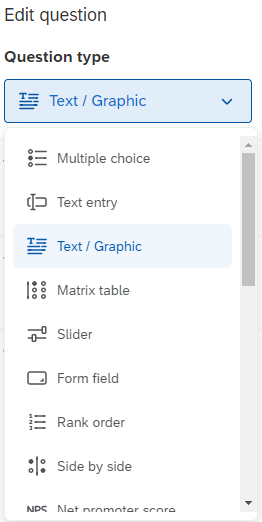
nicolebay are you all squared away now on this question?
https://community.qualtrics.com/XMcommunity/discussion/comment/45949#Comment_45949Yes, I am. Thank you!
I also need to create a first section in a survey and include some descriptive text on the survey.
I am fine to use the Text/Graphic question type but I encounter a character limit of 20.000 characters! Is there a way to overcome such character limit? If not, can I submit a feature request to have a less restricted character limit.
I have also tried creating a block (as an intro page) and add description that way but it it does not allow me to enter introductory text either.
Any help welcome
Anna
https://community.qualtrics.com/XMcommunity/discussion/comment/55022#Comment_55022You could break your text up into multiple Text/Graphic questions on the same page.
right ok but a no character limit would be handy
Hello ALL, In the same category… I have a Word document containing the verbiage i will have on my intro page of my survey. The issue or better stated question, is it possible to add the Word document to my library and then as updates are completed to the Word document noutside of Qualtrics] and the library file then updated the intro page updates automatically. When i added the document to my library, it only shows a link to the document on my intro page - when i’d like the verbiage from the document to show!?! oI getting the feeling it’s going to end up being a copy and paste situation in the end!?!] Thanks to ALL in advance.
Since Qualtrics assigns everything a number - even if it is not a Question per se, I have taken to changing the numbering to R# (instead of Q#) just so that I can explain to clients that it is a REFERENCE number, not a QUESTION number (and then of course, to not SHOW questions numbers in live surveys).
It would be nice if Descriptive /Graphic elements had a separate numbering system (T1, T2) from Questions (and then not appear regardless of whether question numbers are on or off) but until that is the case, I find R# to be an adequate workaround for most clients.
Hi everyone,
Here’s some additional info that might help:
By default, questions are automatically numbered in the order you create them, even if you rearrange them later in your survey. However, you have full control over these numbers - you can manually edit them to display whatever you'd like, whether that's different numbers, letters, or even custom text labels (up to 20 characters).
This gives you the flexibility to organize your survey exactly how you want it to appear to respondents, regardless of the order you built it in.
You can find more details about customizing question numbers on our support page.
Enter your E-mail address. We'll send you an e-mail with instructions to reset your password.
