Earlier in my survey I capture prolific participant IDs, and I already know which of those were in a previous study's control and intervention group.
I want to selectively display a question ONLY to the IDs of those participants in the intervention group from the prior study.
However, it looks like I might need to add a new row for every single value I want the question to be displayed for (see attached screenshot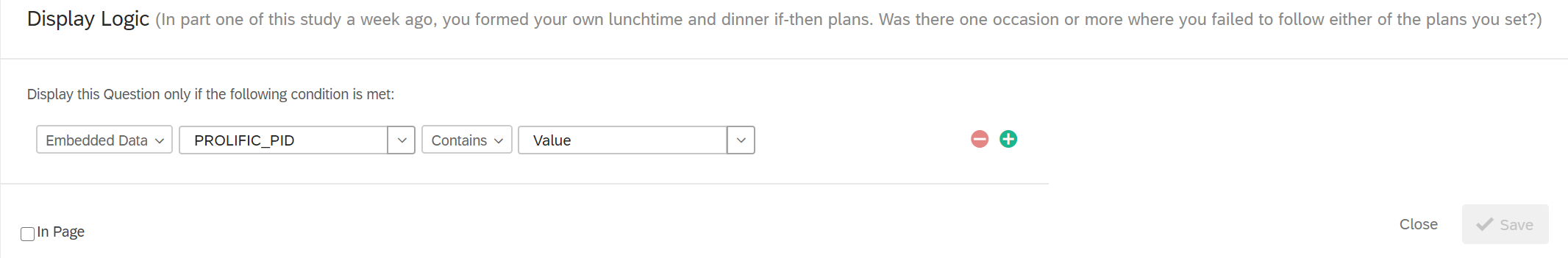 )
)
Is it possible to paste in comma-separated IDs so that the condition is Embedded data = prolific ID = contains value1, or value 2, or value 3, or value 4 etc etc?
Thanks!
How to add comma separated 'or' values for Embedded Data in the display logic condition field?
Best answer by chasemcl
You can set the display logic to match regex and then list your words in regular expression. This is an example and here is a link to a website to help if you are unfamiliar with regex!
PROLIFIC_PID -> Matches Regex -> \\bTHING|\\bITEM|\\bFOO
So here the question would display if the embedded field was equal to thing, item, or foo
Sign up
Already have an account? Login

Welcome! To join the Qualtrics Experience Community, log in with your existing Qualtrics credentials below.
Confirm your username, share a bit about yourself, Once your account has been approved by our admins then you're ready to explore and connect .
Free trial account? No problem. Log in with your trial credentials to join.
No free trial account? No problem! Register here
Already a member? Hi and welcome back! We're glad you're here 🙂
You will see the Qualtrics login page briefly before being taken to the Experience Community
Login with Qualtrics

Welcome! To join the Qualtrics Experience Community, log in with your existing Qualtrics credentials below.
Confirm your username, share a bit about yourself, Once your account has been approved by our admins then you're ready to explore and connect .
Free trial account? No problem. Log in with your trial credentials to join. No free trial account? No problem! Register here
Already a member? Hi and welcome back! We're glad you're here 🙂
You will see the Qualtrics login page briefly before being taken to the Experience Community
Login to the Community

Welcome! To join the Qualtrics Experience Community, log in with your existing Qualtrics credentials below.
Confirm your username, share a bit about yourself, Once your account has been approved by our admins then you're ready to explore and connect .
Free trial account? No problem. Log in with your trial credentials to join.
No free trial account? No problem! Register here
Already a member? Hi and welcome back! We're glad you're here 🙂
You will see the Qualtrics login page briefly before being taken to the Experience Community
Login with Qualtrics

Welcome! To join the Qualtrics Experience Community, log in with your existing Qualtrics credentials below.
Confirm your username, share a bit about yourself, Once your account has been approved by our admins then you're ready to explore and connect .
Free trial account? No problem. Log in with your trial credentials to join. No free trial account? No problem! Register here
Already a member? Hi and welcome back! We're glad you're here 🙂
You will see the Qualtrics login page briefly before being taken to the Experience Community
Enter your E-mail address. We'll send you an e-mail with instructions to reset your password.




