I just started using Qualtrics to collect interview responses that then need to be entered into our federal funders portal. I want the export to look like what the data entry will be vs. the formatting I used for the look of the survey. For example on the question below, the export goes through all of the Numbers of Days Used for each substance and then goes through the Answers Not to Read for each substance, but I want it to go Number of Days Used for Cocaine then Answers Not to Read for Cocaine then Number of Days Used for Marijuana then Answers Not to Read for Marijuana etc. To accomplish this, I was going question by question adding the fields to the export instead of doing Download all fields, but I got the error message "You have reached the maximum column width of 400." Is there a different way to customize export? Or is there are workaround to the maximum width?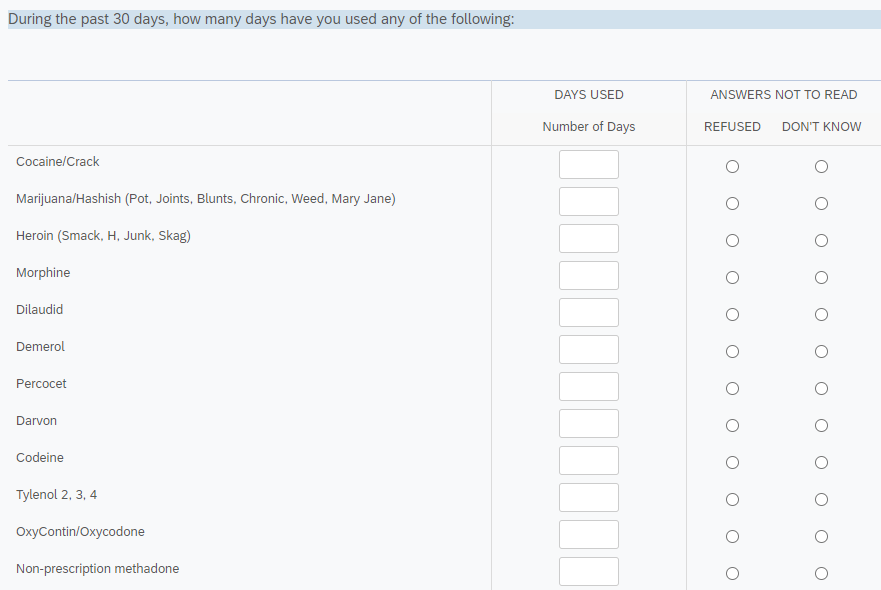
Page 1 / 1
Take a look at Reports, perhaps you can customize things as per your requirements. However, your question feels more related to spreadsheet manipulation than Qualtrics. Perhaps looking at some macros for excel or a statistical software like R or SPSS, would make it easier for you.
After a few tries, I got fed up of the slow GUI of Qualtrics, so now I just export all the data, and run it through a script. Going through each question and its id is a one time investment, but much faster than doing it in the Data and Analysis section.
Leave a Reply
Enter your E-mail address. We'll send you an e-mail with instructions to reset your password.
