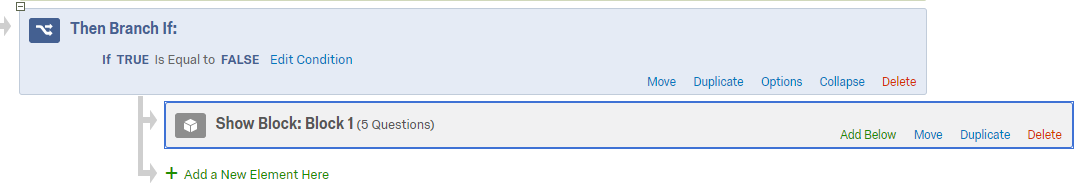Best answer by MsIreen
View originalHow to hide a block from public view
I am going to be passing parameters from a URL into embedded data set up in survey flow. I think will pull those parameters into 4 fields setup in the survey in their own block. This is for business side needs and I do not want the public taking the survey to see the embedded data. So how can I hide the whole block from public view. Are display logic for each field the only way? Can't I just hide the block? Thanks
Thank you both. You are right Mslreen - i don't really need it.
Do you need to set up a separate block? You can just set up the embedded data and the values will be available only in the data set and will not be visible to the respondents.
Leave a Reply
Enter your username or e-mail address. We'll send you an e-mail with instructions to reset your password.