I am trying to have a design as shown in the below picture.
!
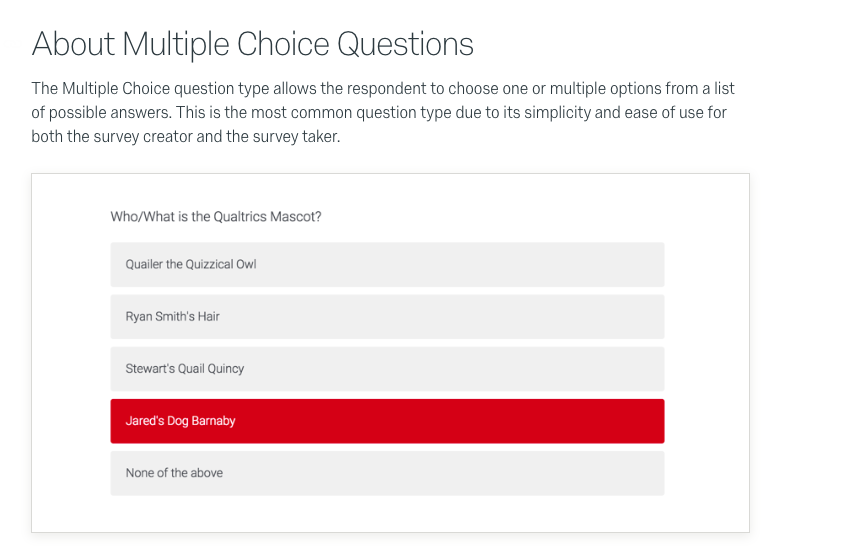
So far, I cannot remove the circle/square icon before the choices. Could anyone know how to figure it out?
!
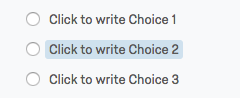
Thanks!
-- Sherry
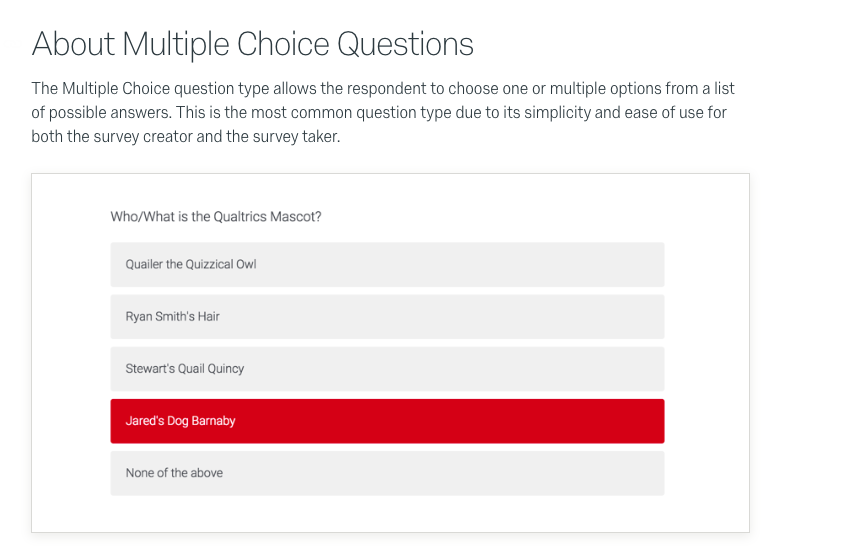
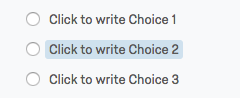
Enter your E-mail address. We'll send you an e-mail with instructions to reset your password.