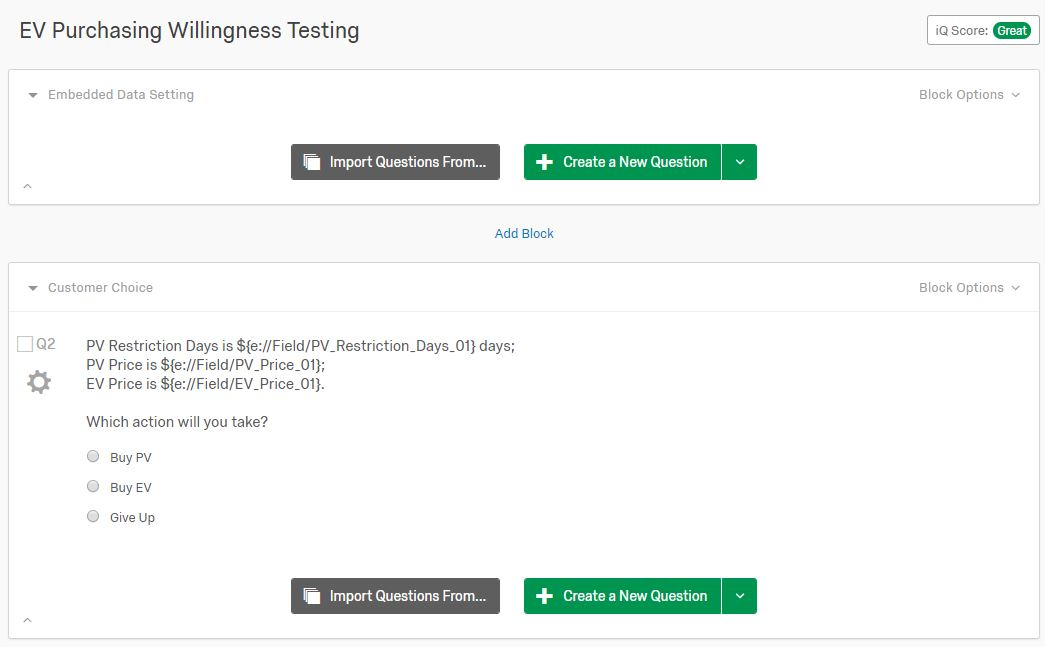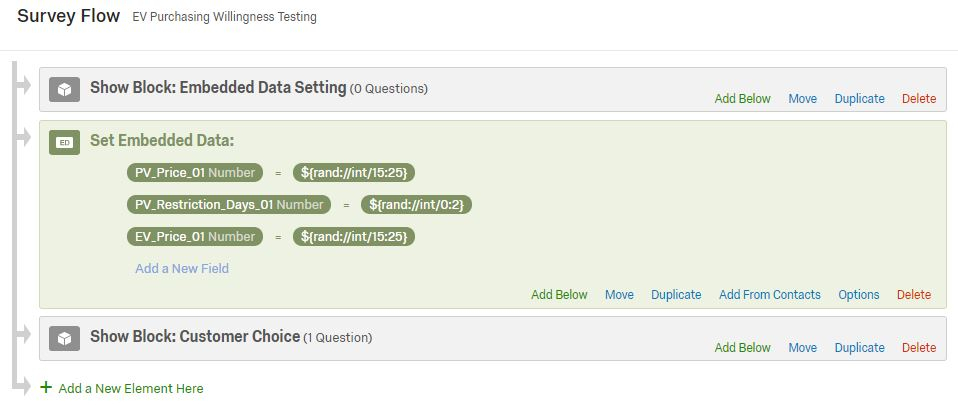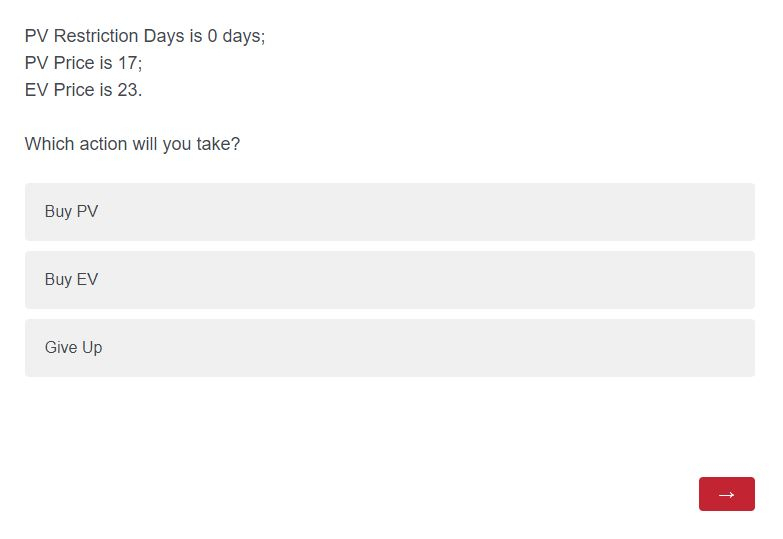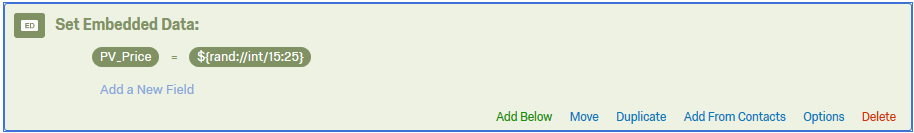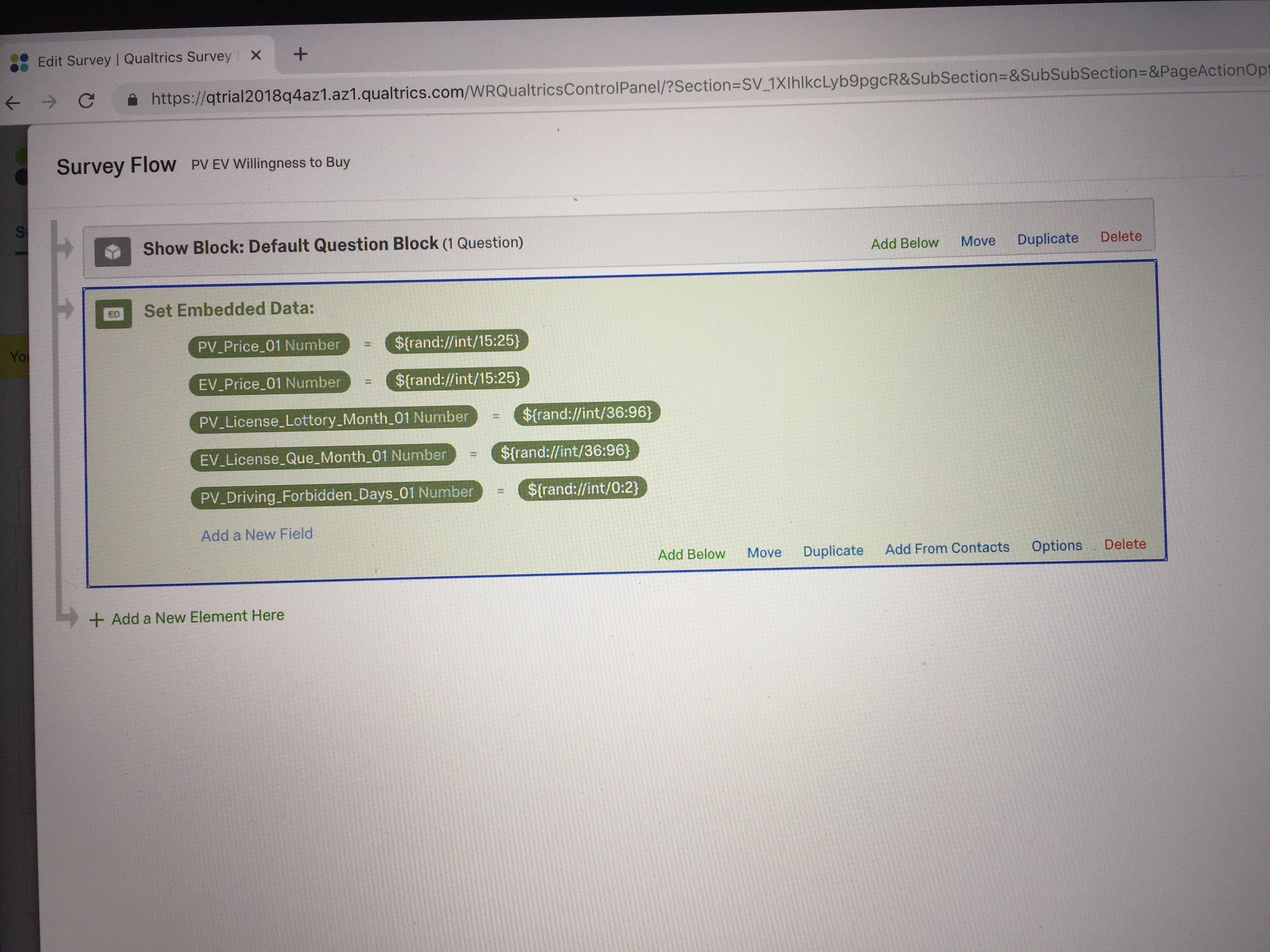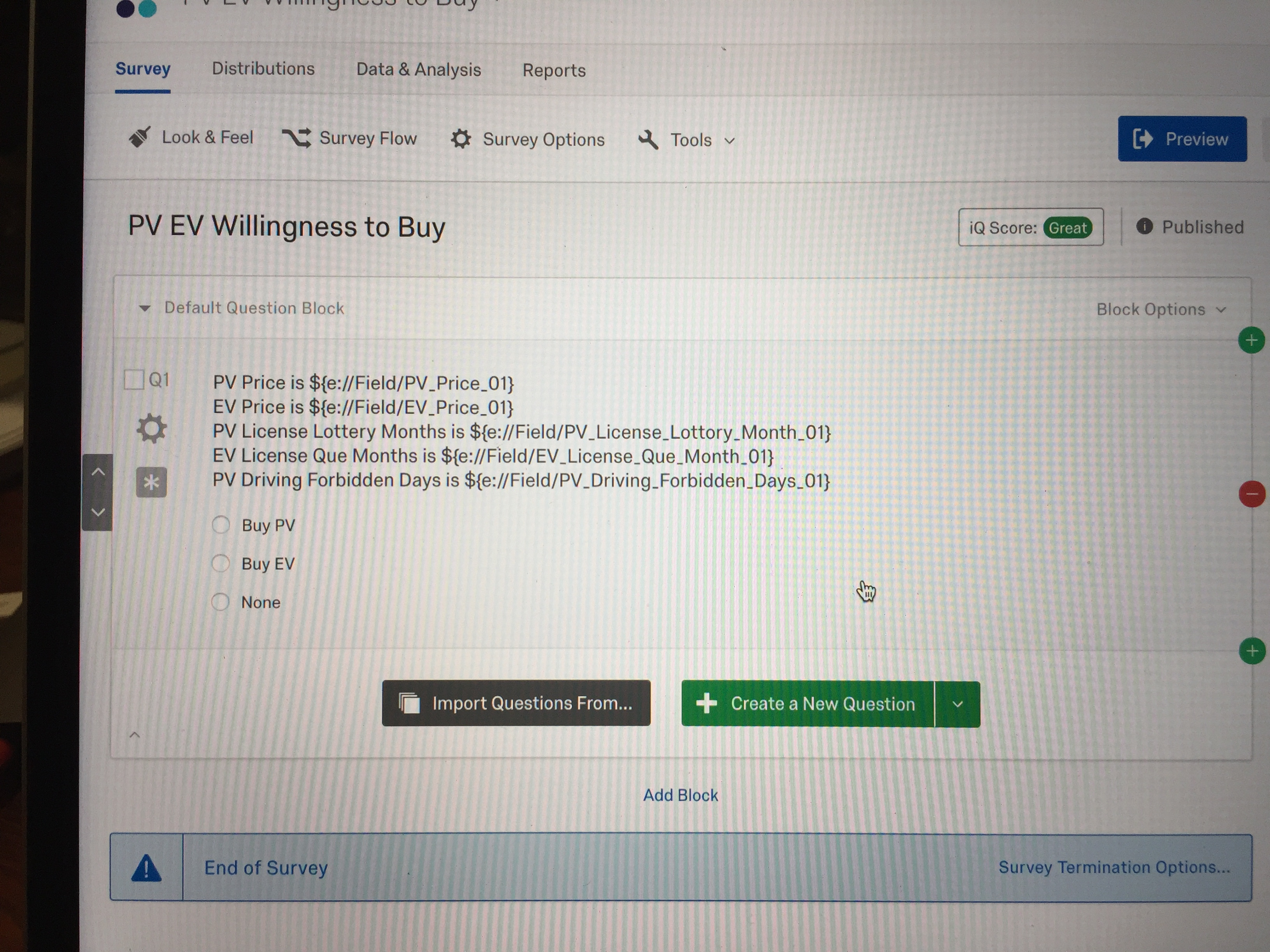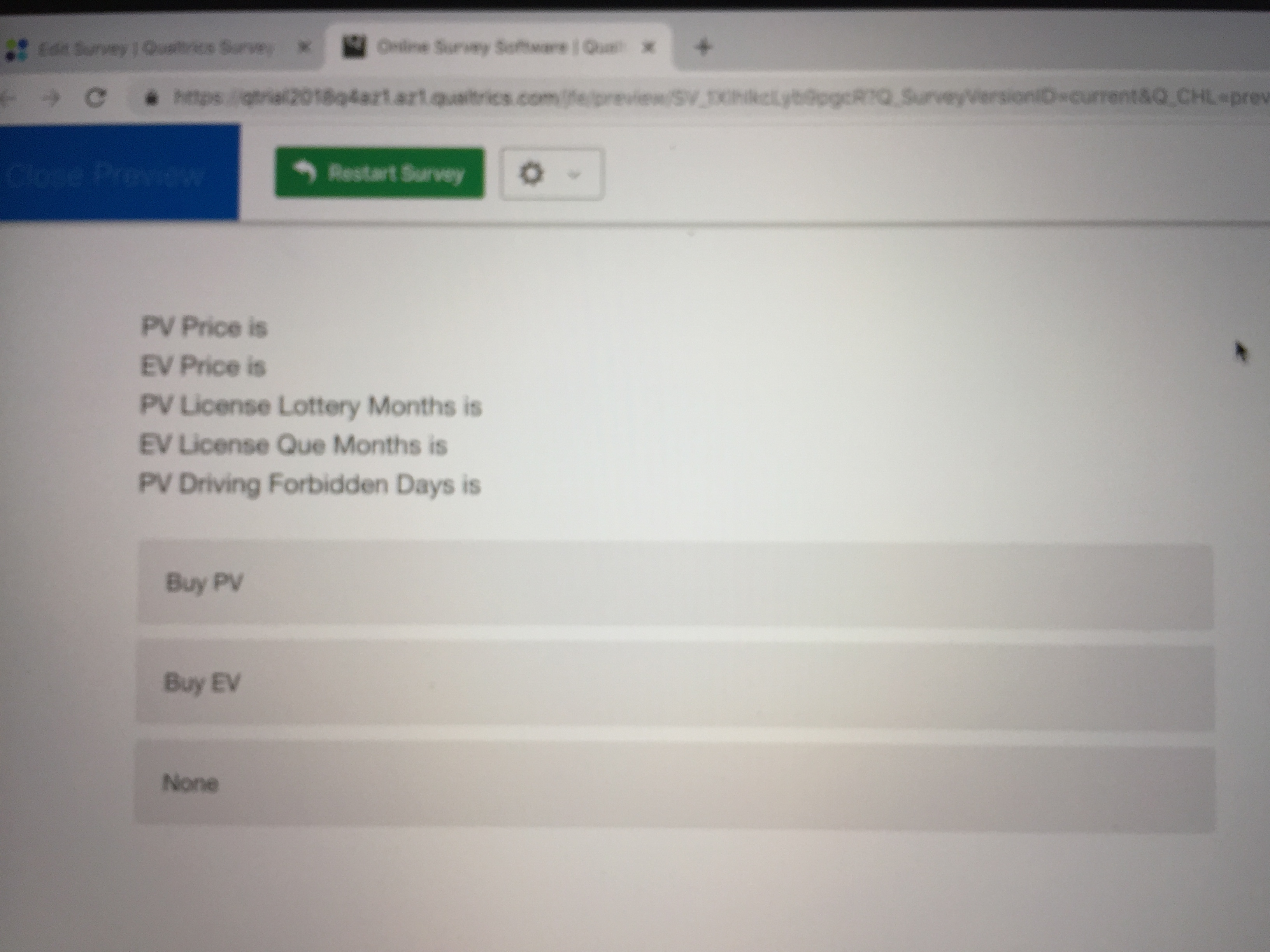My survey is looking for the customer choice when he/she facing incentive with different level. This "different level" is random generated. Then, after survey, I would build a model to quantify the utility of different incentive to the customer choice.
Who does know to record those random incentives with customer choice? Thanks!
Best answer by TomG
View original