Hi Qualtrics Community,
I have a side-by-side matrix question type where I want to ask participants about their current medications. I want to ask them open-ended text questions and date questions. I have used a javascript for the flatpickr for dates however the javascript is applied to every column when I only need it for the 2 date columns. I was wondering how I would go about only using the flatpickr javascript for the date columns and leave the other columns open-ended text.
The current javascript I have is:
Qualtrics.SurveyEngine.addOnload(function()
{
jQuery("#"+this.questionId+" .InputText").flatpickr({enableTime: false, noCalendar: false, dateFormat: "Y-m-d"});
});
Here is a picture of what the columns look like: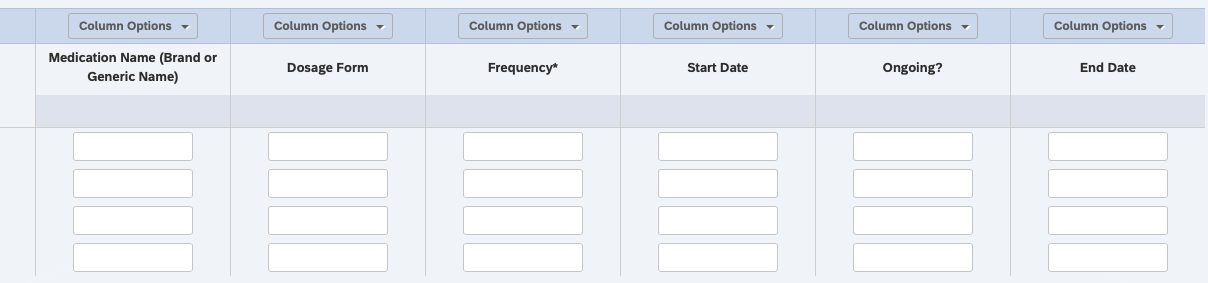 This is what I do not want (I want this to be open-ended text and only have the flatpickr for the date columns only):
This is what I do not want (I want this to be open-ended text and only have the flatpickr for the date columns only):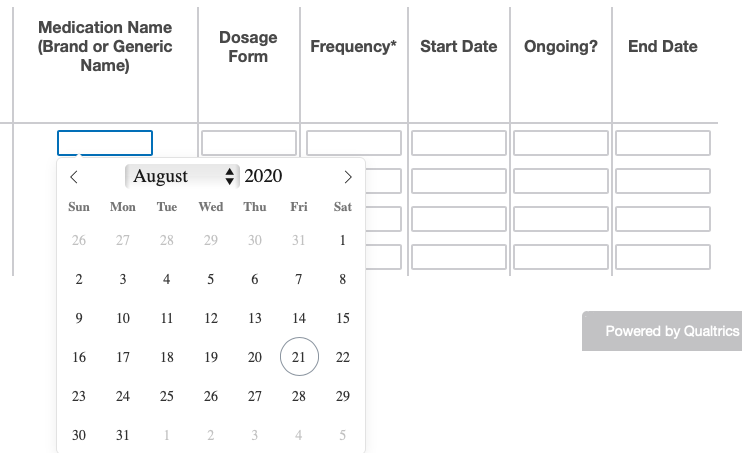
If anybody knows how to do this within javascript or what to select to get this to work it would be greatly appreciated!
Thanks in advance for the help!
Page 1 / 1
Try this thread. The trick is properly identifying the columns when you go to Inspect your matrix. You can't do it visually because everything has a column identifier (e.g. the borders between the columns). Once I identified one column, the others were easy to figure out.
https://www.qualtrics.com/community/discussion/2014/how-to-add-timepicker-to-a-field-in-a-matrix-type-question
Leave a Reply
Enter your E-mail address. We'll send you an e-mail with instructions to reset your password.
