I want to add a custom validation to ensure 10 digits are entered in a entry box
Best answer by TomG
Sign up
Already have an account? Login

Welcome! To join the Qualtrics Experience Community, log in with your existing Qualtrics credentials below.
Confirm your username, share a bit about yourself, Once your account has been approved by our admins then you're ready to explore and connect .
Free trial account? No problem. Log in with your trial credentials to join.
No free trial account? No problem! Register here
Already a member? Hi and welcome back! We're glad you're here 🙂
You will see the Qualtrics login page briefly before being taken to the Experience Community
Login with Qualtrics

Welcome! To join the Qualtrics Experience Community, log in with your existing Qualtrics credentials below.
Confirm your username, share a bit about yourself, Once your account has been approved by our admins then you're ready to explore and connect .
Free trial account? No problem. Log in with your trial credentials to join. No free trial account? No problem! Register here
Already a member? Hi and welcome back! We're glad you're here 🙂
You will see the Qualtrics login page briefly before being taken to the Experience Community
Login to the Community

Welcome! To join the Qualtrics Experience Community, log in with your existing Qualtrics credentials below.
Confirm your username, share a bit about yourself, Once your account has been approved by our admins then you're ready to explore and connect .
Free trial account? No problem. Log in with your trial credentials to join.
No free trial account? No problem! Register here
Already a member? Hi and welcome back! We're glad you're here 🙂
You will see the Qualtrics login page briefly before being taken to the Experience Community
Login with Qualtrics

Welcome! To join the Qualtrics Experience Community, log in with your existing Qualtrics credentials below.
Confirm your username, share a bit about yourself, Once your account has been approved by our admins then you're ready to explore and connect .
Free trial account? No problem. Log in with your trial credentials to join. No free trial account? No problem! Register here
Already a member? Hi and welcome back! We're glad you're here 🙂
You will see the Qualtrics login page briefly before being taken to the Experience Community
Enter your E-mail address. We'll send you an e-mail with instructions to reset your password.



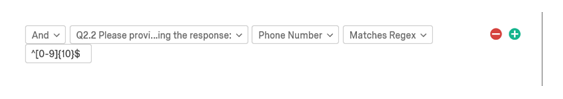 Sorry, it doesn't seem to be working. I've pasted the screenshot - is this how it needs to be inputted in custom validation?
Sorry, it doesn't seem to be working. I've pasted the screenshot - is this how it needs to be inputted in custom validation?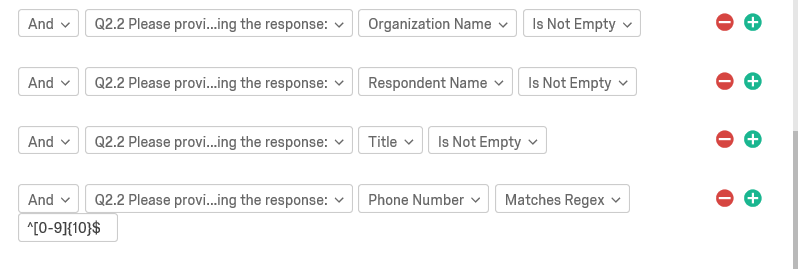


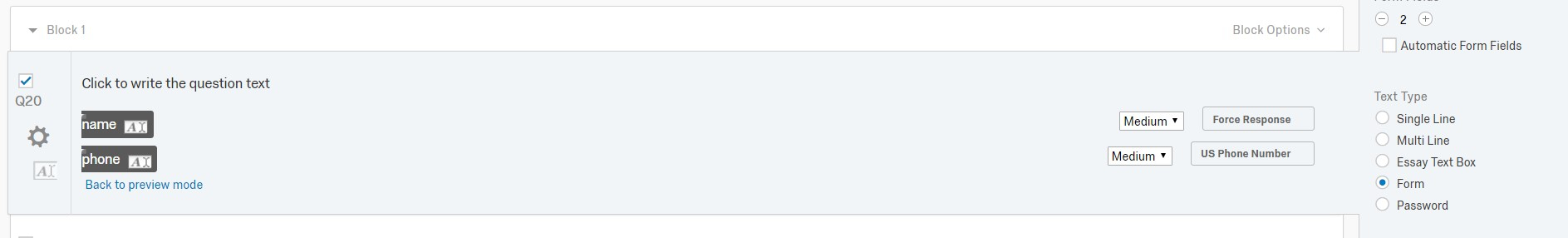 If you click on the Click here to edit forms field option you can get to the screen shot that I have above. Then use the drop downs to the far right to apply the validations you are trying to force in your above screenshot. Is Not Empty would work the same as Force Response. Phone number you have to choose a country for it to validate. If you have several countries then I would set this to Numeric instead of US Phone Number and over in the validation try using the code Tom gave you again but deleting out all of your other lines of validation.
If you click on the Click here to edit forms field option you can get to the screen shot that I have above. Then use the drop downs to the far right to apply the validations you are trying to force in your above screenshot. Is Not Empty would work the same as Force Response. Phone number you have to choose a country for it to validate. If you have several countries then I would set this to Numeric instead of US Phone Number and over in the validation try using the code Tom gave you again but deleting out all of your other lines of validation.