Dear all
I'm a newbie so apologies in advance for the nativity of my question. I have a question in my survey which is a matrix table using a 5-point Likert scale (1 = Would never use; 5 = Would always use). Each item refers to a psychological treatment that a clinician might use, but of course my list isn't exhaustive. For this reason I have included three items with text boxes so that participants can nominate any other treatments that they might use. I would like this question to be forced choice, except for the free text items. I have looked through community responses and found a solution, but I just can't seem to make it work. That solution involves creating customised validation in the form shown below. When I complete the survey in Preview mode, however, the custom validation does almost nothing (it will force a response if some items have not been completed, but not others). I would be grateful if anyone can point me in the right direction. The images below are my original question, and then my customised validation logic (you can't seen all the custom validation, but the logic should be clear). 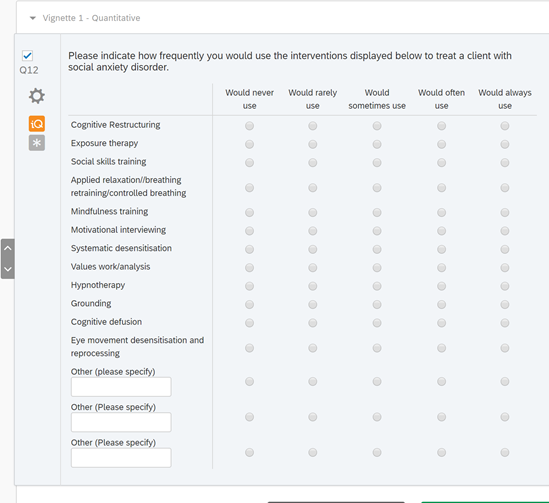
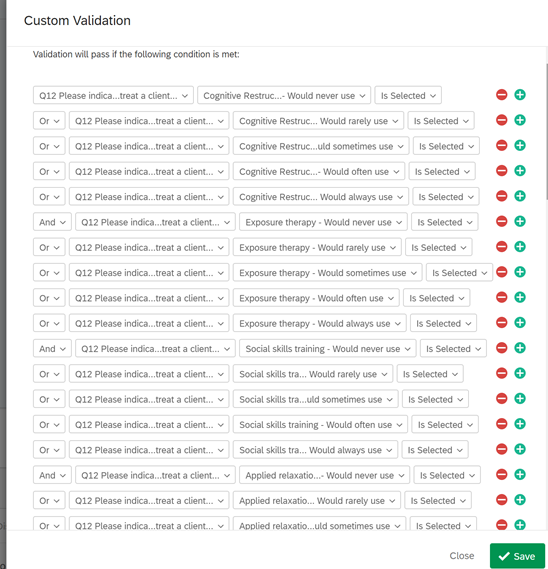
Page 1 / 1
Wherever their is AND operator used, you need to break the logic set their i.e you need to select "Move to new logic set" and the validation will look similar to below (this is 3 scale point question hence only 3 statements in OR)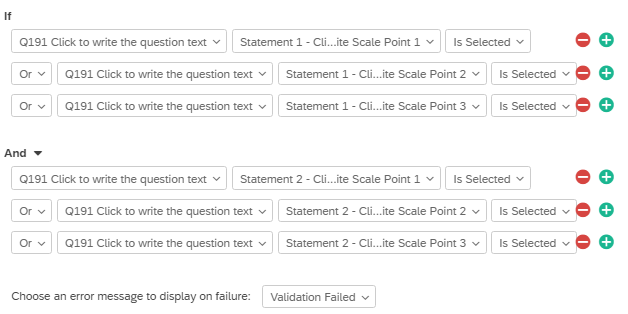
Thanks so much. Worked perfectly.
Thanks for previous response here.
I have the same requirement and tried to code as described but it is not working? With custom validation and “request response” I am still being asked to complete the Q if I do not input anything into the “Other” free text options in the Likert list.
I would be grateful if you could tell me what I am doing wrong? Screen shots below:

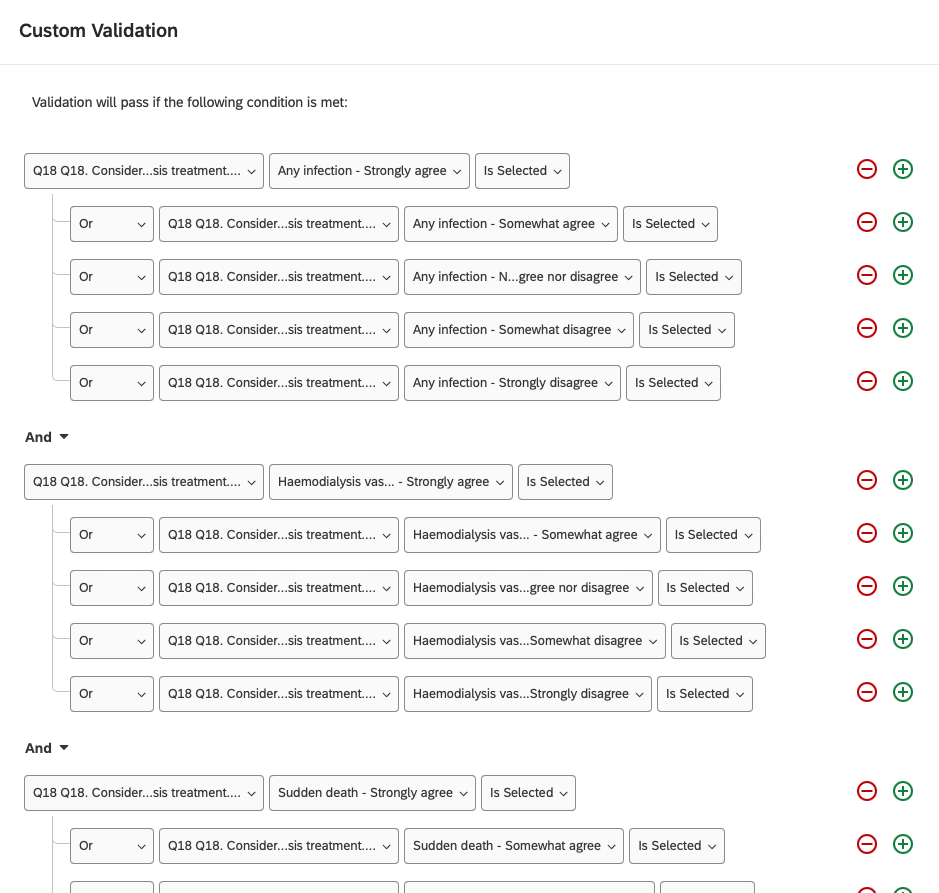
- I have done custom validation using the same structure for all 7 options prior to the “Other” free text options
Leave a Reply
Enter your E-mail address. We'll send you an e-mail with instructions to reset your password.
