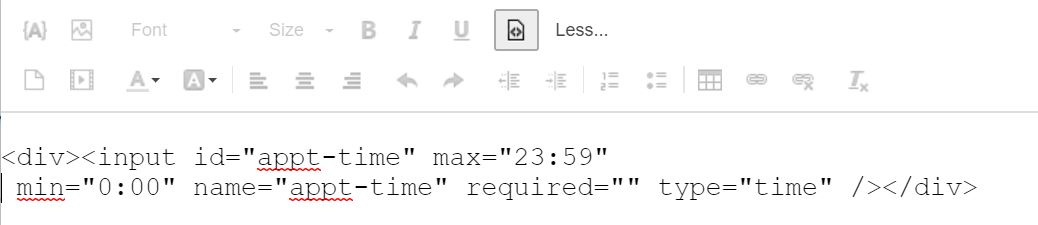!
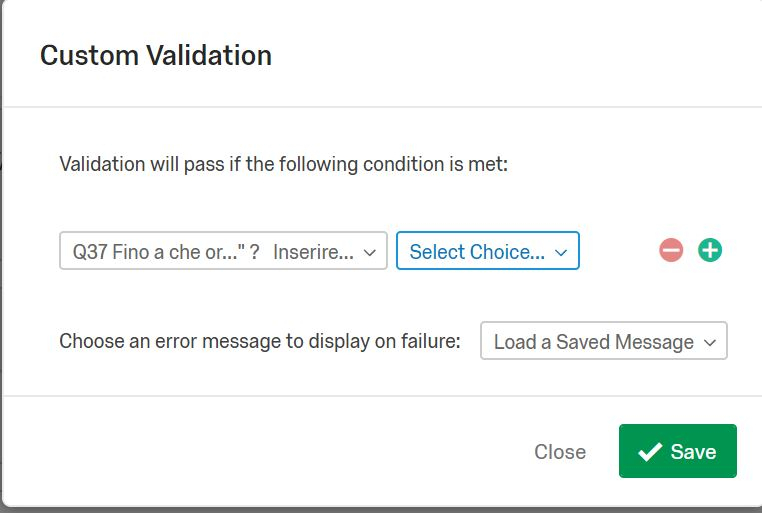
where I cant impose any reference to other questions and I have to select a choice from the options I put myself as possible answer to the question (i.e possible hourse of the day). Instead I would like to have:
Validation will pass if the following condition is met:
IF "Q37 ECC.." "*SELECTED CHOICE OF Q37*" is greater or equal to "*the time selected as the ending one of the preceding activity*"
By the way, it is the same problem I have if I try to put a display logic: instead of having a square starting with an "IF"+*little square indicating the selected question* I only have the little square indicating the selected question, as you can see by the screen below:
!
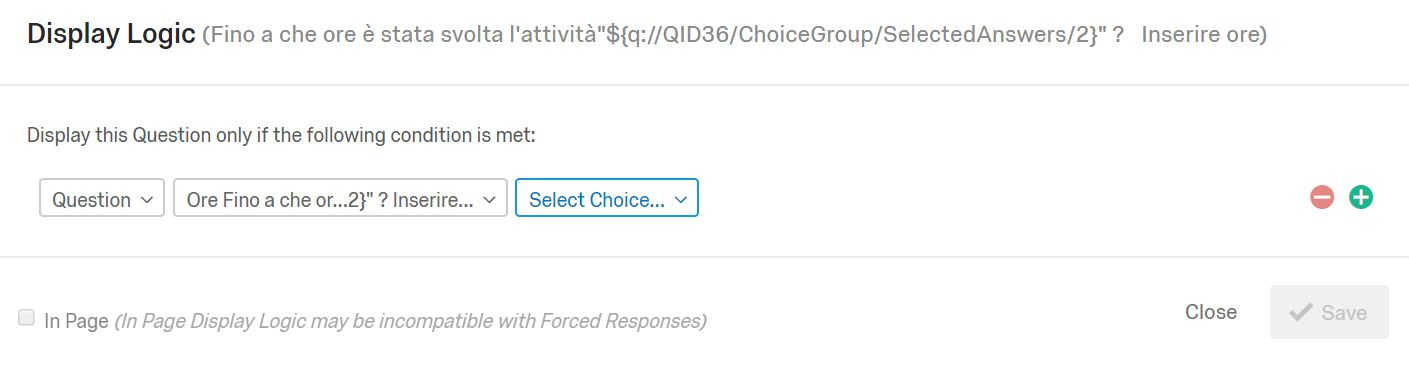
I have no clue about why I cant impose the validation I would like (from the forum it seems it is something I should be able to do without any java vel similia, anyway any solution is accepetd!).
Thank you in advance!