I'm trying to figure out if it is possible to easily set up a survey as a pseudo attendance sheet? So what I initially did was set up a survey wherein Managers could record the attendance of people who attended a certain training/session. I asked the survey taker for the manager's name through a drop-down box and had display logic bring them to a page with their direct reports with check boxes to tick and signify as their attendance.
This was all relatively simple and done manually because i only had to to this for 5 managers with about ten to fifteen direct reports each. I have now been asked to replicate this for 200 managers, that is why I am asking if there is a way for this to be done without having to manually create 200 display logic actions?
Page 1 / 1
Yes! I haven't done it, but I have thought out it enough times.
This is how I'd do it.
1. Creating a mailing with all employee's identifying information (i.e. Employee ID, Name, Email, whatever).
2. Make sure Employee ID is in the External Reference Section.
3. Create a simple survey with no questions.
4. Go to the Survey Flow and add an authenticator block to the top of the survey, with External Data Reference as their login name (no need for a password).
5. Nested under the authenticator, add an embedded data element with "Employee Name" and "Login Time" (see image below) and an end of survey block.
6. Done
Survey Flow
!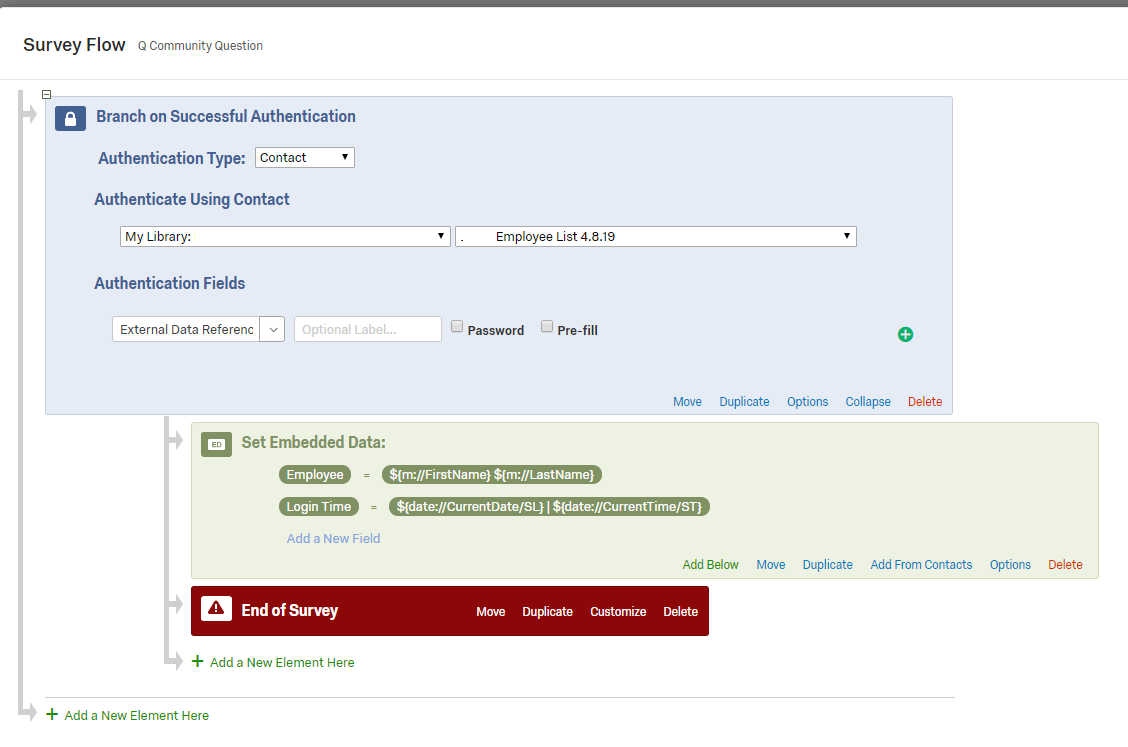
Data Output
!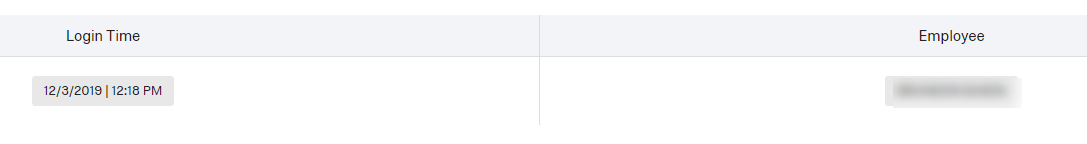
This is how I'd do it.
1. Creating a mailing with all employee's identifying information (i.e. Employee ID, Name, Email, whatever).
2. Make sure Employee ID is in the External Reference Section.
3. Create a simple survey with no questions.
4. Go to the Survey Flow and add an authenticator block to the top of the survey, with External Data Reference as their login name (no need for a password).
5. Nested under the authenticator, add an embedded data element with "Employee Name" and "Login Time" (see image below) and an end of survey block.
6. Done
Survey Flow
!
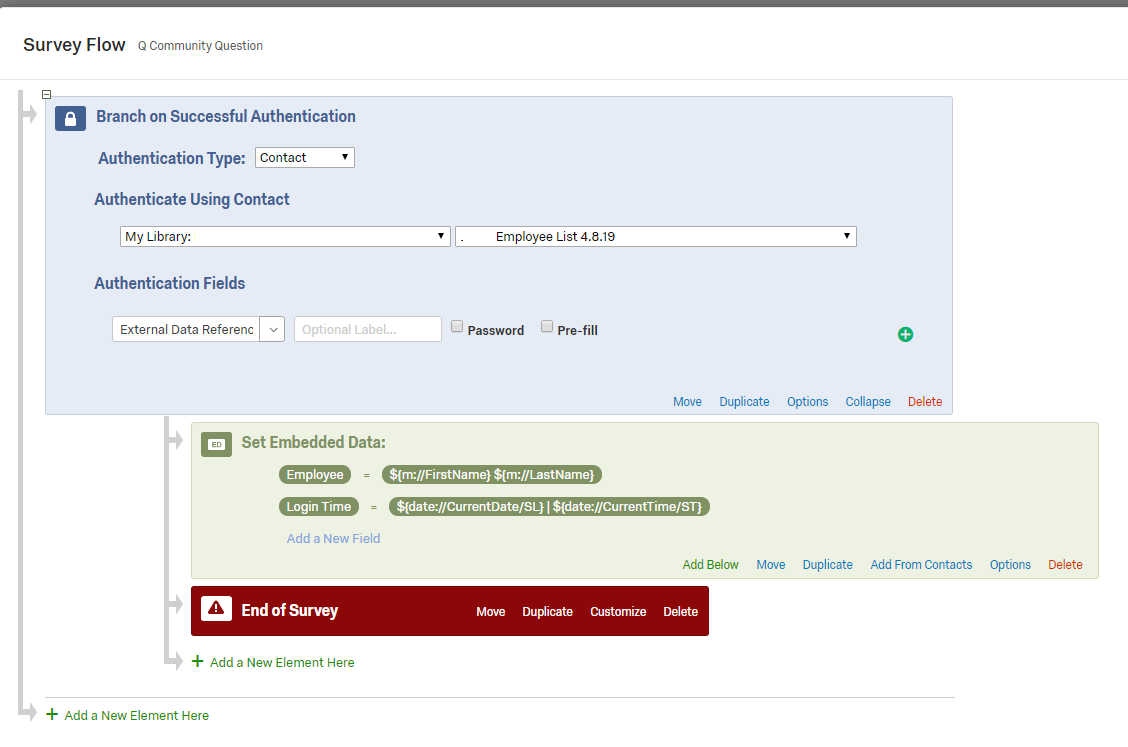
Data Output
!
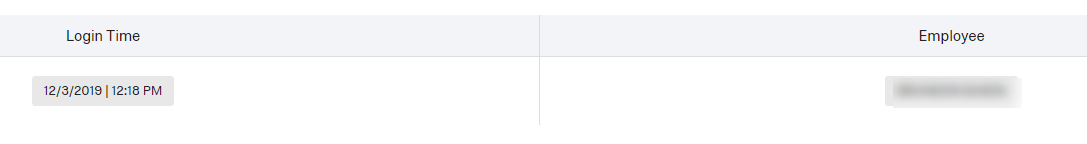
Leave a Reply
Enter your E-mail address. We'll send you an e-mail with instructions to reset your password.
