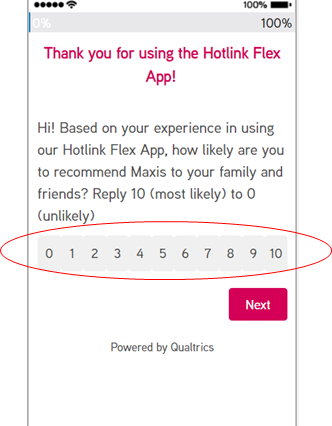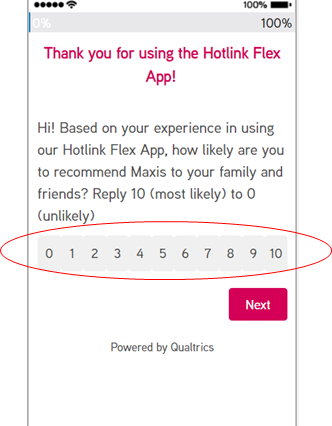Hi
@chrissien ,
You can use the following code in the NPS Question (
JS inside addOnload / addOnready function) to add space between the buttons:
if (window.matchMedia('(max-width: 480px)').matches) {
jQuery('label.SingleAnswer[id*="'+this.questionId+'"]').css({"padding-right": "0px","padding-left": "0px","height": "38px", "width": "20px"});
}
Here is a preview link of how this looks:
https://ugamsandbox.ca1.qualtrics.com/jfe/preview/SV_7Oj5oVmCKWGfF3f?Q_SurveyVersionID=current&Q_CHL=preview