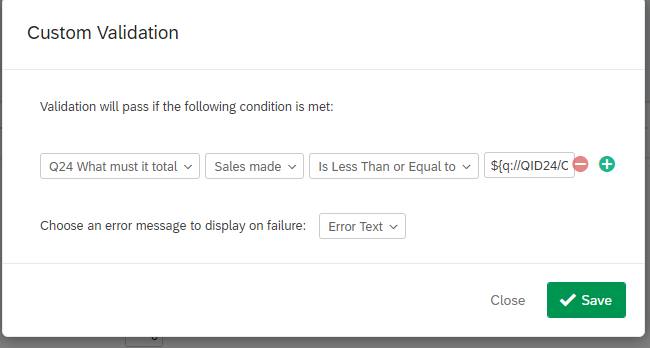Piping numerical response to previous question into custom validation of text entry form?
Sign up
Already have an account? Login

Welcome! To join the Qualtrics Experience Community, log in with your existing Qualtrics credentials below.
Confirm your username, share a bit about yourself, Once your account has been approved by our admins then you're ready to explore and connect .
Free trial account? No problem. Log in with your trial credentials to join.
No free trial account? No problem! Register here
Already a member? Hi and welcome back! We're glad you're here 🙂
You will see the Qualtrics login page briefly before being taken to the Experience Community
Login with Qualtrics

Welcome! To join the Qualtrics Experience Community, log in with your existing Qualtrics credentials below.
Confirm your username, share a bit about yourself, Once your account has been approved by our admins then you're ready to explore and connect .
Free trial account? No problem. Log in with your trial credentials to join. No free trial account? No problem! Register here
Already a member? Hi and welcome back! We're glad you're here 🙂
You will see the Qualtrics login page briefly before being taken to the Experience Community
Login to the Community

Welcome! To join the Qualtrics Experience Community, log in with your existing Qualtrics credentials below.
Confirm your username, share a bit about yourself, Once your account has been approved by our admins then you're ready to explore and connect .
Free trial account? No problem. Log in with your trial credentials to join.
No free trial account? No problem! Register here
Already a member? Hi and welcome back! We're glad you're here 🙂
You will see the Qualtrics login page briefly before being taken to the Experience Community
Login with Qualtrics

Welcome! To join the Qualtrics Experience Community, log in with your existing Qualtrics credentials below.
Confirm your username, share a bit about yourself, Once your account has been approved by our admins then you're ready to explore and connect .
Free trial account? No problem. Log in with your trial credentials to join. No free trial account? No problem! Register here
Already a member? Hi and welcome back! We're glad you're here 🙂
You will see the Qualtrics login page briefly before being taken to the Experience Community
Enter your E-mail address. We'll send you an e-mail with instructions to reset your password.





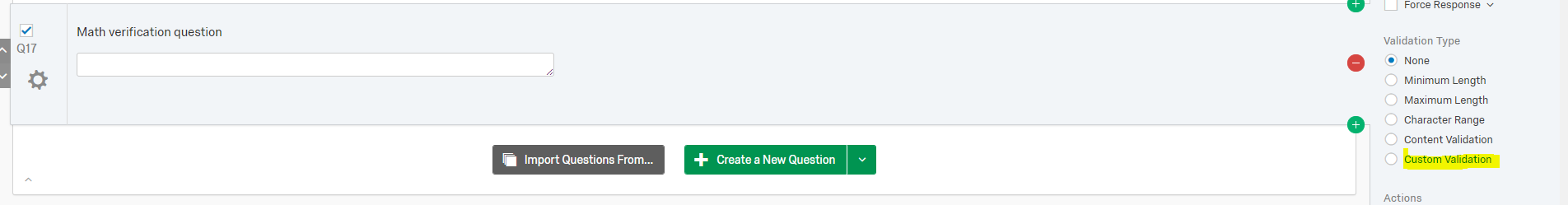 And there, use the syntax "${e://Field/"enter embedded data name here"} to fill out your custom validation.
!
And there, use the syntax "${e://Field/"enter embedded data name here"} to fill out your custom validation.
!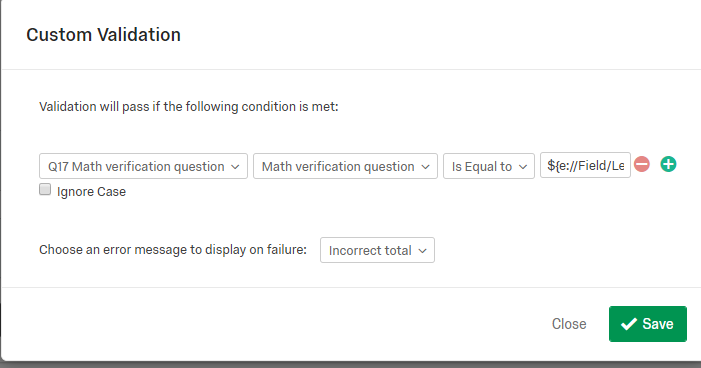 I've not tested this personally to make sure it works, but it's something to try, at least!
I've not tested this personally to make sure it works, but it's something to try, at least!

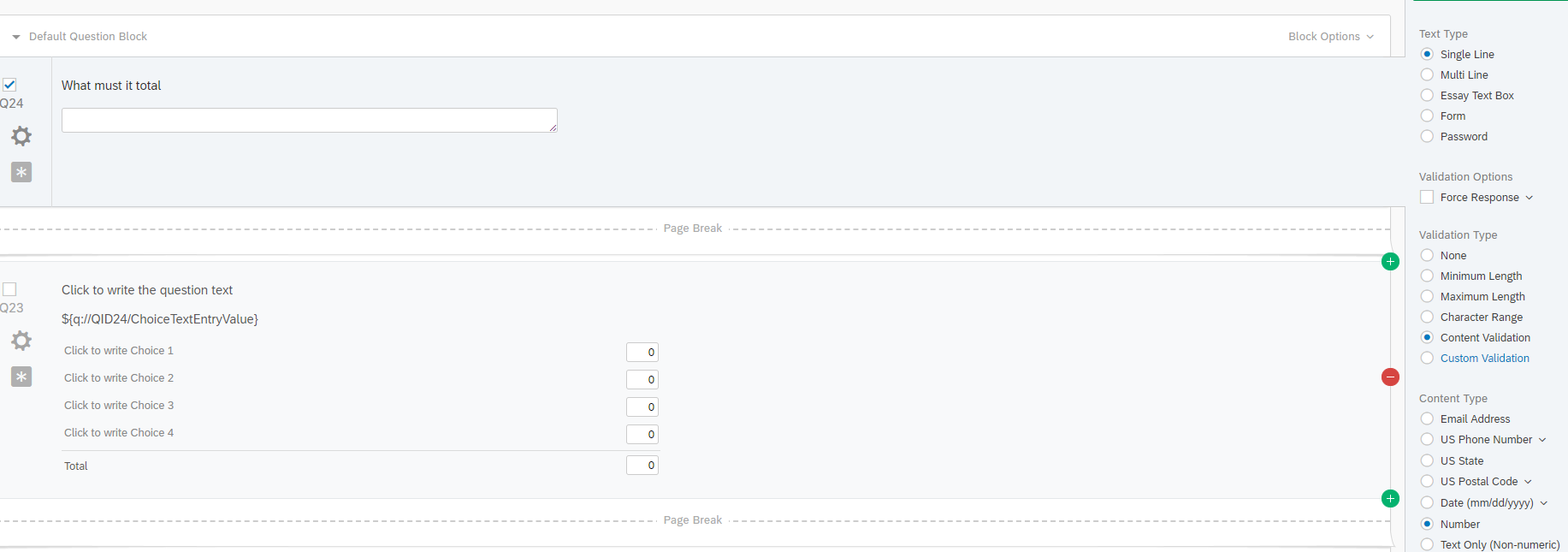 Then, as pictured above, instead of making the program sum boxes across questions/form fields - set these up as a constant sum question type. Then you can set the validation for Must Total and copy and paste the piped code for where you had your respondent enter number of eligible people.
Then, as pictured above, instead of making the program sum boxes across questions/form fields - set these up as a constant sum question type. Then you can set the validation for Must Total and copy and paste the piped code for where you had your respondent enter number of eligible people.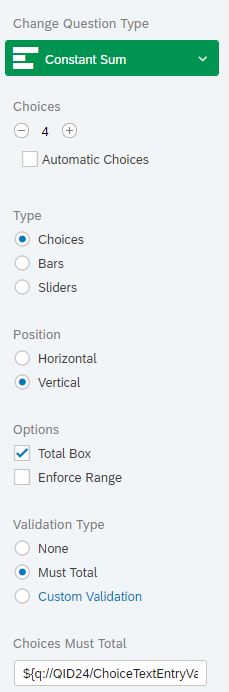
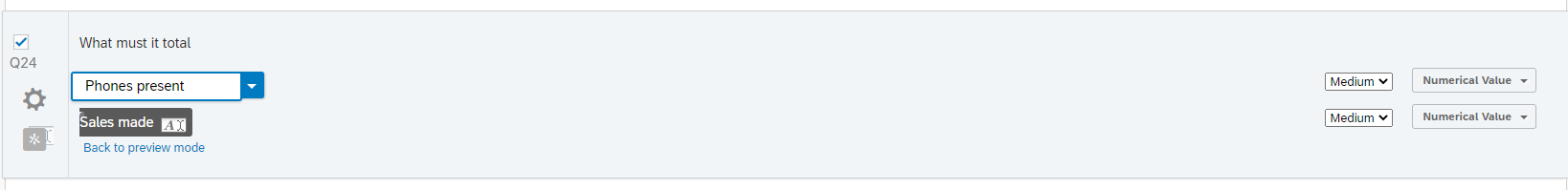 Then set up content validation so that it checks your Sales Made is Less Than or Equal to VALUE 1. You will have to pipe in the value elsewhere and cut and paste the code into the validation box. If you have trouble getting it to set, make sure that an error message is chosen.
Then set up content validation so that it checks your Sales Made is Less Than or Equal to VALUE 1. You will have to pipe in the value elsewhere and cut and paste the code into the validation box. If you have trouble getting it to set, make sure that an error message is chosen.