Hi!
1. Yes, it is possible to pipe text into the answer options.
You said you already know which counties a person has used your tool for, so it sounds like you would want to use embedded data in your piped text. So first, be sure to add the embedded data to your survey flow, like this:
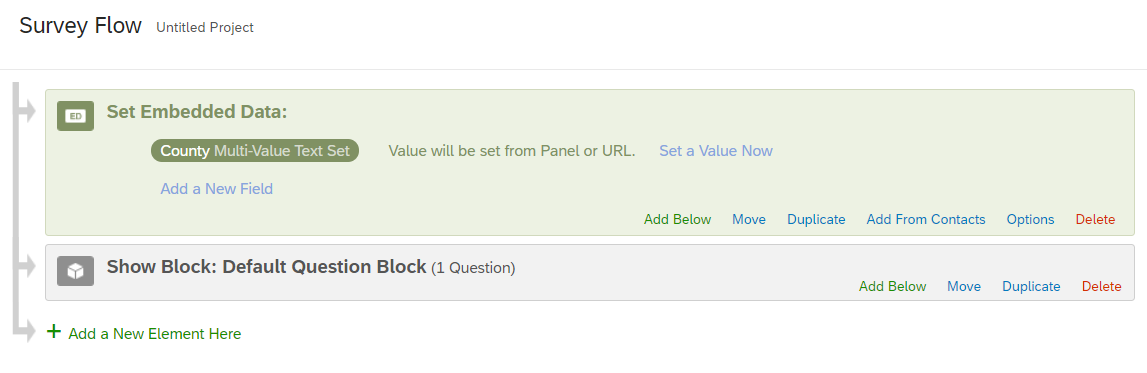 Now create your question. Click on the answer choice you want to edit, then click the small blue/white arrow to the right of the answer choice box. Hover over "Insert piped text" and then select where you want to get the text from - in this case, that will probably be embedded data. If you have already added your embedded data in the survey flow, you should see it populate in the list of options. Here's a screenshot of what that would look like:
Now create your question. Click on the answer choice you want to edit, then click the small blue/white arrow to the right of the answer choice box. Hover over "Insert piped text" and then select where you want to get the text from - in this case, that will probably be embedded data. If you have already added your embedded data in the survey flow, you should see it populate in the list of options. Here's a screenshot of what that would look like:
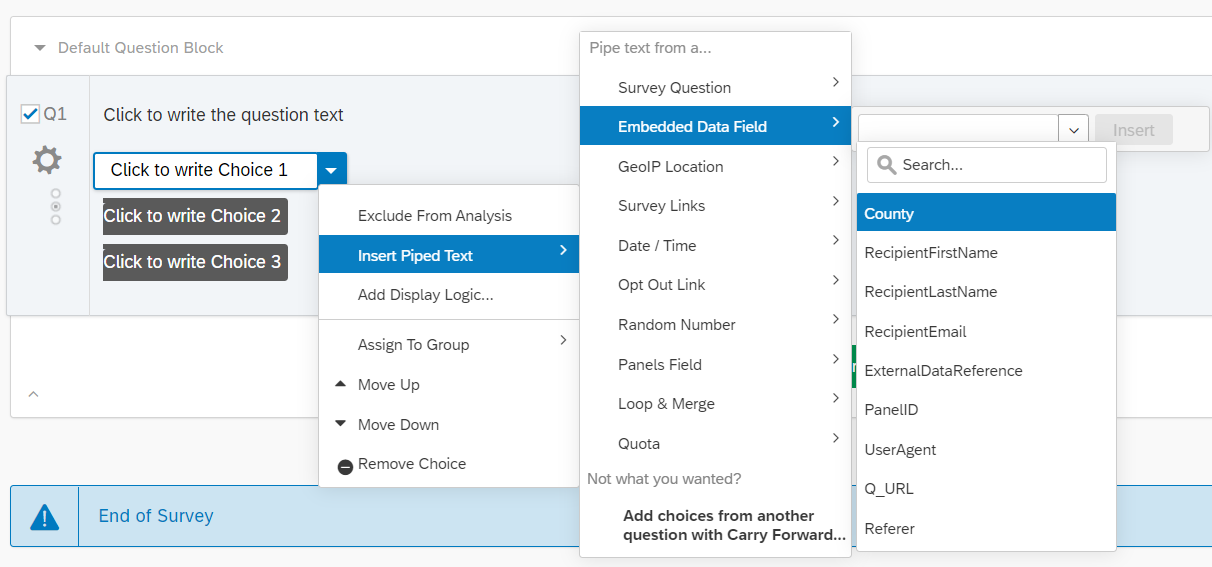 2. Yes, you can also add display logic to a particular answer choice so that only certain people see it. The option to add display logic to an answer choice is directly below the option to add piped text.
2. Yes, you can also add display logic to a particular answer choice so that only certain people see it. The option to add display logic to an answer choice is directly below the option to add piped text.
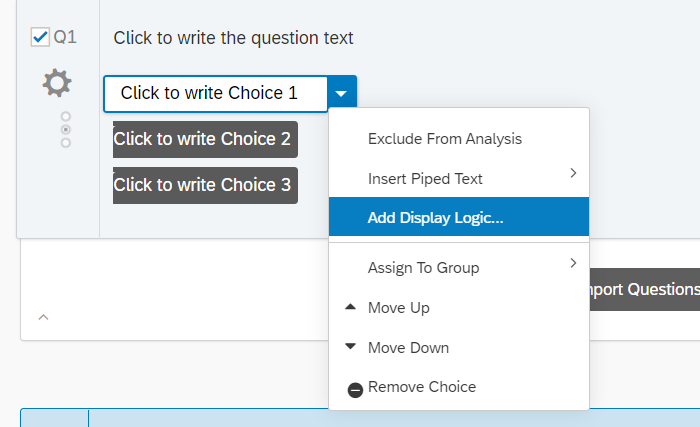 And here is the screen you would see when you click to add the display logic:
And here is the screen you would see when you click to add the display logic:
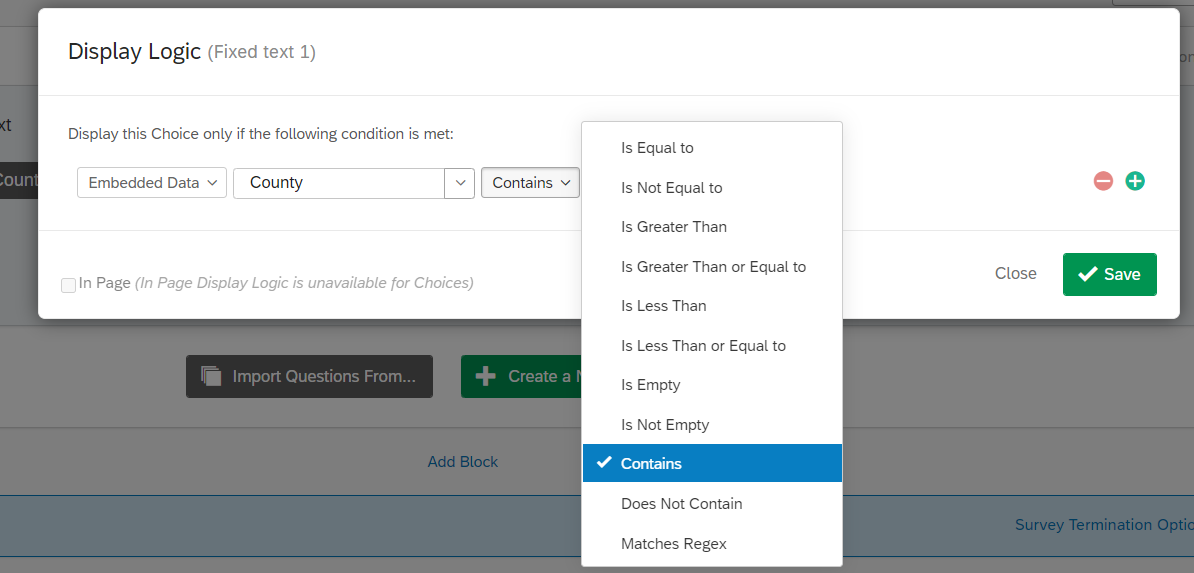 ----------
----------
You said you have 52 counties. I don't know exactly what your data looks like or what you want to do with it, so this might not be possible for you, but here is one suggestion for what you can do:
- You could make the embedded data for the county a "multi value text set" field. You can do this by clicking "Options" in the Survey Flow when you create your embedded data. This means if I used the tool in County A, B, C and D, my embedded data in the survey URL would look something like: ?County=A,B,C,D. An alternative would be to have 52 embedded data fields (one for each county, which in your survey URL would look something like: ?CountyA=Yes&CountyB=Yes&CountyC=Yes&CountyD=Yes).
- Here's more information on embedded data options, if you're interested. https://www.qualtrics.com/support/survey-platform/survey-module/survey-flow/standard-elements/embedded-data/#EmbeddedDataOptions
- Next, create your drop down list of counties. You could add all of the counties as fixed text (not using piped text).
- Add display logic for each of the county answer choices. Make the answer choice display only if the embedded data "County" contains that county name. If you used a single embedded data field for County (as a multi value text set) then you will need to use "contains" instead of "is equal to" when you create your display logic. So for example, for County A, I will set the answer choice to only display when the embedded data for county contains "A". This will make the answer choice display when embedded data for County=A,B,C,D. You do have to be a little careful here if you have some very similar county names... E.g., Frederick vs. Fredericksburg (both contain the root word "Frederick").
There are a lot of ways to do things in Qualtrics; this is just one option. I hope this helps get you started, at least!
This is amazing! Thank you! I will definitely try that today!
MattBernius It looks to me like you've done everything right. When I send emails through Qualtrics, the preview links they create in the Email Distribution section do not pull in my embedded data, either. I think that is just how their email test preview links work. I'm assuming you created an email distribution and clicked on "Send preview email," like below?
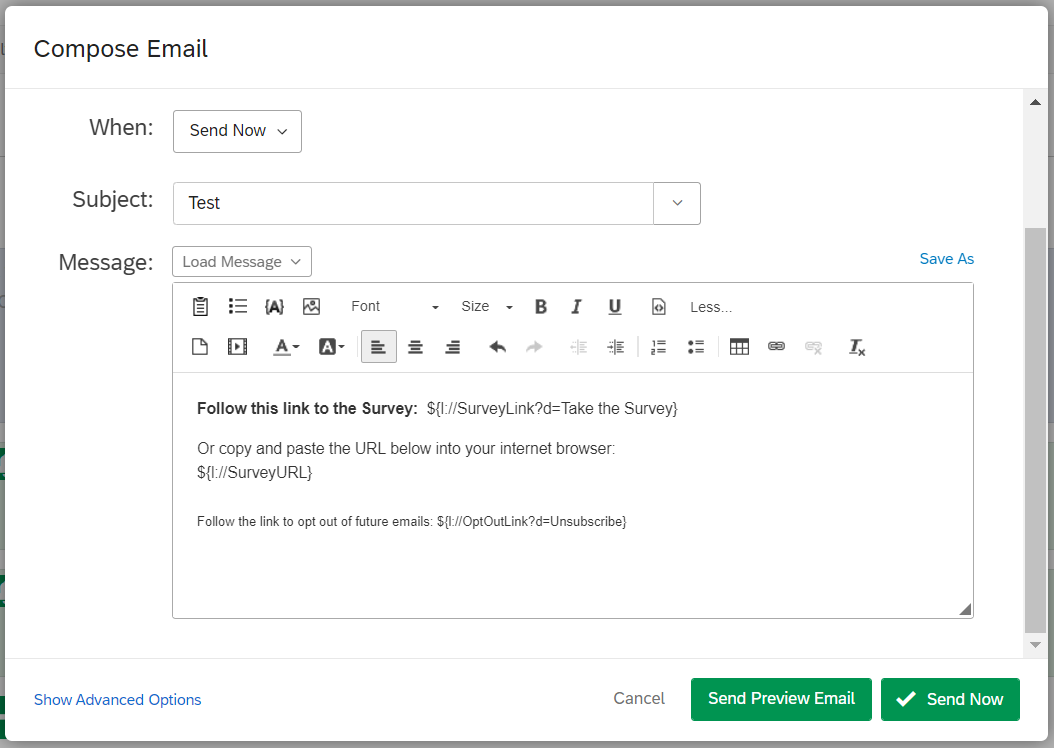 If you want to be very sure, you could create a new test email distribution and actually send the email to yourself as if you were a real recipient - so in the email distributions, rather than clicking the "Send preview email" button, you would click "Send now" - again, making sure the contact list you have selected only contains you/your group of testers and not your real contact list. You would just need to be sure to manually delete any data that comes in that way (and decrement your quotas as you do so), as those responses would not be marked as survey previews. Maybe delete that distribution after you are finished testing it.
If you want to be very sure, you could create a new test email distribution and actually send the email to yourself as if you were a real recipient - so in the email distributions, rather than clicking the "Send preview email" button, you would click "Send now" - again, making sure the contact list you have selected only contains you/your group of testers and not your real contact list. You would just need to be sure to manually delete any data that comes in that way (and decrement your quotas as you do so), as those responses would not be marked as survey previews. Maybe delete that distribution after you are finished testing it.

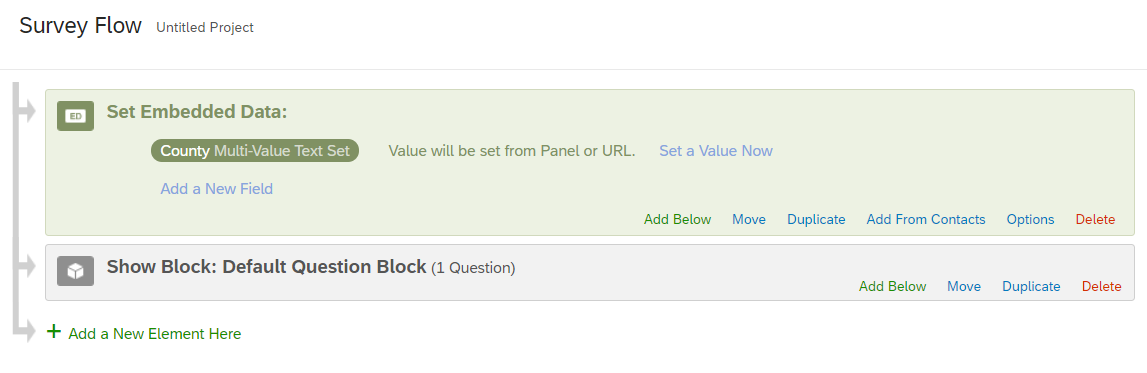 Now create your question. Click on the answer choice you want to edit, then click the small blue/white arrow to the right of the answer choice box. Hover over "Insert piped text" and then select where you want to get the text from - in this case, that will probably be embedded data. If you have already added your embedded data in the survey flow, you should see it populate in the list of options. Here's a screenshot of what that would look like:
Now create your question. Click on the answer choice you want to edit, then click the small blue/white arrow to the right of the answer choice box. Hover over "Insert piped text" and then select where you want to get the text from - in this case, that will probably be embedded data. If you have already added your embedded data in the survey flow, you should see it populate in the list of options. Here's a screenshot of what that would look like: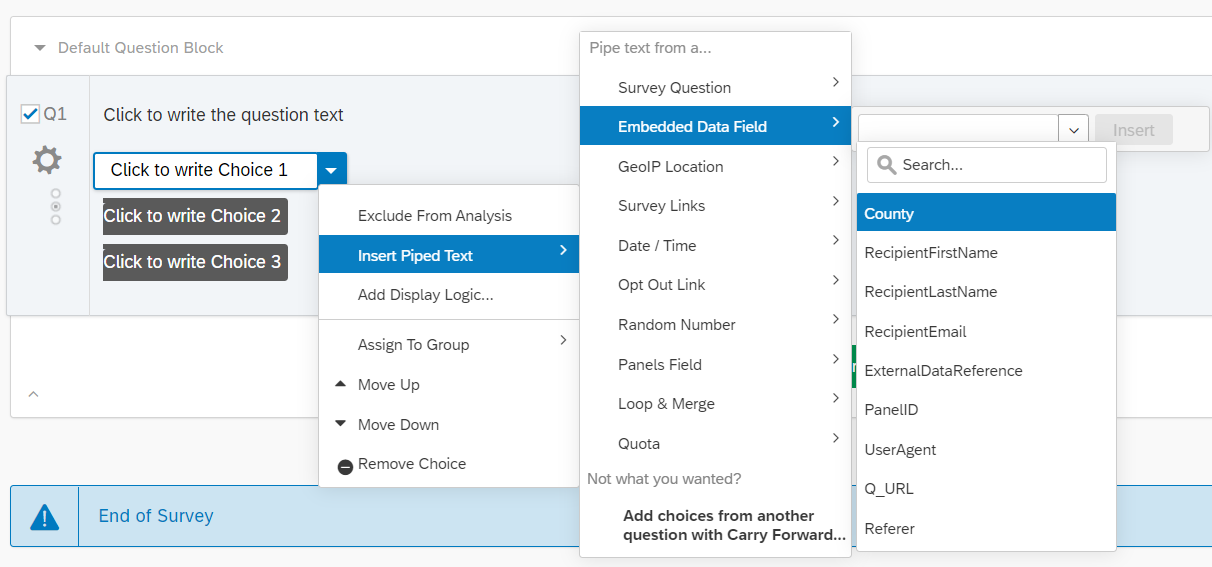 2. Yes, you can also add display logic to a particular answer choice so that only certain people see it. The option to add display logic to an answer choice is directly below the option to add piped text.
2. Yes, you can also add display logic to a particular answer choice so that only certain people see it. The option to add display logic to an answer choice is directly below the option to add piped text.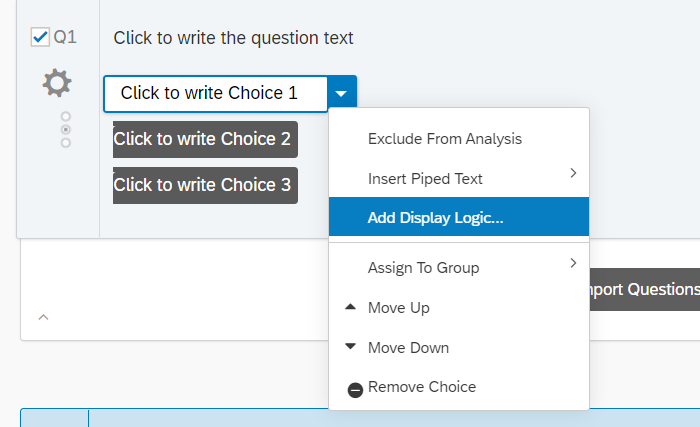 And here is the screen you would see when you click to add the display logic:
And here is the screen you would see when you click to add the display logic: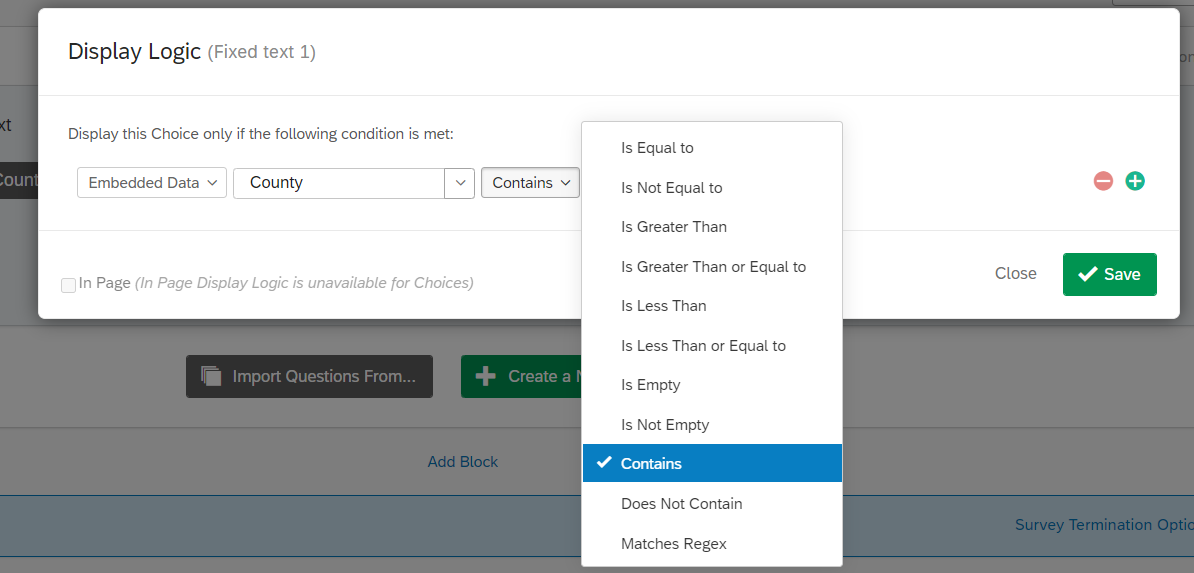 ----------
----------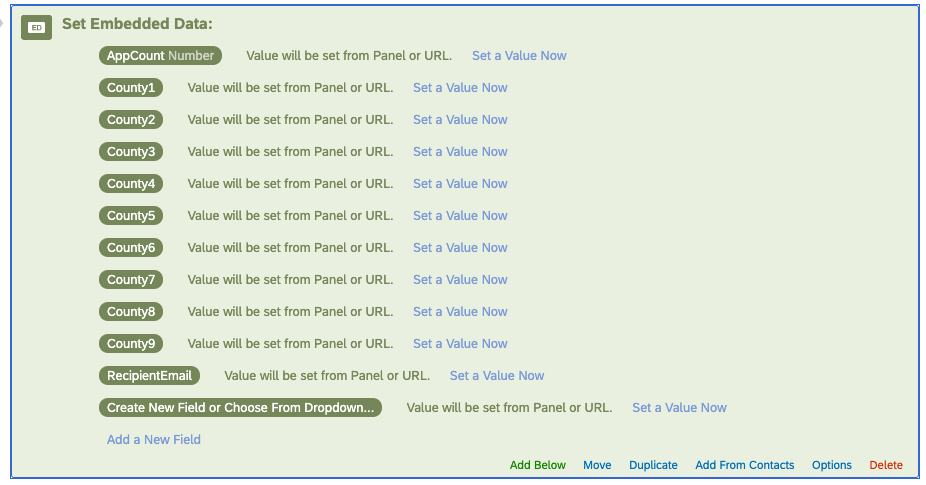
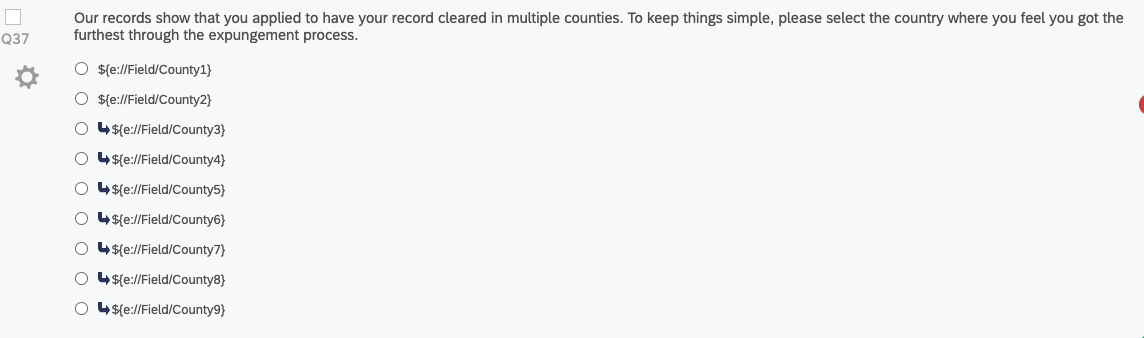 dummied test strings here:
dummied test strings here: 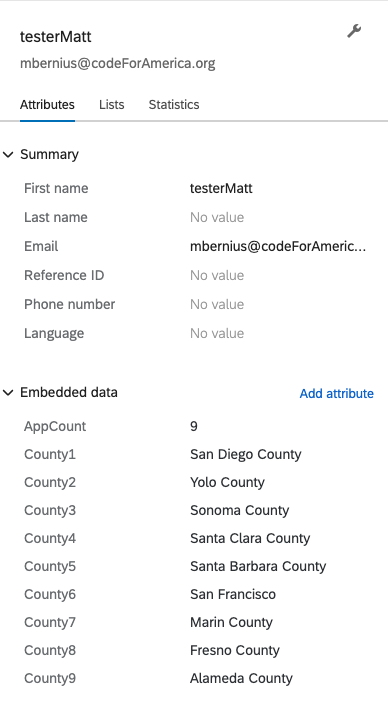 And here's the URL that's being sent in the email:
And here's the URL that's being sent in the email: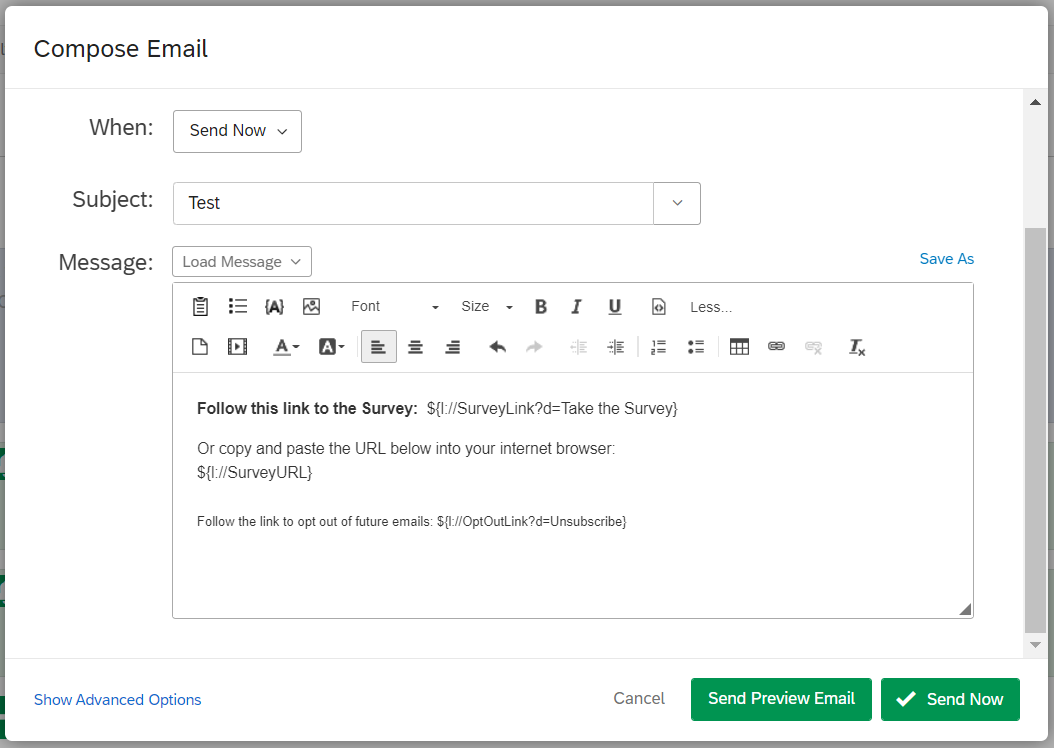 If you want to be very sure, you could create a new test email distribution and actually send the email to yourself as if you were a real recipient - so in the email distributions, rather than clicking the "Send preview email" button, you would click "Send now" - again, making sure the contact list you have selected only contains you/your group of testers and not your real contact list. You would just need to be sure to manually delete any data that comes in that way (and decrement your quotas as you do so), as those responses would not be marked as survey previews. Maybe delete that distribution after you are finished testing it.
If you want to be very sure, you could create a new test email distribution and actually send the email to yourself as if you were a real recipient - so in the email distributions, rather than clicking the "Send preview email" button, you would click "Send now" - again, making sure the contact list you have selected only contains you/your group of testers and not your real contact list. You would just need to be sure to manually delete any data that comes in that way (and decrement your quotas as you do so), as those responses would not be marked as survey previews. Maybe delete that distribution after you are finished testing it.