Hi!
I have a survey in which I want to randomly assign each participant 4 items from a pool of 44 items, and then be able to pull the assigned items individually/separately (perhaps using piped text) to present them throughout the survey.
I haven't found any way to do this. My current partial solution is to create 4 separate randomizers with 11 items in each randomizer as embedded data and randomly present 1 item in each randomizer to present 4 items to each participant but this is not exactly what I want to accomplish.
Any ideas on how to accomplish this would be much appreciated, thanks!
You could create a MC question with all 44 items and use Advanced Randomization to display 4 of the 44 evenly presented. Include JS to save the 4 displayed choices to embedded variables (item1, item2, etc.).
Qualtrics.SurveyEngine.addOnload(function() {
jQuery("#"+this.questionId+" label.SingleAnswer > span").each(function(i) {
Qualtrics.SurveyEngine.setEmbeddedData("item"+(i+1),jQuery(this).html());
});
this.clickNextButton();
});
Thanks very much Tom! This is very helpful. I tried implementing this but I am running into two problems. I am probabaly missing something obvious.
1) I tried retrieving the displayed choices using piped text in another question (see screenshot) but it does not appear to be working.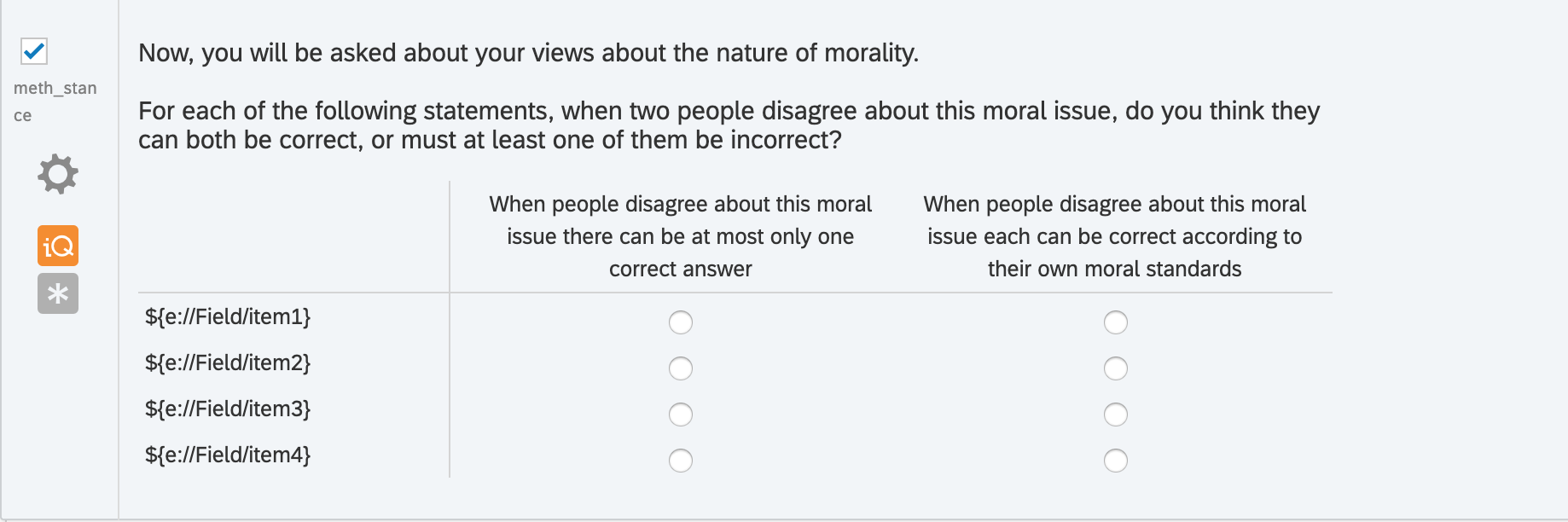 2) when I preview the survey the question in which I added the javascript it advances automatically.
2) when I preview the survey the question in which I added the javascript it advances automatically.
In case any of the details matter, this is the question that I added the javascript: 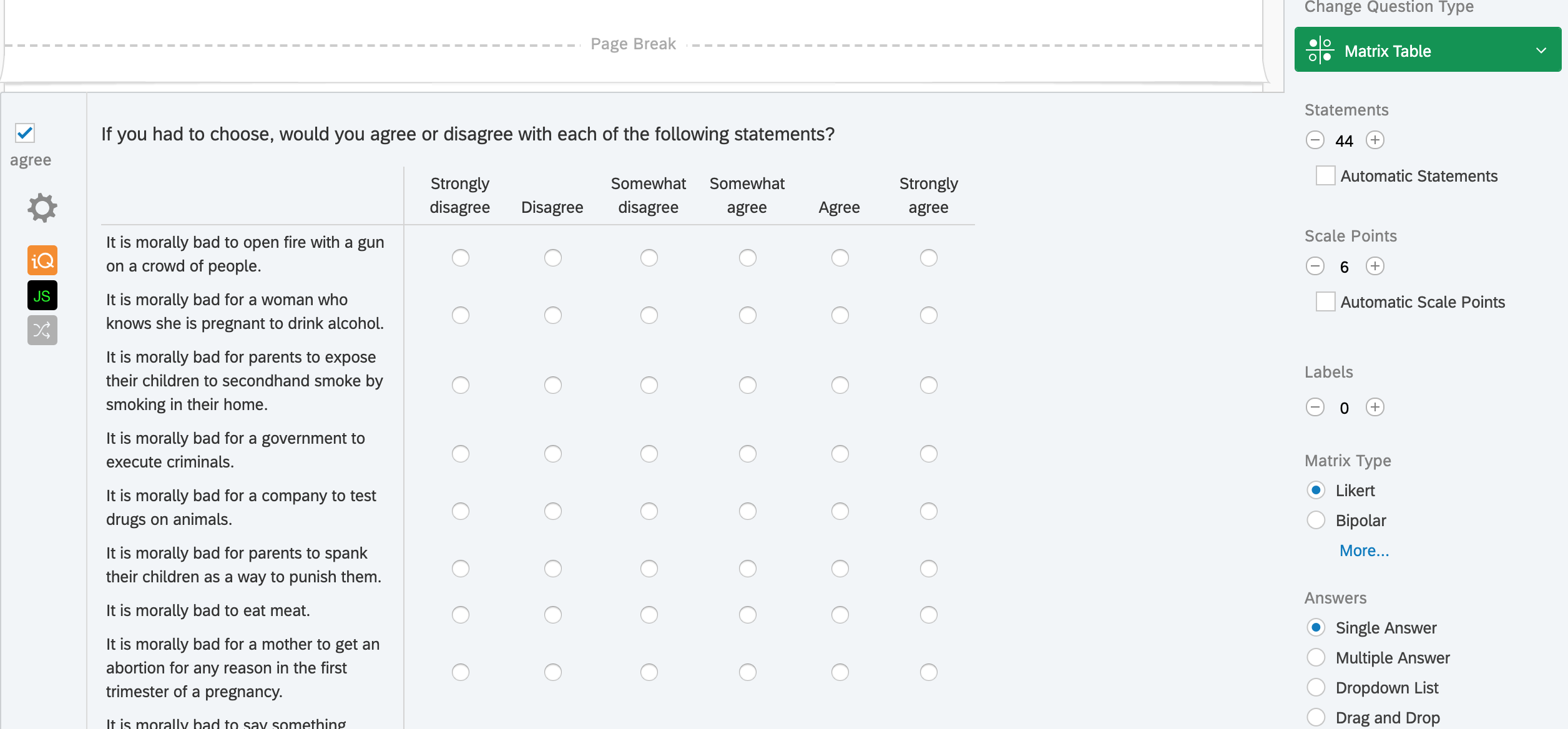 Thanks again!
Thanks again!
Add the script to a single answer multiple choice(MC) question (you added it to Matrix). It should be on its own page.
Thank you so much, this works. It's amazing!
If I may ask one quick last question: is there any way to avoid presenting the MC question to participants (without interrupting what its supposed to be doing)?
It has to display. I would just put a lot of spacing at the top of the question text so they just see a blank page when it flashes by.
Question text
Great, thank you so much again. This was incredibly helpful.
Leave a Reply
Enter your E-mail address. We'll send you an e-mail with instructions to reset your password.
