Dear all,
Currently, I am trying to make a survey where participants are provided with a list of attributes where they need to check the attributes they find relevant and then also to rate them on a 9-point scale (Rate-All-That-Apply). I tried to make this with the Side by Side question type (see Figure). I would like to make the question in such a way where participants are forced to (only) rate the attribute they selected. So, the attribute is checked in the first column and rated in the second column. Right know they can select an attribute and leave the rating empty and vice versa. I tried a few things and did research on the web, but so far I couldn't find a solution for this. Therefore, I was wondering whether this is possible to create?
Also, my second question is whether it is possible to add a function which makes it possible to remove the selection in the second column (rating)? Currently, participants can select a number/rating but they are not able to deselect when for example they accidentally select the rating for a attribute they don't want to rate.
I would appreciate it very much if anyone could help me with these 2 problems. Thank you already in advance! 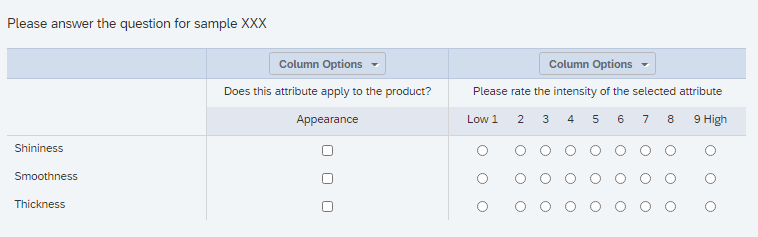
AyseG Do you have a reason for not doing this on one scale? You are asking the respondent to do double work on attributes that apply to them. Instead you can make this one matrix instead of a side-by-side and still infer the same data.
Add a does not apply option and set it to exclude from analysis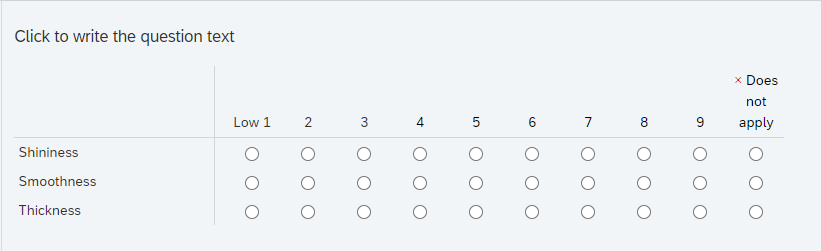 This gives you the same information in the end and you can use built-in force response that will essentially confirm they meant to skip an attribute instead of trusting that the respondent intentionally didn't check the first column.
This gives you the same information in the end and you can use built-in force response that will essentially confirm they meant to skip an attribute instead of trusting that the respondent intentionally didn't check the first column.
@bstrahin Thank you very much for your response! I guess that it indeed is not very necessary to do it on one scale. I was very stuck to my initial idea and did not look at it from a different point of view. But I will definitely take your suggestion into consideration!
AyseG if you are thinking of splitting this over several questions, you should also check out the Carry Forward feature that would work well for you.
Leave a Reply
Enter your E-mail address. We'll send you an e-mail with instructions to reset your password.
