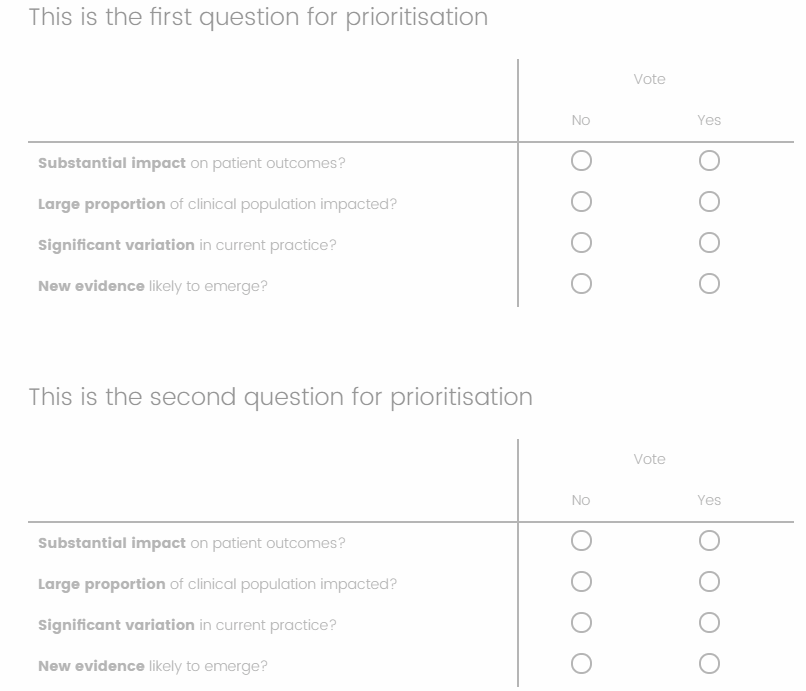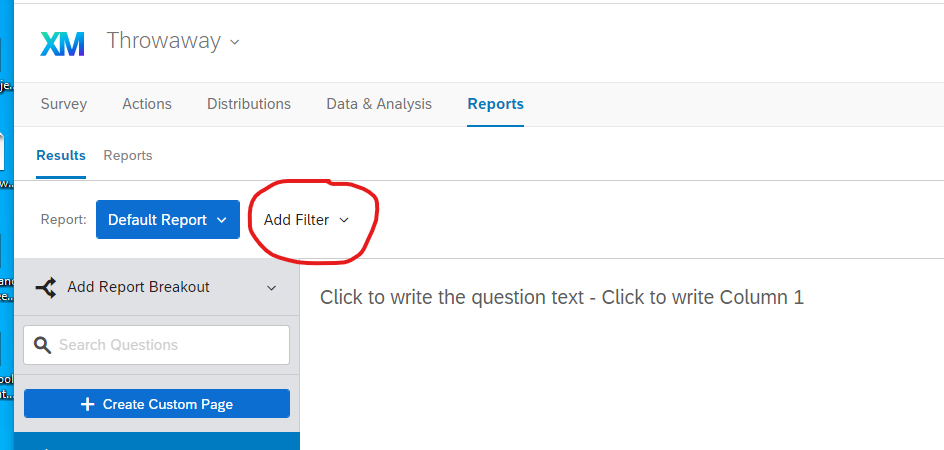I am an absolute Qualtrics newbie. I have a survey with an initial question asking respondents which of 3 groups they belong to. I then have 2 side-by-side questions (in my final survey, I may have 10-20 such questions). Each question has 4 criteria (question statements), each with a Yes or No response option. In order for a question to be prioritised for action, all 4 criteria must be responded to with Yes. I would like to generate the following reports:
- select only the questions where all criteria received a Yes response (for the entire group) and display only question text (in my sample below "This is the the x question for prioritisation"), not criteria responses.
- as per above report 1., but filtered by group membership (i.e. report with first section showing all questions with all Yes responses (i.e. display question text only, not criteria responses) for group 1, then second section display all questions with all Yes responses group 2...etc for group 3)
- the reverse of report 1. (i.e. list those questions [i.e. display question text only]) of those questions that did not receive a Yes response for all 4 criteria
- as per above report 3., but filtered by group membership
I'd appreciate any help with the report setup, filters (and if I've got the question type/structure correct for what I am after).