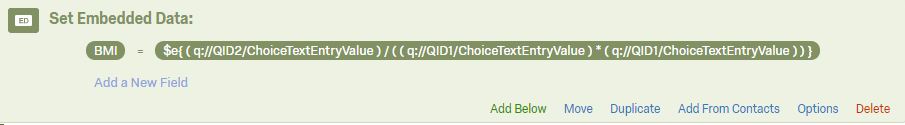I also want to screen out respondents that have a BMI of <= 25.
Somehow it doesn't work, if I use the preview I always continue the survey whether my answers end up in BMI <= 25 or not. So none of the responses are screened out.
The height and weight items are: Text entry single-line (content validation -number)
I have attached the questions, survey flow and data analysis formula.
I would be grateful for any help!
11:40AM
Best answer by PeeyushBansal
View original