Hi, I'm been sitting here for all day trying to work this out and are now seeking the wisdom of the Qualtrics community. I am programming a choice model survey and want to split the survey into two groups (with a random choice set provided to each participant).
I can't seem to get it to work. Below is a schematic of what I'm trying to achieve as well as a screen shot of my survey flow. You can see I've attempted to randomize 2 "groups" to represent the two surveys and then randomize the choice sets under each survey. When I test the survey I only get randominzed choice sets of Survey 2 only. Please help!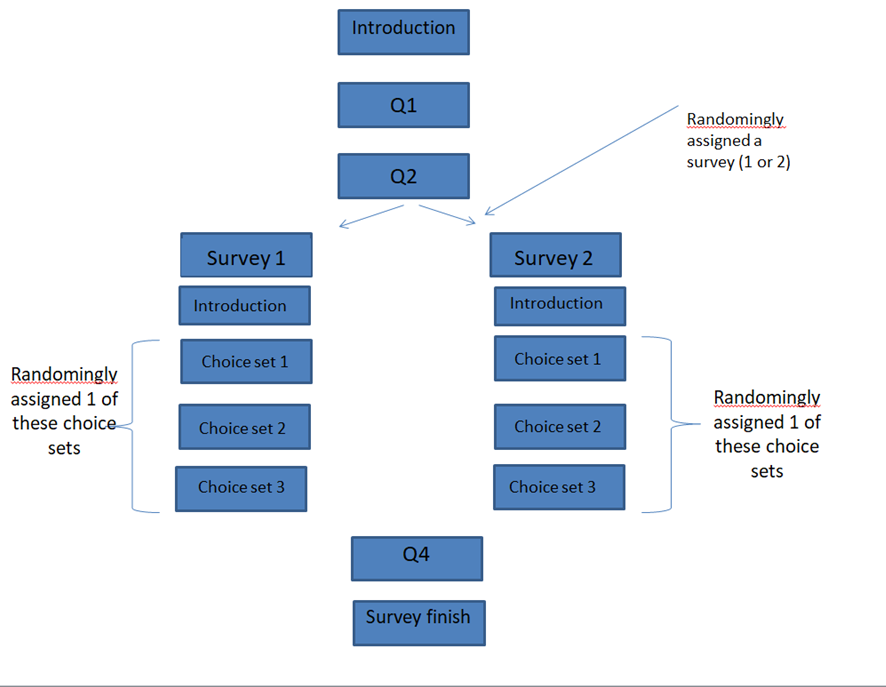
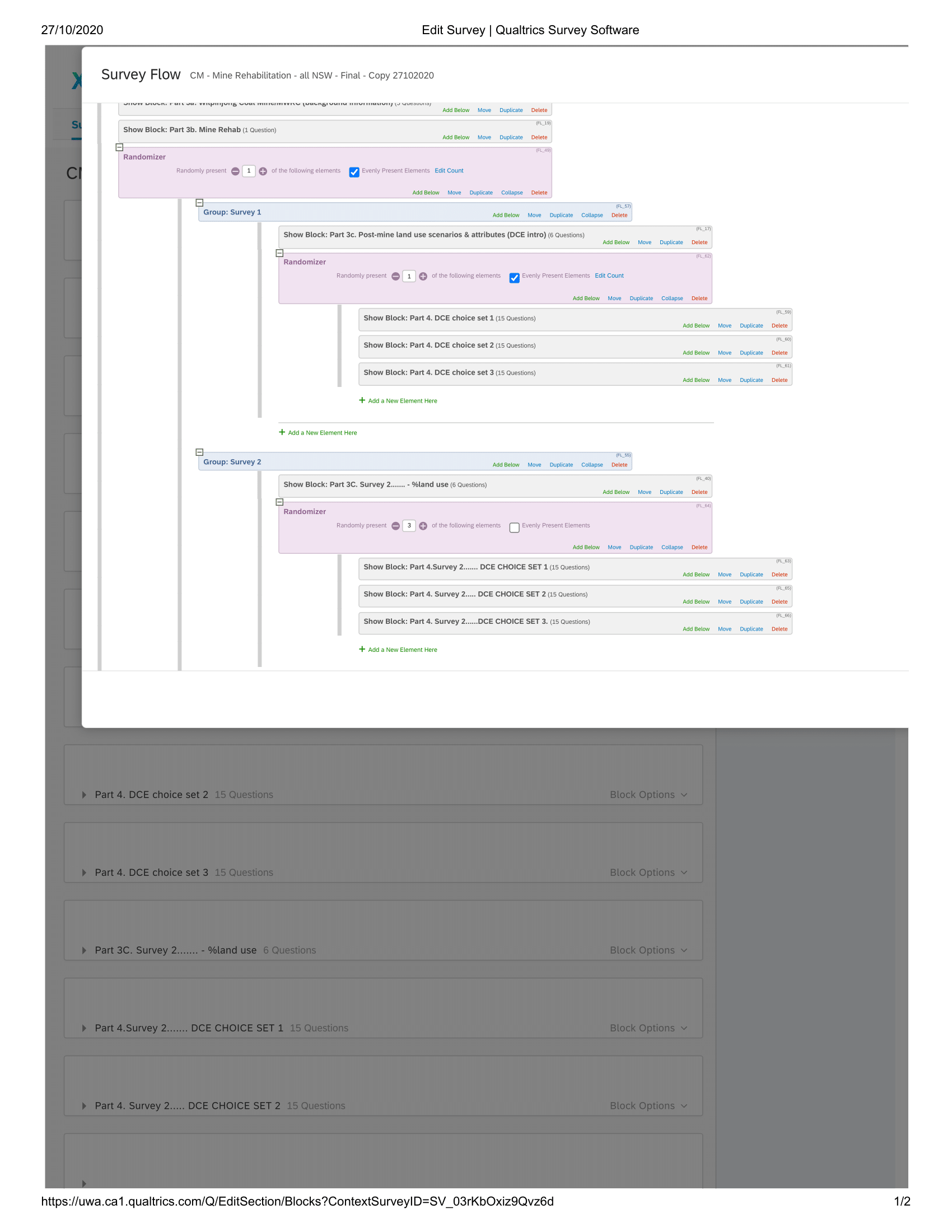
Based on the attached diagram, the survey flow looks correct except just put randomly insert 1 in the survey 2 choice randomizer. Take multiple test runs, we must be able to see desired output.
Thanks for the response. Apologies, I did see that after I posted. It doesn't seem to make any difference though. I do undertake multiple attempts everytime but alas no luck.
I've now ran the tests without using the bookmark function in the survey preview and I think it might be working!
https://www.qualtrics.com/community/discussion/comment/31434#Comment_31434Yes, may be taking test runs with bookmark was the issue and not the survey flow.
I have a similar need, as in split choice survey, but rather then randomly assigned path I need the path assigned when publishing the survey. To me this would be publishing to group A than designate survey 2, when publishing to group B than designate survey 1.
I imagine this being triggered through some environment or project parameter I set when publishing?
Is there a way to do something like this?
https://community.qualtrics.com/XMcommunity/discussion/comment/50114#Comment_50114You can set the group equal to A or B in the contact list (as an embedded data field name group) or in the survey url as a parameter (e.g., &group=A). Then in the survey flow you can branch based on value of the embedded data field group.
https://community.qualtrics.com/XMcommunity/discussion/comment/50115#Comment_50115Thanks. That worked exactly as I wanted it to. Now I know little more about embedded data than I did earlier.
Leave a Reply
Enter your E-mail address. We'll send you an e-mail with instructions to reset your password.
