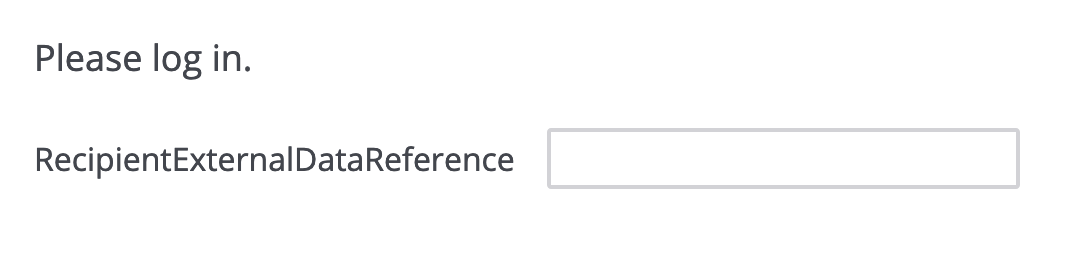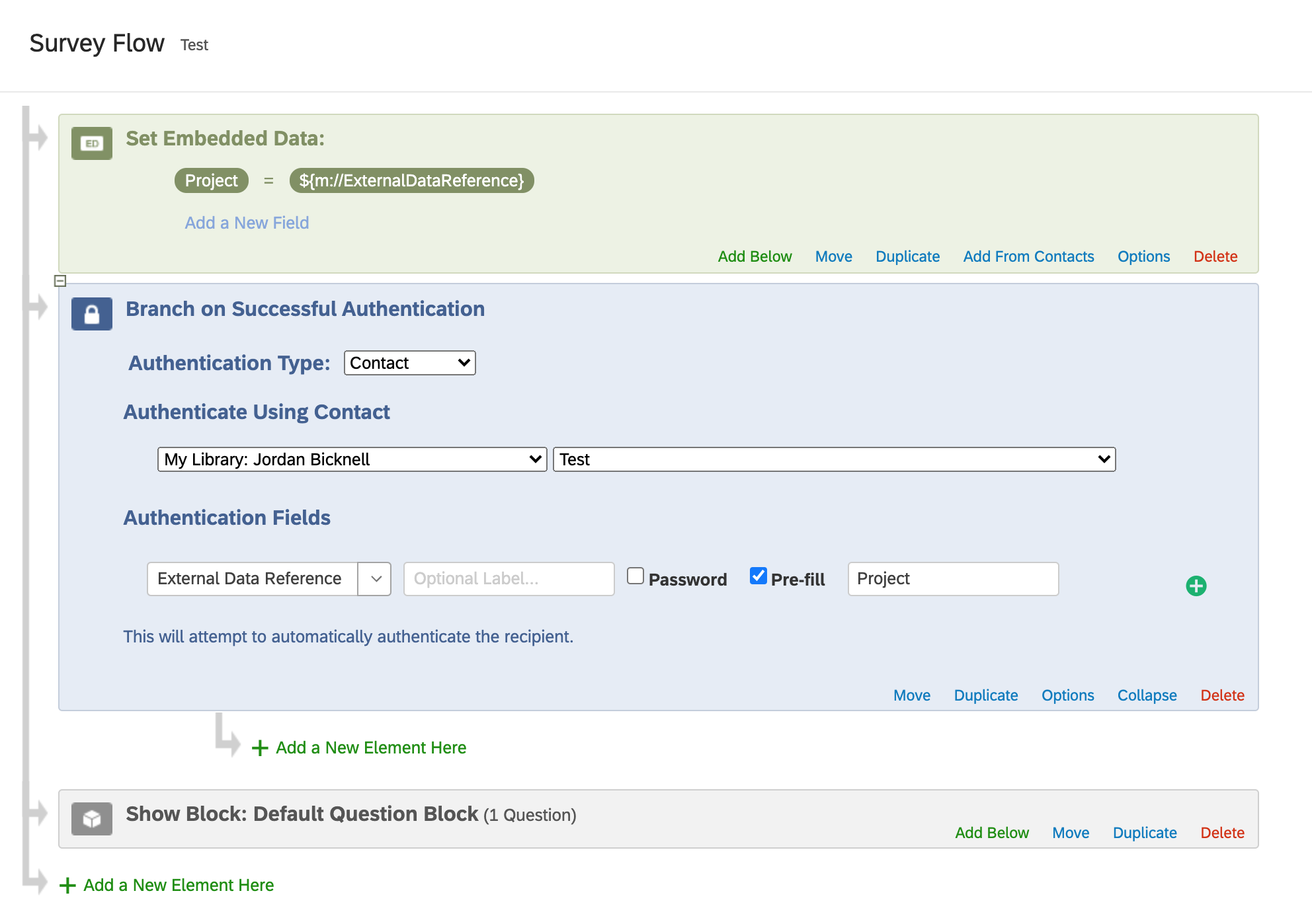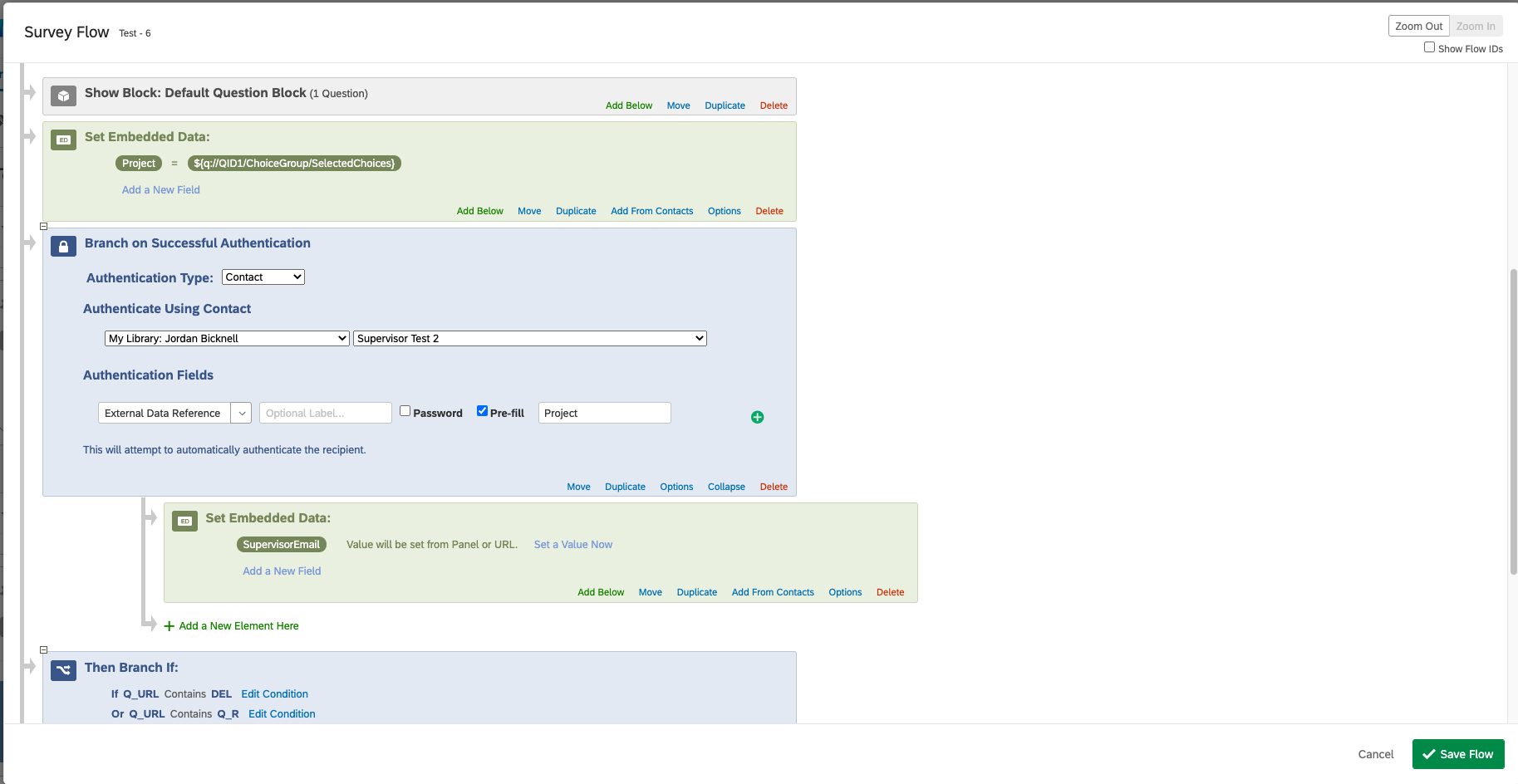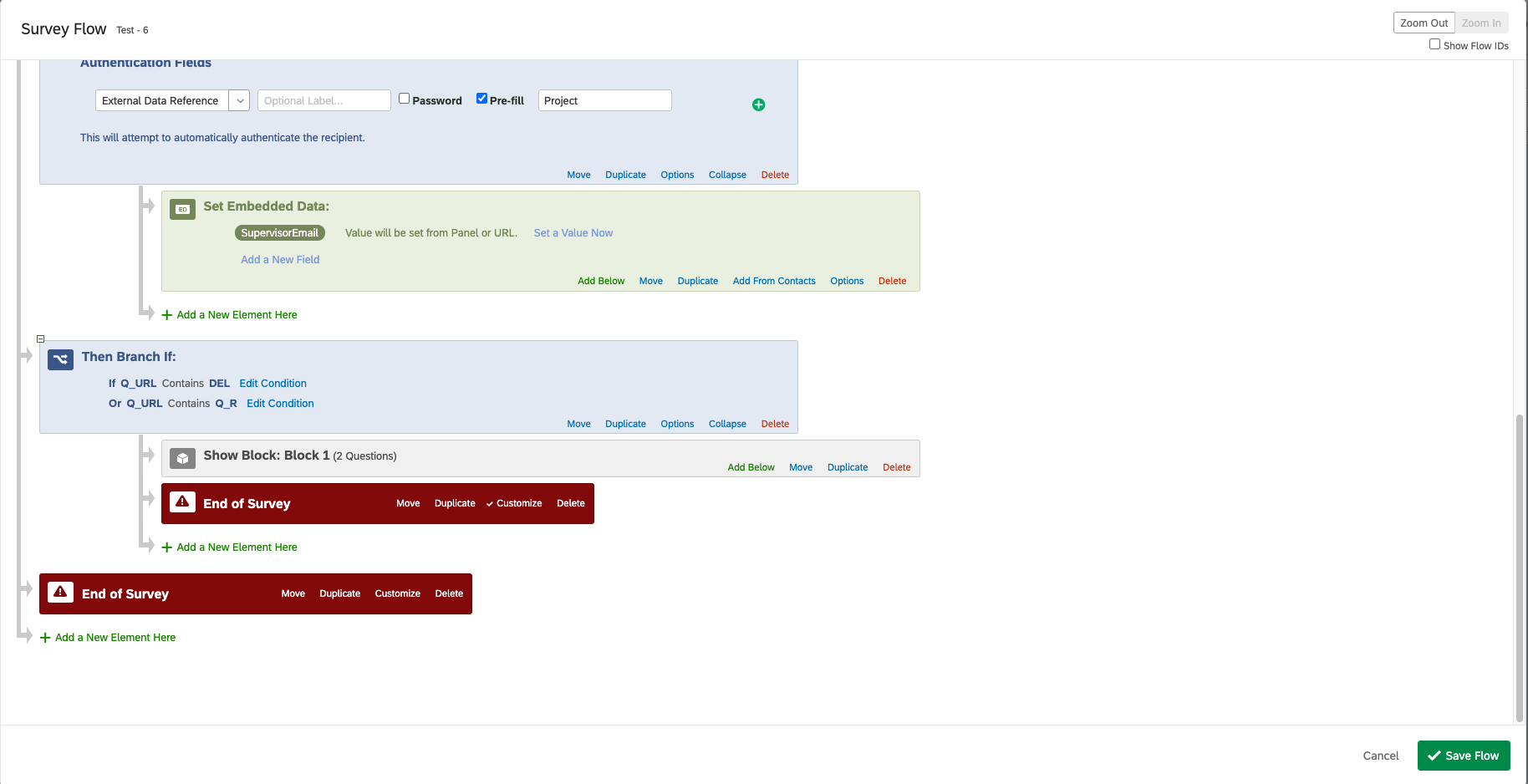Hi,
I am looking to set up a survey that is distributed to a contact list of students who use the survey to select a project to enrol in. Each project has its own supervisor. I would like to set up an email trigger that will contact the projects supervisor once it has been selected to get confirmation. The issue I'm having is trying to link the students project selection to the supervisors email. I have a list of all of the projects available for selection along with their corresponding supervisors.
My thought process was to create another contact list that had the projects and the supervisors email in it. Then somehow use embedded data and piped text to generate the choices of the multiple choice question with the list of projects. Then based on what the student selected, the corresponding supervisor would be emailed through the use of email triggers.
Am i thinking about this problem the right way or is there another solution that I haven't considered?
Appreciate any help.
Using embedded data from a contact list to populate choices in a survey question
Best answer by rondev
Am i linking the "Project" embedded data to my multiple choice question or my ExternalDataReference? - Multiple choice question answer.
Also the embedded data and authenticator will come after project selection question. and the flow will be as below: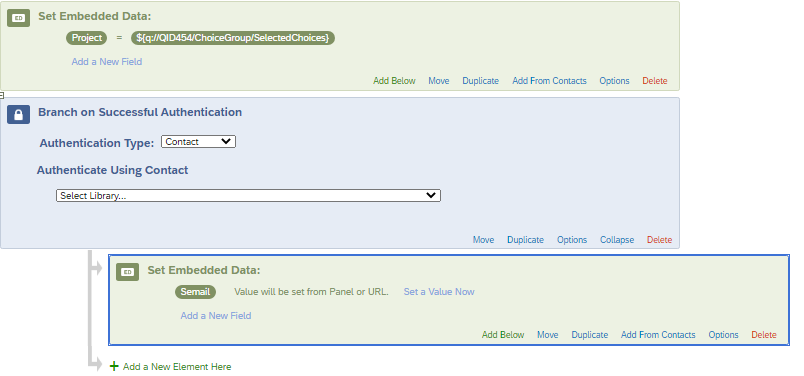
Sign up
Already have an account? Login

Welcome! To join the Qualtrics Experience Community, log in with your existing Qualtrics credentials below.
Confirm your username, share a bit about yourself, Once your account has been approved by our admins then you're ready to explore and connect .
Free trial account? No problem. Log in with your trial credentials to join.
No free trial account? No problem! Register here
Already a member? Hi and welcome back! We're glad you're here 🙂
You will see the Qualtrics login page briefly before being taken to the Experience Community
Login with Qualtrics

Welcome! To join the Qualtrics Experience Community, log in with your existing Qualtrics credentials below.
Confirm your username, share a bit about yourself, Once your account has been approved by our admins then you're ready to explore and connect .
Free trial account? No problem. Log in with your trial credentials to join. No free trial account? No problem! Register here
Already a member? Hi and welcome back! We're glad you're here 🙂
You will see the Qualtrics login page briefly before being taken to the Experience Community
Login to the Community

Welcome! To join the Qualtrics Experience Community, log in with your existing Qualtrics credentials below.
Confirm your username, share a bit about yourself, Once your account has been approved by our admins then you're ready to explore and connect .
Free trial account? No problem. Log in with your trial credentials to join.
No free trial account? No problem! Register here
Already a member? Hi and welcome back! We're glad you're here 🙂
You will see the Qualtrics login page briefly before being taken to the Experience Community
Login with Qualtrics

Welcome! To join the Qualtrics Experience Community, log in with your existing Qualtrics credentials below.
Confirm your username, share a bit about yourself, Once your account has been approved by our admins then you're ready to explore and connect .
Free trial account? No problem. Log in with your trial credentials to join. No free trial account? No problem! Register here
Already a member? Hi and welcome back! We're glad you're here 🙂
You will see the Qualtrics login page briefly before being taken to the Experience Community
Enter your E-mail address. We'll send you an e-mail with instructions to reset your password.



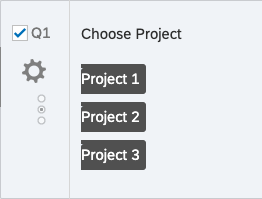
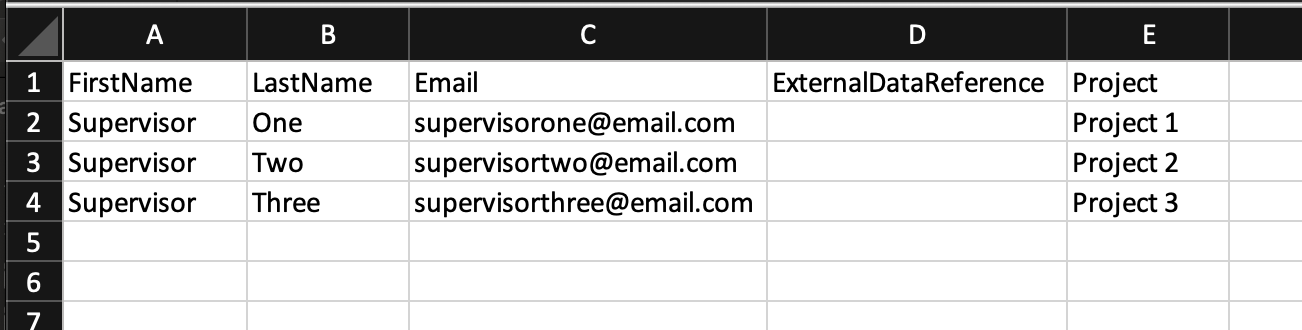 Thirdly, how does the setup look like in the survey flow? Below is a screenshot of what I have setup at the moment. The supervisor contact list is labelled as Test.
Thirdly, how does the setup look like in the survey flow? Below is a screenshot of what I have setup at the moment. The supervisor contact list is labelled as Test.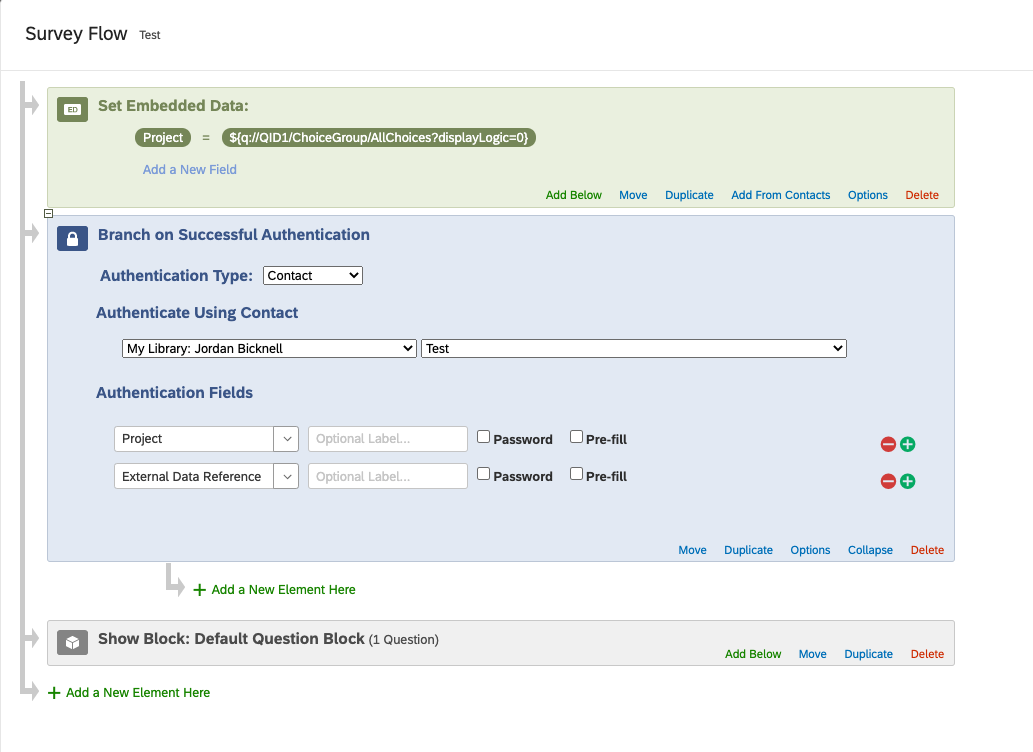 Thanks in advance.
Thanks in advance.