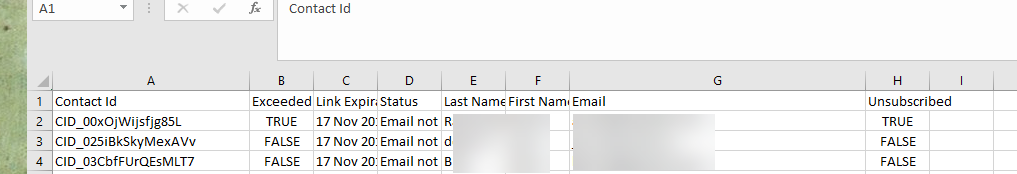 I have uploaded my list, no problems. But every time I go to distribute the survey and export the links, no links are in the spreadsheet! Qualtrics support filed a bug report, but it doesn't help me right now. I've remade the contact list, the survey project, tried every combination of new stuff possible. I have no idea what is causing this/ My stakeholders wanted this out two days ago and I am at a loss!
How do I get this out to my customers? Has anyone experienced this, and has a workaround? Is there a way to leverage that unique Contact Id and appended it to the anonymous link to associate the panelist data?
I have uploaded my list, no problems. But every time I go to distribute the survey and export the links, no links are in the spreadsheet! Qualtrics support filed a bug report, but it doesn't help me right now. I've remade the contact list, the survey project, tried every combination of new stuff possible. I have no idea what is causing this/ My stakeholders wanted this out two days ago and I am at a loss!
How do I get this out to my customers? Has anyone experienced this, and has a workaround? Is there a way to leverage that unique Contact Id and appended it to the anonymous link to associate the panelist data?Workaround to sending personal links
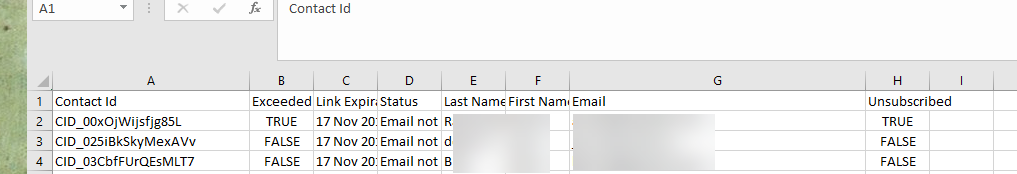 I have uploaded my list, no problems. But every time I go to distribute the survey and export the links, no links are in the spreadsheet! Qualtrics support filed a bug report, but it doesn't help me right now. I've remade the contact list, the survey project, tried every combination of new stuff possible. I have no idea what is causing this/ My stakeholders wanted this out two days ago and I am at a loss!
How do I get this out to my customers? Has anyone experienced this, and has a workaround? Is there a way to leverage that unique Contact Id and appended it to the anonymous link to associate the panelist data?
I have uploaded my list, no problems. But every time I go to distribute the survey and export the links, no links are in the spreadsheet! Qualtrics support filed a bug report, but it doesn't help me right now. I've remade the contact list, the survey project, tried every combination of new stuff possible. I have no idea what is causing this/ My stakeholders wanted this out two days ago and I am at a loss!
How do I get this out to my customers? Has anyone experienced this, and has a workaround? Is there a way to leverage that unique Contact Id and appended it to the anonymous link to associate the panelist data?Best answer by Kate
Sign up
Already have an account? Login

Welcome! To join the Qualtrics Experience Community, log in with your existing Qualtrics credentials below.
Confirm your username, share a bit about yourself, Once your account has been approved by our admins then you're ready to explore and connect .
Free trial account? No problem. Log in with your trial credentials to join.
No free trial account? No problem! Register here
Already a member? Hi and welcome back! We're glad you're here 🙂
You will see the Qualtrics login page briefly before being taken to the Experience Community
Login with Qualtrics

Welcome! To join the Qualtrics Experience Community, log in with your existing Qualtrics credentials below.
Confirm your username, share a bit about yourself, Once your account has been approved by our admins then you're ready to explore and connect .
Free trial account? No problem. Log in with your trial credentials to join. No free trial account? No problem! Register here
Already a member? Hi and welcome back! We're glad you're here 🙂
You will see the Qualtrics login page briefly before being taken to the Experience Community
Login to the Community

Welcome! To join the Qualtrics Experience Community, log in with your existing Qualtrics credentials below.
Confirm your username, share a bit about yourself, Once your account has been approved by our admins then you're ready to explore and connect .
Free trial account? No problem. Log in with your trial credentials to join.
No free trial account? No problem! Register here
Already a member? Hi and welcome back! We're glad you're here 🙂
You will see the Qualtrics login page briefly before being taken to the Experience Community
Login with Qualtrics

Welcome! To join the Qualtrics Experience Community, log in with your existing Qualtrics credentials below.
Confirm your username, share a bit about yourself, Once your account has been approved by our admins then you're ready to explore and connect .
Free trial account? No problem. Log in with your trial credentials to join. No free trial account? No problem! Register here
Already a member? Hi and welcome back! We're glad you're here 🙂
You will see the Qualtrics login page briefly before being taken to the Experience Community
Enter your E-mail address. We'll send you an e-mail with instructions to reset your password.




