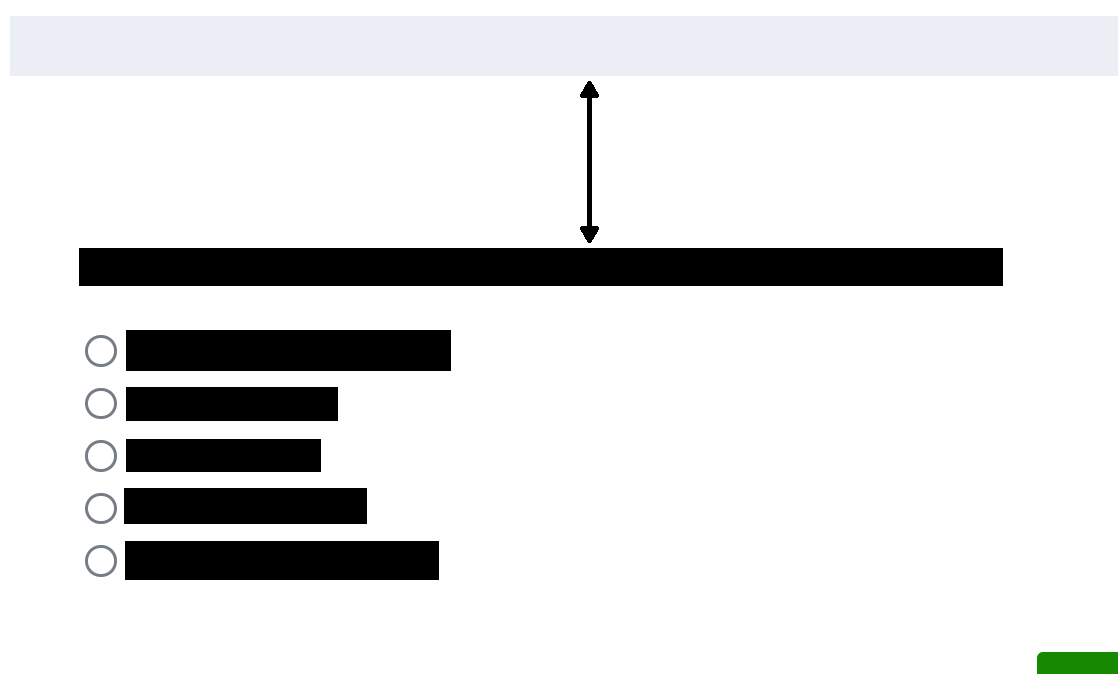Hello:)
I have a single question about formatting the Look&Feel of the survey. Is there a way to change this (indicated by an arrow on the screenshot) blank margin between the header and the question? I’ve searched for some CSS added to the theme, but no attribute seems to work. I just want to make this margin smaller to not have that blank gap.